How to Merge Animation and Film [1/3]
Вставка
- Опубліковано 1 лип 2024
- In this series, we'll be learning how to use Adobe Animate and After Effects to combine our 2D Animation with Live Action film to create some amazing and unique worlds. This technique has been used for decades to create interesting and appealing work. Famous examples include Who Framed Roger Rabbit, Gorillaz, Bedknobs and Broomsticks and Space Jam.
There's loads to cover, so make sure you've subscribed and rung the notification bell, so you don't miss any of the upcoming videos!
In this episode we cover static camera shots!
Download the resources:
tiptut.xyz/resources
00:00 Intro
00:16 Episode Overview
00:55 Footage
01:50 Preparing the Footage
03:00 Exporting Footage to Adobe Animate
04:38 Intro to Adobe Animate 2021, Free Course
04:47 12 Principles of Animation, Free Course
04:59 Beginning the Animation
06:15 Testing the First Frames
06:54 Simple Camera Tracking
08:21 Making it Actually Look Good
09:22 Adding Colour
09:55 Masking Overview
10:50 Lighting Overview
11:49 Finishing Touches
12:31 The Finished Product
12:43 What Next?
13:08 Members Shoutouts
_____________________
MY ANIMATION COURSE:
I made an Adobe Animate Course (I'm super proud of it), enroll here:
www.bloopanimation.com/animat...
Enroll in other great animation software and theory courses:
www.bloopanimation.com/our-co...
____________________
If you found this video useful, consider subscribing or joining this channel to get access to perks such as badges and shout outs in videos:
/ @tiptut
______
Great tech for Graphic Designers:
Graphics Tablets:
Graphics Tablet with Screen: amzn.to/36tWVBp
Graphics Tablet with No Screen: amzn.to/3crK3Q1
Wacom Tablet That I use: amzn.to/3aln5r5
Large Graphics Tablet Premium: amzn.to/3j2fmSK
Large Graphics Tablet Budget: amzn.to/3r0nwOm
My Tablet Stand: amzn.to/3pKqGov
My Monitors:
amzn.to/36u92yq
My microphone:
amzn.to/3anbBTR
My Chair:
amzn.to/3tce10k
Using these links provides me with a small commission with no impact to you at all, and helps keep TipTut running!
______
Thanks for watching!
Join this channel to get access to perks such as badges and shout outs in videos:
/ @tiptut
Subscribe:
TipTut: / tiptut
Website & Resources:
www.tiptut.xyz
Social Media:
Facebook: / tiptutzone
Twitter: / tiptutzone
Instagram: / tiptutzone
Dribbble: www.dribbble.com/tiptutzone
![How to Merge Animation and Film [2/3]](http://i.ytimg.com/vi/emjKD_a68Uw/mqdefault.jpg)
![How to Merge Animation and Film [2/3]](/img/tr.png)

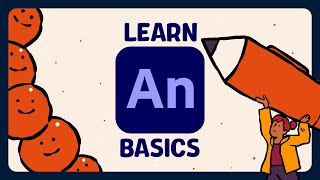





Finally we Know how to do the amazing world of gumball stuff
But those wasn’t videos the 3D textures of buildings were animated
dude, im starting a project like this and i was afraid of it, but this tutorials give me the strength to face it for real, huge hug from Chile, thanks for this channel!
Super nice tutorials, thanks! I knew nothing about Animate and was looking for some basic things I needed to know for a project and finally I spend the day on your channel and now I want to create other projects juste to use it! The one about using the paintbrush to animate parts of the characters is also awesome!! Thanks a lot!
THANK YOU! This is the best youtuber how to animation video channel!. Thank you
This feels like a magician revealing his tricks! Thanks very much for the wealth of info!
Love How You Simplify Complicated Concepts. Your Tutorials Are legendary!!! Thankz For Doin thiz for us 💛
Glad you like them!
I dont know how to say this but.. Dude you are insane.. Its just awesome. It was really helpful. Keep going 🙏👏🔥 thankyou
literally started a project merging 2d and film, this is insane luck, thank you!
That's awesome!
very detailed, Keep it up 😀👍
So helpful!
Awesome techniques and the final result looks great!
Thanks Nick!
Hi! This tutorial is amazing thank you so much!!
I am creating an animation over film for my final project at university and this series is a lifesaver 🧡
I have a question though - at 6:47 in the tutorial you mention doubling the scale but when I do this the quality of my animation goes to pot. Do you have any advice for this, please? Should I double the size of the footage I export to animate?
Thanks again!!
Amazing
So cute thank u love it
Thank you ❤️
Thanks!
saya masih pemula, jadi saya mau mencoba hal yang baru dan berbeda, terima kasih untuk tutorialnya.
Hi, have you any tutorials for putting eyes and mouths on video footage, vehicles, food, etc? Thanks Ben
I totally loved it! It was a really great tutorial! Thx for this :) I have a question... How do you imagine the poses of ur character? like, do u have a reference video or is it from ur imagination? Do you have any suggestion? Thx :)
I usually use reference footage when I need to, sometimes I just record myself doing the actions and look back over it.
you're the best animation!
Thanks!
you the best :)
That's a great animation
Thankyou!
Wow
@TipTut hello .. can you help me , im facing a problem , during lipsync , all the body parts that i animated did not move when i test . the head the arms eyes , i dont know why im biggner
Hello, I like your tutorials very much. Thanks for teaching online so nicely. I am trying to loop mp4 videos on premier pro 2023. After looping on PP when I export the file the output mp4 file is not looping. Do you have a video for this. No one is teaching this on you tube. Please help. Thank you.
💖
Hi Sir, lots of love from India, U.P 🤩
🖐
Bro it is getting little bit pixelated after doing AN , AE and PR and quality is getting down in youtube so what should I do for that quality issues plz reply
Looks great! How long did it take you to create and animate the character?
About an hour or so
@@TipTut Wow I was expecting more. Promising :)
hay vl anh oi hsinh em lm dc r
It's a great tutorial but I have never tried AE or any other Adobe programs. Krita is as good and free or even Opentoonz for more complex/professional animations. Keep it up anyway!
I've got loads of tutorials on both Animate and After Effects if you ever did want to get started.
Can we get same kind of Tutorial with Blender...
I'm working on it for a video after this series!
@@TipTut Thankyou in advance.
Wow broo i look to u
People like you make internet so much better, thank you soooo much, when humans are this generous we can’t no longer not subscribe 🤌