"How to Install Windows 11 23H2 in 2024 (Full Guide)"
Вставка
- Опубліковано 1 тра 2024
- Feeling slow? Want a clean Win11 install? This video's for YOU!
We'll show you how to install Windows 11 from a USB drive (it's easy!). This beginner-friendly guide covers:
⚠️ Remember to back up your data before starting the installation process. Enjoy Windows 11! 🚀🔧
🔧 What You’ll Learn:
A step-by-step walkthrough of the clean Windows 11 installation process.
Configuring your PC to boot from the USB drive during startup.
Installing Windows 11, selecting language preferences, and entering your product key (if required).
Tips for a successful installation and post-installation setup.
🚀 Why Install Windows 11?
Windows 11 brings a fresh look, improved performance, and exciting new features. From the centered Start menu to enhanced multitasking capabilities, this upgrade is worth exploring.
🔗Important Link-
1. How to Create a Windows 11 (23H2) Bootable USB Drive (Tutorial)( • How to Create a Window... )
2. SSD Not Showing Up While #Windows Installation (SATA, M.2, RAID). how to fix the hard Drive Not Showing( • SSD Not Showing Up Whi... )
3. How To Bypass Windows 11 Internet Connection & Microsoft Account Login During Setup ( • How To Bypass Windows ... )
Don't forget to Like and Subscribe for more tech tutorials! 👍
#Windows11CleanInstall#Windows11Installation#FreshWin11Install#Windows11USBInstall#Windows11 #USBInstall#Upgrade#Windows #Software #Free #Guide #Easy #Microsoft
Related Topic That We Covered:
Windows 11 installation
Windows 11 USB installation
Install Windows 11 from USB
Windows 11 setup guide
Step-by-step Windows 11 installation
Windows 11 bootable USB creation
Windows 11 installation requirements
Installing Windows 11 on a new PC
Windows 11 clean installation
Windows 11 upgrade from USB
Create bootable USB for Windows 11
Boot from USB Windows 11
Clean install Windows 11
Windows 11 system requirements
UEFI vs BIOS settings for boot order
Upgrade to Windows 11 vs clean install
windows 11
Windows 11 Installation
Windows 11 USB Install
Windows 11 Setup
Windows 11 ISO
Windows 11 Upgrade
Windows Installation Guide
StepByStepInstallation
windows 11 tricks
Windows 11 USB Install Guide (2024)
Windows 11 USB Install for Beginners
Installing Windows 11 from USB
eleven
install windows 11
how to create windows 11 bootable usb
windows 11 media creation tool
how to download windows 11
liz
how to update to windows 11
windows 11 bootable usb rufus
windows 11 download
windows 12
iso windows 11
windows 11 iso
fresh install windows 11
how to upgrade
tips and tricks


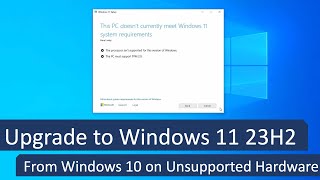
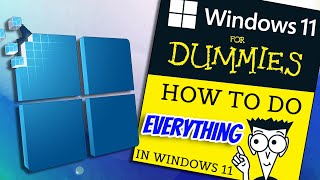





Important Link-
1. *How to Create a Windows 11 (23H2) Bootable USB Drive (Tutorial)* ( ua-cam.com/video/5VjWQzZ8DGU/v-deo.html )
2. *SSD Not Showing Up While **#Windows** Installation (SATA, M.2, RAID). how to fix the hard Drive Not Showing* ( ua-cam.com/video/F_bXWjs3riI/v-deo.html )
3. *How To Bypass Windows 11 Internet Connection & Microsoft Account Login During Setup* ( ua-cam.com/video/HynaxJPMMXs/v-deo.html )
Very very helpful ❤
So the only message of this video is to watch other videos to learn how to install Your new windows
Thank you for your question! In this video, we provide a step-by-step guide to installing Windows 11 from a bootable pendrive. If you don't have a bootable pendrive yet, check out our video on how to create one. Additionally, we have videos covering solutions if your HDD isn't showing during installation and how to configure Windows 11 without an internet connection or Microsoft account. These videos will help you with any issues you might encounter. We're here to assist you every step of the way!