Fusion 360 Beginners for Woodworkers: One-Board Birdhouse
Вставка
- Опубліковано 31 тра 2024
- Masterclass: Fusion 360 for Woodworkers ➞ bit.ly/woodworkingCourse
Use Fusion 360 to create a dynamic (parametric) one-board birdhouse. This is a great beginner project if you're just getting started with Fusion 360.
Fusion 360's parametric nature is perfect for Woodworking Hobbyists. Setting up "user parameters" allows one to create models that can easily be updated based on new requirements or design decisions.
TUTORIAL RESOURCES
1. This tutorial's resource page ➞ ProductDesignOnline.com/1
2. View my checklists for Fusion 360 beginners ➞ bit.ly/f360checklist
3. Join us on Patreon ➞ / productdesignonline
TOP FUSION 360 PLAYLISTS
bit.ly/learn-fusion360
bit.ly/woodworker-playlist
bit.ly/3D-printing-playlist
bit.ly/sculpt-playlist
SUBSCRIBE for more high-quality Fusion 360 tutorials! ➞ bit.ly/sub-right-now
________________________________
MY PREMIUM COURSES
2 Months FREE ➞ bit.ly/courses-free
TIMESTAMPS
0:00 - Fusion 360 Beginners for Woodworkers: One-Board Birdhouse
0:35 - Getting the resources
4:25 - Setting up the user parameters
8:59 - Creating new components
11:50 - Creating the front panel
15:59 - Creating the side panel
18:27 - Mirroring the other side panel
20:25 - Mirroring the back panel
24:50 - Creating the narrow roof board
27:35 - Creating the wide roof board
28:58 - Creating the front hole
31:07 - Creating the dowel rod
33:18 - Adding the appearance of wood
36:59 - Testing the user parameters
DISCLAIMER
This video and description contains affiliate links, which means that if you click on one of the product links, I’ll receive a small commission. This helps you support the channel at no extra cost to you and allows me to continue to make videos like this.
-
#Fusion360 #ProductDesignOnline #woodworking
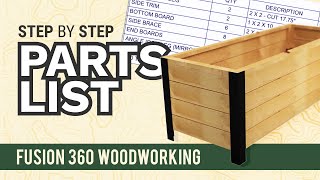








New course: "Masterclass: Fusion 360 for Hobbyist Woodworkers" ➞ bit.ly/woodworkingCourse
Grab the reference images here ► productdesignonline.com/1
*TIMESTAMPS*
0:00 - Fusion 360 Beginners for Woodworkers: One-Board Birdhouse
0:35 - Getting the resources
4:25 - Setting up the user parameters
8:59 - Creating new components
11:50 - Creating the front panel
15:59 - Creating the side panel
18:27 - Mirroring the other side panel
20:25 - Mirroring the back panel
24:50 - Creating the narrow roof board
27:35 - Creating the wide roof board
28:58 - Creating the front hole
31:07 - Creating the dowel rod
33:18 - Adding the appearance of wood
36:59 - Testing the user parameters
This was great, I've been looking for "bird house plans for free" for a while now, and I think this has helped. You ever tried - Daniliana Birdfly Babar - (should be on google have a look ) ? Ive heard some extraordinary things about it and my mate got amazing results with it.
As a beginner to Fusion 360, I really enjoyed this video. Your step by step is perfect. Thank you ...Bob T.
Your final comments asking whether I like the longer format. My answer is that "no, I don't like the longer format but unfortunately for my 66 y.o. brain I need this format so it will stick better. I realize this is 5 years old but a friend stated "Watch PDO building a bird house to get better perspectives of how to use components." He was right. You are a master with your timing, speech quality, the explanations. Enjoy and learn from every one of your videos, old and new.
I like the tempo and content of your tutorials. The presentation is completely rid of any disturbing fuzz. I hope this will continue! You have superb teaching skills and I'm grateful for your efforts!
Thanks, Eskild Pedersen. I will definitely be doing more tutorials and I'm always improving my teaching style. Thanks for watching and commenting.
What types of projects are you learning Fusion 360 for? Cheers, Kevin :)
Well done. Longer includes more detail. Each person can always stop and continue later where he/she left off.
Thanks, Parts Dave. Great point! I'm liking the longer format videos as well...I'll definitely do more. Cheers, Kevin :)
Yes the length is perfect, great to see all of the detail. Thank you so much!!
Just went through this today. Very goo tutorial. With changes in the UI, I had some challenges creating the construction line used to keep the small roof panel centered on the house. The start of the line would snap to the roof pitch that I selected as my sketch plane (front wall), but would not snap to the corner of the roof pitch on the back wall. The circle for the start of the construction line on the front wall was filled (black), but the one on the back wall was always open (white).
Found reddit post describing the same issue, and the suggestion there was to project the geometry you wanted to snap to onto your sketch and set it as a 'construction projection'. It seems that when you select the face of a body to sketch on, only the geometry in that face is 'snapable', so you need to create the 'construction projection' of geometry from any other bodies you want to reference into your current sketch.
Also found that in the new UI, there is no Sketch tab that you can just select sketch elements from. You must first select 'Create Sketch' and pick your plane, rather than just initially selecting Line, Rectangle, etc.
Once I goth those 2 things figured out, the demo went smooth as butter. Thinking hard about signing up for the rest of the course... Thanks for the video.
I like the longer version as it provides more details and allows for me to follow the entire process in one video.
I'm just getting started in woodworking and how to start a project correctly! This is how!! Thank you!!!!!!!
No idea why you don't have more views, these are epic tutorials. Its been more than 15 years since I used any modelling software, and in just a few of your videos I already find myself getting a handle on the workflow for Fusion 360!
Agreed. I really like the way the lessons are multi-threaded. He does not just show how to build out a birdhouse. He explains keyboard shortcuts, dynamic modelling, and tips & techniques for being a more efficient designer.
Great job explaining this program and how to use it. You provide enough info and explanation without too much. It is a nice mixture of what I need as a beginner in this program. Thank you!!!
Longer tutorials 100% Absolutely love it
I agree with Eskild Pedersed. Great pace and clear cut instruction. The length of the video is perfect.
Thank you for taking the time and effort to produce such great videos.
Great tutorial!! Thank you. longer ones are great. I also like the pace that you speak at.
Thanks, Jerry! Happy learning :)
Hi Kevin, really enjoyed your video, I followed it step by step and learned a lot. The pace of the video and your explanations are are pitched exactly right. Thanks
Thanks, Bill!
The detail was great. A few more examples to hammer home how to use the function parameters would be great as well. Thanks Kevin.
I like the longer ones - very detailed easier to follow
Loved it and did it over 2 evenings. Would like it to include the “now what?!” For manufacturing side of the birdhouse.
Thank you for the great dynamic modelling and shortcut tips. I am a former CAD designer (Ford engine designer) trying to relearn after 15 years, the advanced items within your lessons are allowing me to accelerate my learning. Much appreciated.
Glad it was helpful, Michael!
Wow, that was great! What a great tutorial. Just the amount of detail I needed to get going. My birdhouse didn't quite come out exactly the same as yours, but it was pretty close!
You're extremely good at tutorials. Thanks for making these. They're so well done, I feel comfortable speeding up the video because your pacing is consistent.
Excellent! I've really appreciated your tutorial from the beginning to the end .
This was worth the extra length of the video. Good stuff.
My first Fusion 360 tutorial, software has been udated since and had to hunt for some of the options.
Liked the speed and clarity of the directions, thanks
Please do more of the longer videos they have really helped me get my head around this program
Your longer tutorial are great I learn so much more hope to see you do some multi-part tutorials especially if you focus on restraints and joints
This is by far the best tutorial I have found for Fusion that is related directly to wood working. Thank you! Please keep these long form tutorials, it provides so much more information and is clearly presented rather than using short cuts or edits to shorten the video.
I personally love this longer tutorial as a beginner in fusion 360 they are very helpful with a ton of information to follow. Thanks for all of the great material you put out.
This longer video was excellent! As I gain experience, I'm sure the shorter videos will be great. But, for now I appreciate the depth and pace of this lesson.
Like the long form. Working with a newer version of Fusion 360 but was able to figure out differences and still follow along, thanks for making these it really helps.
I liked your longer videos, they cover more areas in detail than the shorter vids. Thanks for your sharing, it has helped me a lot.
Perfect and clear tutorial, well organize
Thanks!
Long format FTW!
I'm watching both your long and short tutorials. I'm totally new to CAD and started off with short videos to get me going and get a feel for the app. With this newly gained context I then started to watch longer tutorials to get a feel for how experts use it and how I can improve my process.
This tutorial was one continuous wow-moment and I'm amazed at the power of this tool! You did a tremendous job in explaining parameterized design and I can't wait to redo some of my novice designs.
Thank you for excellent content! You rock! 🤘
Good job covering some key fundamentals in a way that I haven't seen yet. That was helpful!
Great video; appreciate the longer format and in-depth explanations.
I really appreciate your videos and your pace, your screen is readable and you explain everything. amen, thank you. I like the longer format do to more content. I would love to see woodworking with a box and box joints. Keep up the grate work.
Great format. This was the best tutorial on parametric programming that I have seen. Great job.
Great tutorial. One of the best Fusion 360 tutorials I have watched. The long format works for me. Thank you for the hard work.
Thank you I liked the longer tutorial. I could follow along step -by-step in Fusion 360.
Hey Kevin, your video was really good, and I learned a lot! I wanted to say that the length doesn't matter as much to me as the clarity of your explanations and the examples you provide. I've gained so much valuable knowledge from your detailed breakdowns and your commitment to making sure we understand is truly commendable. Keep doing what you're doing - it's making a big difference! Can't wait to see more of your in-depth, tips and tricks content. 🌟
This is a great tutorial! The only thing that made it difficult for me is the version Fusion 360 I just got is layed out differently so it was a little frustrating finding buttons/commands you were talking about. More tutorials this in depth would be really helpful since I'm just getting into woodworking.
That was fun. Great tips and easy to follow along. A combination of short and long videos sounds interesting.
Thanks, Georgette. I'm liking the longer format videos...I'll definitely do some more of them. However, I agree...probably a mix of both will be good. Cheers, Kevin :)
GREAT VIDEO : take as long as long as you need. People can pause and come back when ever the need to.👌
Thanks, James! I appreciate the feedback and I'm glad to hear you enjoyed this one. Cheers, Kevin :)
I enjoyed the tutorial as always and even though I have done a fair few of your tutorials already I learned new things here... Thank you
Great video!! As a retired high school engineering teacher, I love your detailed content and am prone to longer videos. I created over 600 UA-cam videos on SolidWorks on creating projects students can make. I would encourage project playlists. Don't make my mistake of not starting with the end in mind. Have an introduction video of the end in mind for an introduction. For each subsequent video an introduction to what that specific video entails with a clickable milestones in each video. You are an amazing talent in Fusion 360 and now that I am retired and using Fusion I refer to you a lot. Great Job!
Thanks for all the great tips. I don't mind the longer or shorter format as there is always something new for me to learn.
Thanks for your feedback Thistledoo 47603! I always try to make sure I share tips and tricks that even "experienced" users will enjoy. Cheers, Kevin :)
thank youuuu!!! I learned so many tricks even though I knnow how to model more complex things on fusion. I thought I was not going to watch all the video due to the length but honestly it was not hard to follow along,you are so clear and easy to understand even time is not a problem!
Thanks, Katerine! Glad to hear that :)
I like this format. I was able to easily follow along and feel like I learned several useful things.
Just finished the model, and even though there are a few things that were tedious to spot out, I enjoyed the tutorial noneoftheless.
Thanks, Mike! I can only improve with feedback. What parts did you find tedious?
@@ProductDesignOnline In regards to the preferences, such as changing the total height or width a tiny bit. It made the 3d elements overlap abit, but it's something that I can easily change.
This tutorial was awesome. Thanks. It's not too long and exactly what I needed. I've been teaching myself Fusion 360 and its flexibility is daunting. Your tutorial gets to basics and fills in gaps and functionality I was missing by just jumping in and teaching myself. Thanks.
First time tuning to the channel and I think its amazing! Keep up the amazing work! :D
Thanks, T_Maple14 !
Nice project. I really like the woodworking side of fusion 360.
Thanks for your efforts and tutorials.
Thanks, Jonathan! I really appreciate you taking the time to watch and comment. I'll definitely do more woodworking related tutorials. Cheers, Kevin :)
You make the best tutorial videos! Both short and long format are excellent!
Thanks for watching!
Well done, clear and concise as usual!
Thanks, Wm Robert Leschyna! I'm glad you enjoyed this one. As always, thanks for taking the time to watch and comment. Cheers, Kevin :)
This is a great video to follow up on your learn 360 in 30 days. Great content!
Another great tutorial! Really appreciate wood working projects.
Thanks, Jason! I'll definitely be doing more.... I have some CAM projects in the pipeline. Stay tuned!
YES, please post more woodworking tutorials, maybe with CNC routing in mind?
Hi Marino. Thanks for your feedback! I'll definitely be doing more woodworking tutorials...including some with CNC routing.
You may find the second half of this tutorial to be of interest to you - ua-cam.com/video/73GTmy5oBEQ/v-deo.html
I demo how to use the Slicer plugin to set up some flat-pack furniture. Cheers, Kevin :)
Helped a lot that red thumb tack tip was especially useful for me
Glad to hear that, Kenneth! Cheers, Kevin :)
Hi Kevin, another informative video. I always enjoy your videos, like the others have stated a bit of a mix, but did enjoy the longer one thx again.
Thanks for the feedback, Philip! I'm liking the longer format videos as well...I'll definitely do some more. Cheers, Kevin :)
Awesome video. Thanks. In answer to your question regarding longer or shorter videos, I, for one, prefer the longer length and the full descriptions you give. Thanks again.
Hi, Julian. Thanks for the feedback! I will definitely be doing more length and thorough videos. Likely in conjunction with a handful of more high-level concept videos. Cheers, Kevin :)
Great tutorial. I wish you would add a section to "flatten" the design to help with the cutting.
Great work Kevin thanks, clear, understandable and informative so length is not an issue long or short. Thanks again.
Thanks, Stuart :)
Kevin great tutorial my friend. Very well done, slow paced for beginners, and I like the way you explain each step as you progress. I think the longer video is better, you can add more detail and explain things better. Looking forward to the next one. I signed up as a Patreon for all your hard work, thank you.
Thanks, Michael! I really appreciate your support :)
Very nice. To me, 20 min tutorials are ideal.
Thanks for the feedback, SuperdanTech! I'll keep this in mind as I try to find that right balance. Cheers, Kevin :)
I know it's been a while since you posted this, but I found it really helpful as a first toe dip into fusion 360. Long vid is nice format, too
Thanks, Mike! Glad to hear you enjoyed this one :)
Are you using Fusion 360 specific for woodworking?
@@ProductDesignOnline Yes, I am. for design and also for CNC routing.
@@mikewelch123 Thanks for sharing! You may be interested in my more thorough 'Fusion 360 Masterclass' which is geared specifically towards woodworkers. I also have an intro to CAM course, al included in the PDO Academy. You can learn more here: academy.productdesignonline.com/bundles/pdo-academy
Your Biggest fan from india
Love from india
Thanks, gunvant dange! I really appreciate your support! Cheers, Kevin :)
longer is better. Thank you for your EXCELLENT tutorials!!!
Loved this video. And, I'm learning a lot from you.
At lot of other tutorials seem to skip some important steps (maybe without thinking - let's be kind, huh?). This missing information leads to frustration, annoyance and disheartenment. I simply give up.
I have learnt more Fusion 360 in a day today than I have all last year!
Thank you! Thank you! Thank you!
Thanks, Peter! Glad to hear that. I tried to present the core points along with a few tips and tricks in each video. Cheers, Kevin :)
Another great video Kevin, thank you. Yip time of vid was good!
Great, I only needed to pause a few times. Though I think that's because of the latest version changed some layout and English not being my first language.
Nice presentation ... keep it up. Appreciate it. Is there a way to explode the drawing or do u have to move each component, also ... generating a parts list with dimensions. Thanks again.
Thanks, Robert. I appreciate your support.
The quickest way to have an exploded view drawings is to auto-create an exploded view in the Animation Workspace and then send that file to the Drawing Workspace. I'll have to make a video on this sometime. I'll have to make one on parts list as well...thanks for the suggestions. Cheers, Kevin :)
This is awesome - Love the detail of the long video - If people are impatient they can increase the playback speed :-)
Thanks, Jason. I appreciate your feedback and support. Glad to hear you're enjoying the longer-form videos. Cheers, Kevin :)
This was really helpful, thanks!
this is an excellent tutorial, I learned a lot from this tutorial.
Thanks, Amir! Glad to hear that :)
This was the first video i watched and learned how to use Fusion 360. So I have to say, longer videos with step by step. Some of the tools in this video have been moved to different places, and I had to watch other videos to find them, maybe add some notes on the screen of where they have been moved too. Thanks for your help.
You make it so easy the learn thank you
Thanks, James! Happy learning :)
Great Job! Longer is better!
Thanks, Rich! I'm liking the longer format videos as well...I'll definitely do some more of them. Cheers, Kevin :)
Excellent!
Keep it up!
LIke the tutorials, after reading the suggestion from someone to increase the speed of playback :) 2.0 seems to work well. Thanks for being clear and showing all the steps, not skipping over any! I can't unhear every step being "simply" though..
Thanks man, excellent and awesome tutorial my friend! :)
Yes! But to be honest I like both, so yes and yes, and thanks. Really love your tutorials. Your always get a thumbs up from me. Live well.
Thanks, pooheadlou! I'm considering that as well... maybe a combination of some short and some long will work well for everyone. Thanks for taking the time to leave a comment! Cheers, Kevin :)
@@ProductDesignOnline that sounds like a great idea. And thanks for reply. 🤗
@@pooheadlou No problem. Don't ever hesitate to comment questions if you ever have any. Cheers, Kevin :)
I found my version of the software will only select what is currently visible on screen when using a selection box. I had to rotate it so the bottom was visible and the opposite side was visible through the hole. I'm using the updated UI.
Great tutorial. More woodworking please. And CNC :-)
Hi, Steve. Thanks for sharing this with me. As far as I'm aware, the functionality of the selection wasn't (shouldn't) have been changed with the new UI. With that said, I wouldn't be surprised if it was broken... I'll have to try this again to see if I experience the same issue. Cheers, Kevin :)
I currently use Sketchup, but am getting quite frustrated with it. This tutorial was perfect and already I can see this it the way to go. Good job. I’ll carry on through the remaining ones.
You'll love the parametric nature of Fusion 360 for your woodworking projects :)
Thank you!
Great job again!!! Now let’s add some tabs and slots with tolerances built in. LOL. Short or long videos either way, I’ll continue to watch!!!
Thanks, Monte! I appreciate your continued support! I was considering adding some hinges to the top so the house could be opened up and cleaned out...maybe a continuation video at some point. Cheers, Kevin :)
Yeah that would be great!
your tutorials are great. Thank you., I am learning a lot. How do you make blow up/exploded diagrams and cut out diagram? Can that be auto generated?
That visual was done in a program other than Fusion. The only way to do it in Fusion would be to create an exploded view in Animation workspace or to use Joints to manually create an exploded view > send that to the Drawing workspace.
Thank you!
Very good tutorial!
Thanks, Pablo!
This is a great video, Kevin. You are one of only a few that explores and really uses parameters. One question I had is if you didn't build this out of 1 - 1 X 6 board, where you already knew the cutting sequence, could you generate a cutting summary of the product you just designed? For example, I may want to build a big condominium-type birdhouse from a sketch I drew on paper and when I was done, print out what I need and a cutting summary to take to the shop. Just a thought. I'm sure there is a feature but not sure what it is. Yes, I like the length of it. I went through it without executing it like I usually do. I think I can design it as I watch it again without having to pause Thanks. Irv in Florida.
Yes, this was a great tutorial and the longer length is beneficial for beginners. You can always speed up or jump around if you wish. The only problem I had was related to the new UI where it seems that you will first have to hit the finish sketch button before being able to activate the extrude command, for example. In the old version it seems like you are going directly from the sketch mode to the extrude command without hitting the finish sketch button?
Hi Dag, in the latest version you can still go to modeling commands without finishing the sketch, as activating a modeling command will automatically finish the sketch for you. You can either activate a command with the shortcut (such as E for extrude) or you can always select the solid tab and manually select your desired modeling command. Hitting finish sketches still required if you want to leave the sketch environment without entering a modeling command.
Thanks
Thanks, Mike! I appreciate you taking the time to watch and comment. Cheers, Kevin :)
As always loverly vid very nice thank you ,.//.,
Thanks, Karl! I appreciate your support. Cheers, Kevin :)
Love it
Is there a way to programmatically, rather than hard code, a very small tolerance for either the hole or the size of the dowel, so that it will fit easily? Nice video !
Hi, Lloyd. Great question. In its current state, Fusion 360 does not offer a tolerance feature. This is something that has been brought up before...and hopefully something that they will make into a feature with a future update. You'd be best using the offset sketch command (after projecting) to create your small tolerance for the dowel rod. Cheers, Kevin :)
When the roof is extruded, where is the second small rectangle coming from (where the roof touches the front)? The front lives in a separate component which is not active during extrusion. Is this because we are sketching on the sloped part of the front? Thank you.
Good video! Did I miss where you changed the material type? Mine says sheet metal. Also if you sketch doesn't have the lock on it, how can you tell whats not constrained?
33:18 is when the appearance of wood is added. There's no feature or way to have Fusion 360 point out why a sketch isn't fully-constrained. However, the color helps (blue unconstrained, green is fixed, black is constrained). If you're still having trouble you can try to click and drag on various areas of a sketch, which usually makes it easy to spot a point or line that needs a constraint. Be aware that a random sketch point off in space can prevent the sketch from being fully constrained. Cheers, Kevin :)
What a great tutorial! I only have one question. In making a dowel, I can't find the "Project/include" option. Please help!
With the new UI, you'll only see Sketch objects while in an active sketch. Project is in the "Create" dropdown of the Sketch tab. You can also use the shortcuts box with keyboard letter "S" > type out "Project" > hit enter.
Hi, thank you for the very informative video. I am watching this in 2020, and the interface has changed a bit. When you draw the bottom of the birdhouse, how do you get the corner of the bottom to snap to the intersection of the two walls? I could only achieve something similar by using "snap to grid". Thank you.
Hi Martynas. It's likely due to a setting change. Go to your Username > Preferences > Design > and then make sure "Auto Project Edges on Reference" is turned on. That will take care of it.
productdesignonline.com/default-settings-for-fusion-360-tutorials/#autoProject
@@ProductDesignOnline: that was it! Thanks a lot for a useful tip.
I'm a bit late for the feedback, but this was my first video on Fusion 360 (background in Solidworks) and I enjoyed the start to finish project taking 40 minutes. I can see where a 15 minute video is useful for a specific skill, but for entire projects, the 40 minute was just fine.
Glad to hear that, thanks for the feedback!
Kevin, with the great content, you could go for 2 hours! Short is good too. Basically, any length is good. 😊
Thanks, Bill! I'm liking the longer format videos as well...I'll definitely do some more of them. Cheers, Kevin :)
thats what she said
All your projects will go great as long as you remember to hit the BLUE ok button....
I suspect this was sarcasm... but you would be surprised how many people get tripped up because they don't hit that :)