How To FIX: Chromebook Won't Turn on (Chromebook Wont Start)
Вставка
- Опубліковано 7 бер 2024
- If your Chromebook won't turn on, don't worry! In this troubleshooting tutorial, I'll guide you through some easy steps to get your Chromebook back up and running.
🔌 What You'll Learn:
Check the Power Connection:
Ensure the charger is securely plugged into both the Chromebook and a power outlet.
Try a different power outlet or charger if possible.
Look for any signs of damage on the charger or charging port.
Perform a Hard Reset:
Press and hold the power button for at least 10-15 seconds.
Release the button, then press it again to try turning on the Chromebook.
Sometimes a hard reset can resolve power-related issues.
Inspect for Physical Damage:
Check for any physical damage such as cracks, dents, or water damage.
If there is damage, contact the manufacturer for repair options.
Battery Reset (For Some Models):
If your Chromebook has an internal battery, perform a battery reset:
Press and hold the Refresh key (circular arrow) and then tap the Power button.
Hold the Refresh key until your Chromebook starts up.
Release the Refresh key and your Chromebook should restart.
Try Powering On in Recovery Mode:
Press and hold the Esc key, Refresh key (circular arrow), and Power button together.
Release the buttons when the Chromebook starts up.
Follow the on-screen instructions to enter Recovery Mode.
If none of these steps resolve the issue and your Chromebook still won't turn on, it may indicate a more serious hardware problem. In this case, it's best to contact the manufacturer's support for further assistance.
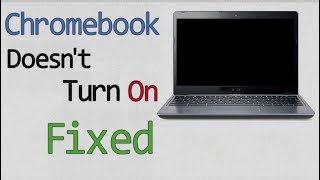


![How to Fix or Troubleshoot a Laptop That Won’t Turn On [#2] (Blinking Caps Lock)](http://i.ytimg.com/vi/eUR9Z9YOwWY/mqdefault.jpg)





i love u man
I wish the greatest on You and only the greatest