Report Formatting in Word: Complete Guide to a Professional Look
Вставка
- Опубліковано 14 лип 2024
- Professional report formatting in Word. This is a complete guide on how I like to set up the formatting of a Word document for a professional feel.
This guide includes:
- How to define styles
- Applying those styles to paragraphs and headings
- Headers and footers
- Title page with cover image
- Styling lists and captions
- Creating a list of figures and tables
To skip ahead to any part, click the links below:
0:00 Introduction to report components
1:25 How to define a paragraph style
4:22 Styling headings with multiple levels
14:02 Footers and page numbers
16:03 Headers
18:22 Title page
26.37 Table of contents
28:11 Styling lists
29.56 Styling captions
31:42 List of figures
31:53 List of tables


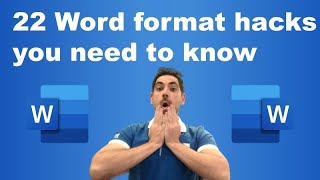
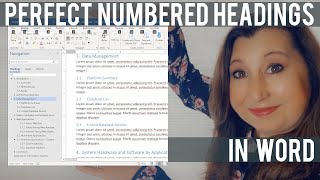





Everyone be hating on Arial and TNR, meanwhile I'm here like: There is elegance in simplicity - black and white, standard, non-fancy stuff too...
On the other hand, good step-by-step guide, very clear and easy to follow. Much appreciated!
Although I am having LOTS of formatting issues *** using this aspect of Word, this is EASILY the BEST tutorial anywhere on the internet on how to effectively "Write A Report" and how to creating well structured "Lists". You've broken down lots of elements here into easily digestable pieces.
Thank you for going to the effort of making, editing and publishing this video. Love your work. xx
*** List 'numbering' won't 'hold' its format all the time, so some times it's 'wrong' + indents for 'numbering' aren't always the same + page breaks appear out of nowhere . . . . . pucking Word does my head in!!!
PS
Shared your tutorial on a Word Problem Solving Forum. xx
Sr., you have no idea how much this tutorial helped me. thank you very much.
This video should have way more views, kudos to you. Tip for the folks across the pond: change your units to centimeters and follow along with the video!
This is great. Clear and easy to follow. Thank you :)
This was amazingly helpful. thank you.
Perfectly explained 👌
Thank you so much for this helpful video
Amazing tutorial !!! thank you
Thanks for this mate. Saved me alot of agony. keep up the good work.
Happy to help! Let me know if there are any further problems you're having.
perfect video!
Professional, regards from Brazil!
Thank you Joao
Thanks fo r the great video
Amazing.. Keep it up!
Thanks, very helpful. I subscribed 👍😊
Great tutorial. Thanks for this mate.
What's a good page margin setting for professional reports ( top, bottom, left, right, header, footer)?
Thank you, very helpful! Maybe I missed this, but do you save this document as a Word template, or do you just use it in general for new documents? Also, how to apply these styles to other new or existing documents?
thank you
Great tutorial, some mistakes i have noticed in the last part the introduction page has page 3 of 3 in the footer, also not sure how i would save the styles to use in other word documents.
hey I'm having a problem at 10:41 when you add 2.1 and 2.1.1 under 2 for me on my word it just does 1.1 and 1.1.1 under 2 which is weird do you have a way to fix this a response would be greatly apricated
GREAT
can I have template of this report?
Thx
Can you share the document you created in the video so we can use it as a template ?
can you make it your own and share it here for us? stop asking handouts
8.40
As an soft soft Mobile producer, tNice tutorials is confusing, The directwave, equalizer, and GMS I am using is different from what he is using.