How to enable and disable mousepad / touchpad in your laptop (short cut keys - short way)
Вставка
- Опубліковано 27 вер 2024
- This is a video showing how to enable and disable your mousepad through the short cut or secondary functions of your keyboard. This method if aplicable makes it easier to disable mousepad - continue working on your document - and once done enable and use your mouse. Longer method will require the use of an external mouse.
To see longer method if your keyboard doesn't have the short cut keys please go to:
• How to disable and ena...
In case Fn Key doesn't work on your laptop - try:
• How to install softwar...
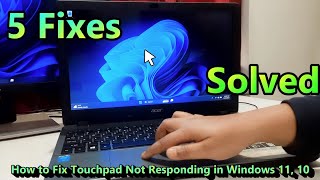








Dude, your a freaking lifesaver! I swear I thought I broke my pc for a sec
Ikr
Miwaku Ocelot Dude, I'm just now seeing your reply to comment for the first time. Like holy crap, why did youtube take so long to update me on this lol
***** XD Almost two years late.
Miwaku Ocelot right lol
Same man i want to kiss him thanks your great
F6 on my gateway.
Thought it was a driver issue. Uninstalled and reinstalled like 10 times before I saw this video. I hit the button and my touchpad started working again... Glad I saw this before I ripped apart my laptop. You save laptop lives!
I appreciate your help in getting mine turned back on. I went into settings and couldn't get it to work that way. Yours was a very simple task.
dude I tried everything else in vain to stop my keyboard from acting funny and you alone delivered - may you live long and prosper bro
Thank god I didn't even know about this I thought my new computer was broken
Thanks alot went threw so many videos saying to go in settings do this do that yet never fixed the problem...watched a few seconds of this video problem solved...you sir are a gentleman and a scholar....*tips hat*
You solved my problem in the first minute of the video.Thank you so much.
Thank you sooooooo much. I have spent two days trying to get my pointer to work. My cat walked on my computer and my touchpad stopped working. You're a blessing. Thanks again.
In my loptop fn F7, thank you for your help
in mine f6
Lmao f5 for me
Thankyou so much
Thank you very much 💗💗💗
Thank uuuu because of u it works again....i cant thank u enough ur teh best❤❤❤❤
BRUUHHHHH... HOW EASY IS THAT?! I was about to bring my laptop to check what was wrong with my touchpad but myself said you have to ask for help on YT first and thank god I found this video! BRUUH! I can't believe I wasn't able to use my mousepad for 2 months!! Thank you sir!
Thank you SO much! I was cleaning my computer, and I thought I broke it. I was getting so stressed. You're a life saver
I bought a new computer and this happened.. I thought my laptop gone 🤣🤣
Haha same thing just happened to me. Glad it's cleared up now thanks to this video!
I watched 12 videos before this spent 4 hrs trying to fix my laptop and your video worked in 2 seconds
Thank you man
Your a life saver
It was on f7 on my Acer laptop
GOD
omg!!! THANK-GOD! My 4 year old disabled the mouse pad, the f7 key is missing and it was the one to use to turn on the mouse pad!!! Was trying the shift alt num lock for the longest with no results...I trully thank-you for this!!!!!
Mine is an Acer Aspire 5736z-4826 running windows 7.
My cat loves laying on my laptop when I walk away so this definitely helps when she starts pressing random buttons
All cats 🤪🤪
Me too my cat keeps doing this
I’m here because my cat just walked across my Lenovo Yoga c740 and stopped an episode of Law & Order - which is a crime in itself! Lenovo support didn’t help. You did! Easy fn + f6 on my laptop. Hot keys worked. Thank you! Now watching L&O and playing with cat. We are both happy!
holy shit my cat did the same
im here bcs of THAT
My touchpad was going completely crazy, and I couldn’t turn it of via settings. My cursor was just going everywhere constantly. Thanks alot for the great video. Couldn’t have done it one my own.
My cat walked over my screen and it turned off my touchpad.
Curly Lol
this literally just happened to me and and i freaked out and i thought my cat somehow messed up my touchpad lmao
Lol that happened to me too
Curly i thought it was only me
That's so funny because my cat did the same thing. I spent two days trying to get my pointer to work again. Found this on youtube and fixed in two seconds.
my brother was just messing around and now we are just finding ways to fix it!!!
it helped a lot thankuuuu sooo muchhh!!!!
Just look for a logo like that, mine is FN + F6. Btw thanks for the tutorial!
It was posted 10 yrs ago, but the video is still so fresh
o my gosh u literally jus saved my life my mouse jus dissapeared now i can bring it back
thank u so much xx
Your a life saver! Many thanks sir, my toddler was trying to skip an ad while watching Elmo.
When your playing a game and you accidentally click the *extremely touch sensitive* mousepad.
Thanks man. for 3 years I thought my touchpad is dead until today. Thanks
Good grief. 10 minutes to say fn and f3
Charlie Brown!!!!
Thanks for saving my time
Yes, but it f'in works; I have been searching the internet for over a week, gone to Dell diagnostice, run the f'in thing for 50 minutes, etc. etc. etc. all to no avail, so I thank this guy for his efforts.
stop being so dramatic... the video is 1 min LOL
remember if I just say FN and F3 then I will have an overload of comments asking what is FN LOL
Thank you!!!! My daughter also has a Dell, called in a panic after trying rebooting etc for hours. This fixed in seconds.
THANKSSSSSSSS
Hii
Thank you, I was getting frustrated. Then I came across your video on my laptop it's fn and f6.Thank you very much
Im clicking it and its not turning off.
oblivexx same
none of the videos actually work god damn it. I always have the same problems like not having the mouse pad option or not working buttons.
hey, strike the correspondent secondary key at the top of your keyboard without using (Fn) key. It will work! I promise. If your mouse pad has a kind of light in it, tap twice on the mouse pad close to that little light. Then that little light should go on. You can activate and deactivate it by doing like this also. All the best!
YOU HAVE TO UNPLUG YOUR MOUSE
Same :'(
Dude, you're a freaking lifesaver..................! I swear I thought I broke my pc for a sec ...Thanks
Thank youuu ughh, i was litterly abt to cry
Awesome! It worked A.S.A.P.
My laptop is a Lenovo IdeaPad S145. On mine it’s the F6 key (hold key for 2 secs.) then Press “Enter”.
Thank you for doing a video on this & posting it!
Great job; well done. I have been scouring the internet for 2 f'in weeks - all to no avail and here is the solution!
It was f9 on my Asus laptop.
ragulan ashwin You welcome. If you wasn't sarcastic.
I know since i upgraded my OS to windows 10 it stoped working
DubiaFluctuant You have to hold the fn button while pressing f9.
Mark I know that -_- what part of stoped working dont you get?
DubiaFluctuant Maybe it was different on windows 8. I only had windows 10 with my laptop so far.
Omg it works! I was wondering why the touchpad suddenly stopped working and I freaked out. Thank you for showing us.
Yep this worked great for me thank you:)
i just borrowed a laptop and it stoped working... wooow you are amaizing... its working now
For me its f7
But thanks for the video helped me alot!!
Btw nice 666 likes xD
Fn+F7 worked for my Toshiba laptop. You saved my day! Thank you
+1
thank you so much I swear I spent 30 minutes trying to figure it out and looked it up and all so difficult this is so much easier
Thnx so much. I looked at a dozen more complicated issues. Spent so much time trying to figure out why the mousepad suddenly stopped working. I had migrated to a solid state drive. Thought it might be a migration issue, blah blah.. Forgot about FN key. Duh. Two seconds and its fixed. Thank you!
Very helpful. I saw many videos to fix my problem. But only your video simplified and solved my problem. I got my cursor back 😀👏. .
Thank you very much ,my touchlap stopped suddenly .... At a bad moment , I only could turn it on after your help ...🙏🏼🙏🏼🙏🏼🙏🏼🙏🏼🙏🏼
you are a fucking genius!
James dean Just because he knows what function keys do, does not make him a genius.
Thanx so much! I dropped my notebook on the keyboard, and a little tab on my screen showed up and said that the keyboard was disabled. I guess the notebook hit the disable button. I was very confused, so thanx so much again! 😁
Tq so much i dont know it was disabled and i thought that i was not working and i should get it repaired but after seeing this vedio i am very happy... ❤️❤️❤️❤️
Very helpful it takes me 2 days, watching different videos, this is awesome
Haaaaa !! Mine was Fn + F9 . But thank you so so very much . May Allah mian bless u with alot. Aameen.
Thank you so much, i worried a lot because my touchpad isn't working and i have exams need to take today huhuhu thank youu♥️
Hhhccckkkk🤯 you're such a life saver! I was so confused and freaked out when the cursor disappeared! Thank you so much! You deserve it so I subscribed!🥳
Thank you! I have been annoyed by my cursor going everywhere when I type for like a year now. Thanks for showing where the fn key was haha! :)
You are the best! Thank you. My toddler was messing with my laptop earlier and turned off the mouse so I couldn’t work on my assignment! I would have never figured out how to do this.
Thank you so much. Laterally thought that my laptop was broken down. Thank you for helping me out.
Hey!
Granted, this video has been up forever. But wanted to drop a line and just say thank you. Yes, it's been several years but I hadn't realized this short cut and so it's helped me to solve the problem of the touch pad. Stupid thing kept reinstalling when I used the device manager to shut it down. This method is both way faster, and easier to pull off.
Thanks again! Cheers!
Bhai very helpfull. My lapi was Scared me on time of job interview..
finally my mousepad works. The damn cat must've disabled it
Wow after so many years not doing anything about this.....never thought it was that simple. Cheers :)
Thank you so much 💖 I like had this problem over a year !(I had disabled my touchpad and didn't know how to enable it again ) Again Thank You SO F-ing Much
I have that F3 key as advised but it doesn't affect the touchpad. Still works!
I actually found a HELPFUL VIDEO!!! Thank you so much!!
Thanks dude ! on my lenovo pc, its Fn + F8.
But i cant. I use Lenovo too
@@ahmedkareemramadhan6000 version could be different so actually u should look for image of mouse on keyboard to find the exact key to deactivate it. trial and error is always an option !
Wow literally helped within the first 50 seconds 😊 thanks heaps mate 👍
Omg I can’t believe this man I was looking my laptop not working but right know it works ❤️❤️❤️
very straight forward, saved my life, thank you
Worked like charm. 👌Thanks! Used to factory reset my computer just because couldn't figure it out.
thnkx so much bro............
really thankful to u i was really worried about my pad not working u just removed my tension
thanks again................. :)
Thank you bruh
Watched other videos and they was installing and uninstalling apps
This was quick and simple 🙏
Dude ur the best I lost my mouse and I found it because of u
Thanks, dear In my case it is Fn+F6 and it works ...
Thank you for saving me a huge headache. And by getting right to the point. F5 on my keyboard.
thank you man, ive been using an external mouse for more the six months
Thanks you saved me today by telling important hint about mouse pad that image on function key like mouse pad to activate or deactivate mouse pad .thanks one more time .before this I never new that function key has some images printed on these .
Thank you very much for this thankful video. it's litterly works on my laptop.
Thank you! It worked! Mine is a Toshiba Satellite so it is FN F5
Thanx from India...
It's working now
For Lenovo laptop model V330-15IKB just press F6 to turn on/off mouse pad.
Thanku buddy thanku so much... It really worked !!! Love from India .. subscribed
Thanks I was in an online lesson and accidentally turned it of thanks for the help
Thanks just saved me buying a new mouse!
As soon as you said fn I figured it out thanks dude
perfect video>>>great job worked in secs for me.Thanks again
THANK YOU! My brother sat on my laptop and turned it off and I didn't know how to turn it back on 😂😂😂
Wow.. thank you so much..saved a HUGE headache
Thank you so much I was trying to figure out how do I put my mouse back on because I accidentally turned it off
In my HP elite book it wass having a sensor on top right of the touch pad to disable or enable it
Thanks brother for the teaching 🥰
IT ACTUALLY WORKED I THOUGHT I LOST MY CURSER FOREVER
Ooh my, thank you so much , my problem now is solved
Thanks a lot. (FYI- on some laptops the upper key is located at another location, mine is at F9)
BEST VIDEO TO FIX THIS! Thank you!
Thanks. Can you post a video on how to turn off the media direct once it is on .
Bro you just saved me i forgot my mouse at home and was about to finish a landing page to over 400 leads im selling a product to.
Thank you so much, it is really a big help 😍 your instructions is so much easier than others
Bro you are awesome in 2020 I accidentally turned tht shit off and after 7-8 trash UA-cam video u made this in less than a min . Amazing
I wasted 3 hours through resetting and just to came back here and problem solved ,btw I learned some functions I didn't know earlier 😁
Mine was f7
Omg Your a LIFE SAVERRR! I BEEN LOOKING FOR TUTORIALS FOR A WEEK TY TY TY SO MUCH EARN A SUB
THANKS SO MUCH FOR THIS VIDEO.
MY COMPUTER WAS NOT WORKING BUT NOW IT IS, lol
I turned it off in settings... and I don’t know how to turn it back on because with that it won’t work.. please help......
Thank you so much for this video. I was going crazy (figuratively) trying to figure out how to turn it off.
Thank you, this worked, I needed my laptop for a big project
hi good morning sir it was a nice information kindly also upload a video showing us how to enable and disable scroll lock on the hp labtop keypad with out the help of externally connected keyboard.