How to Clone Yourself in Affinity Photo!
Вставка
- Опубліковано 23 лип 2023
- ► Get my beginner's guide for Affinity Photo: affinity.sale/Photo101
► Download the photos for this tutorial: affinityrevolution.ck.page/cl...
* * * * * * * * * * * * * * * * * *
In this tutorial, I'll show you how to clone yourself in Affinity Photo! I think this effect is a ton of fun, so I hope you enjoy it too! 😊 - Навчання та стиль
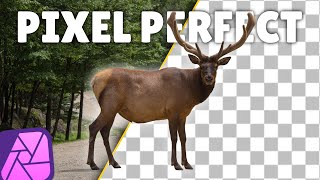








I didn't have any cereal in the house, so that's actually a bowl of M&M's... 😅
Lol...thats being resourceful!
😂😂
A bowl of M&M's is way better than a bowl of cereal! 😆
This made me think of "chocolate frosted sugar bombs" that Calvin in Calvin and Hobbes liked to eat. 😂
Your tutorials are so playful and creative. Makes me feel happy to watch and learn. Thanks.
Thank you! I'm glad you enjoyed the video. 😊
I Like how you changed clothes. It gives more "me and my sisters" feeling.
Thank you! It was fun for me to have a different style in each photo. 🙂
You guys are awesome! ❤️ Make coolest videos!
Thank you! That's so nice of you. 😊
Brilliant - and so simple! hadn't even thought of this approach. Great stuff Ally, thanks. :)
Thank you! Glad you liked the video. 😊
I love that you just use Affinity and I recently bought the whole package, I will say... I find Adobe softwares much better overall, but there is just something about Affinity softwares that makes me want to be creative, where Adobe softwares kind of kills my creativity... one simple thing really is just the UI and having colored tools etc. Overall just feels better, so ye. I will transitation away from adobe completely, I am kind of afraid that many things won't be possible in Afinity though, not to mention all the AI stuff.
The AI stuff is what I miss most about Photoshop. Other than that, Affinity is an awesome replacement for Photoshop. 😊
@@AffinityRevolution Definitely, as I said.. when I open Affinity, I feel like I want to create and I just don't in Adobe programs.
Wow, another great, fun tutorial. I so look forward to each new one when it comes out! Thanks so much for making them. :)
Thank you! That's so kind of you to say. 😊
The concept is great I love it ! And it is pretty simple
It's very easy to do! I hope you give it a try. 😊
Love it. So simple!
Thank you! Glad you liked it. 😊
Congratulations and thank you very much. Always very interesting, creative and nice tutorials !! Best regards from Bogota, Colombia.
Thank you so much! 🤗
Brilliant, as always!
Thank you! Glad you liked the video. 😊
Awesome!🎉
Thank you! Glad you liked it. 😊
That was terrific, and you made it seem so easy....(I think...) ! Thank you so much for this
It is easy! I'm sure you can do it too. 😊
Thank you Ally, nice and short tutorial.
Thank you! Glad you liked it. 😊
Thanks, Ally. I just cloned myself to be standing in front of the Eiffel Tower! The point is that this is a way of changing the background of a portrait.
Great job! That's a good way to use this technique. 😊
Learning by having fun. Great video Ally!
Thank you! Glad you liked the video. 😊
Another winner Ally, thanks much!
Thank you! I'm glad you liked it. 😊
Moc vám děkuji za skvělý tutoriál, který jsem dle vašeho námětu vyzkoušel ok👍👏🌹
Děkuji! Jsem rád, že se vám návod líbil. 😊
Thank you Thank you , I've been wondering how to do this 👍👍👏👏👏👏
That's so great to hear! I hope your clones turn out well. 😊
Clever. Thank you.
You're welcome! Glad you liked the video. 😊
HI Ally, Vey good tuto , thank you.
Thank you! I hope you enjoy making clones of yourself. 😊
You are fantastic :D
Aww, thank you! 🤗
3 Ally's?! I can't even! Lol Another great video! I can't wait to try this!
It's a fun project to make! I hope your version turns out well. 🙂
Very cool. Good to see more than one of you, but not sure the world can take a clone of me. Great project. Thanks for sharing.
Haha thank you!
I echo your comment!
@@g-r-a-e-m-e- Me too!
Great job Ally, and it was simple. But tell me, where do they serve a bowl of M&Ms for breakfast? Yum.
It's an Ally Cafe special. 😋
Hi Ally. This is a really fun video! I also like seeing you use one (three) of your own pictures for the exercise. Thank you for the good inspiration. / Sven
It was a lot of fun taking these photos. I hope you enjoy making your own "cloned" photo. 😊
@@AffinityRevolution Hi Ally, did you use a self timer?
@@yodel_diploma2315 I had my husband take the photos, but a self timer would work just as well. 🙂
@@AffinityRevolution With two persons you have more time to take your pose 😉
this tutorial is where i start learning photo editing in Macromedia Fireworks (yes, it is ancient tool)... lolz
Haha that's fun. If it works, it works! 😊
Hello Affinity Revolution!
I just purchased Affinity universal this weekend and I need to know if I can install Affinity on two separate computers. To install it on a second computer will I have to get another license?
You can install Affinity on all of your computers without any problem. 🙂
@@AffinityRevolution
Thank you so much
you are awesome
Am I going to be making clone pictures of myself? I doubt it, but this video proves that something a little bit silly can be fun and a great way to learn some new techniques! Thanks again for a wonderful video Ally.
Glad you liked the video! Learning should be fun. 😊
Hello Alley,
I’m just guessing here but couldn’t you do a screen subtraction? Like, take a layer of you with the background and subtract it using a layer of just the background. I’m not in front of my PC and am asking a hypothetical question. I tried this method awhile ago using a video editing program and got reasonable results.
Interesting! I haven't done that before, but sounds like it could work. I'll need to give it a shot. 🙂
@@AffinityRevolution OOPS !! I tried the method I stated and was dead wrong. We must think in terms of what the layer blend modes are doing which is blending each pixel. So, subtract is essentially subtracting the color value of layer 1 with the color value of layer 2 for each pixel. So, the best method is the selection brush tool or tools such as that.
@@dougdina Thanks for letting me know! :)
Thanks for the awesome video!
Have you ever made a video on how to place a light source behind a person?
I haven't done a video on that topic yet, sorry!
@@AffinityRevolution No worries. Thanks for replying to me!
Beautiful
What happened to the old videos from the channel 😢
I took down the oldest videos, and now I'm redoing all them on the new version of Affinity Photo. 🙂
That's a shame. I doubt I'll be able to move up to affinity 2. Are they available anywhere else?
I found them Here on the playlist affinity revolution.
can it be done on the iPad version?
Yes, Affinity Photo 2 for iPad has "stacking" and masks. To make a stack, long press on the New Document button on the home screen.