How to Install Fonts on the iPad Pro + BEST free fonts! 🎉
Вставка
- Опубліковано 8 лют 2025
- Hey folks! Welcome to an updated how to install customs fonts on your iPad Pro. I also show you the BEST fonts (free and paid) to use on your iPad (or other devices tbh). *Please note that you cannot use fonts just anywhere -- a lot of apps or websites will restrict what fonts you can use. This tutorial does, in fact, work but only for certain apps. I cannot control nor have way of knowing whether the app you want to use fonts will accept custom downloaded fonts*
❀ support me further on Patreon: www.patreon.com/kdigitalstudio
ᕱ did you like this video? then I bet you'll like these! ᕱ
▸ How to install custom fonts on your ipad *original*: • How to Install and Use...
▸ Interlacing text in Procreate: • Interlacing Text in Pr...
▸ Animated gifs in Procreate: • How to Make Animated G...
ᕱ things I mentioned in the video ᕱ
◌ dafont.com
◌ 1001freefonts.com
ᕱ super important links ᕱ
my website ➭ www.kdigitalst...
freebies ➭ www.kdigitalst...
etsy shop ➭ www.etsy.com/s...
sign up for my newsletter (I send out fun stuff biweekly) ➭ bit.ly/2OxdPWr
join my digital planning facebook group ➭ bit.ly/35dOubv
support me further by purchasing MERCH!! ➭ www.teespring.com/stores/kdigitalstudio
ᕱ social media ᕱ
instagram: KDigitalStudio ➭ / kdigitalstudio
pinterest ➭ / kdigitalstudioco
facebook ➭ / kdigitalstudioco
tik-tok ➭ @kdigitalstudio
ᕱ my note-taking/planning tools ᕱ
ipad pro 11 in (2018) ➭ amzn.to/2WEADXI
apple magic keyboard ➭ amzn.to/32s9sUU
apple pencil 2nd gen ➭ amzn.to/35KOQ9N
ipad case 1 (textured purple folio case) ➭ amzn.to/2LbznpO
ipad case 2 (clear case w/ purple bumper) ➭ amzn.to/3dqxRMB
ipad case 3 (space grey folio case) ➭ amzn.to/3844gXO
m-stand for laptop ➭ amzn.to/3h8E8yi
portifolio binder (I like to store my iPad and laptop in this for school) ➭ amzn.to/2DQUY6E
ipad pro sleeve ➭ amzn.to/3fCYzmH
wireless keyboard ➭ amzn.to/3eCmfq6
portable wires/cords organizer ➭ amzn.to/2ZyVIWs
ᕱ my filming equipment ᕱ
camera: canon eos m50 ➭ amzn.to/2zphzVt
microphone: rode videomic go ➭ amzn.to/3cfcCxf
ring light ➭ amzn.to/3fyTNr0
tripod ➭ amzn.to/35GZHS5
macbook pro ➭ amzn.to/3dsJ936
softbox light ➭ amzn.to/2ZkpQ6K
camera remote ➭ amzn.to/2OuI54j
macbook pro adapter ➭ amzn.to/2OuI54j
ᕱ editing software ᕱ
final cut pro x
adobe after effects
ᕱ music ᕱ
Music by Ashton Edminster - Explain It at the Coffee Shop - thmatc.co/?l=A...
ᕱ faq ᕱ
➭ what’s your name: Kirstin (but I also go by K)
➭ how old are you? 21 (born in 1999)
➭ are you in college? yes, for biochemistry (and biology & math). I’ll graduate in 2021.
➭ so what's your channel like? I film digital planning and Procreate tutorials, while also sprinkling in fun Apple tech videos (think iPad), and even a few college/student life videos!
ᕱ disclaimer ᕱ
Links in this description may be affiliate links, meaning that I will receive a small commission if you click or purchase from the links AT NOT EXTRA COST on your part! It’s a win-win situation. Thank you so much for supporting me! 🥰
ᕱ business inquires only: kirstin@kdigitalstudio.com ᕱ
ᕱ sub count: 16.6k
ᕱ stick around and subscribe pls! ❀ thank you so much for your support, ily! ᕱ
as always,
Kirstin, KDigitalStudio
-tags- how to install custom fonts on the ipad pro, how to install fonts on the ipad pro, ipad pro 2020, ipad pro 12.9, ipad pro 11, best free fonts, free fonts, favorite fonts, graphic design, font making, make a font, create a font
#ipadpro #freefonts #ipadfonts
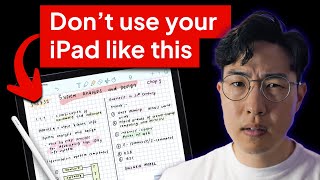








Is your iPad updated to iOS 14? Fonts can stilled be installed on the iPad and used in the same Apple apps as before. How third-party apps access custom fonts has changed with the new update. Not all third-party apps have released updates to fix their own issues with custom fonts (GoodNotes, as of Sep 22)-- some have (Noteshelf, for example)! :)
KDigitalStudio I don’t have my fonts on Goodnotes, is it normal? 😅
you probably dont care but does anybody know of a tool to log back into an instagram account..?
I was stupid lost my account password. I love any tips you can offer me
@Bode Mayson instablaster =)
@Colton Hugh thanks for your reply. I found the site through google and Im in the hacking process atm.
Looks like it's gonna take quite some time so I will get back to you later when my account password hopefully is recovered.
@Colton Hugh it worked and I now got access to my account again. Im so happy:D
Thanks so much you saved my ass :D
Wow! I just watched several of your videos back to back and I learned so much! I was trying to figure out a way to type out my recipes in my own handwriting so I watched your video on how to make my own handwritten fonts. There were so many valuable tidbits in the videos and now I know how to import and export and install with apps like Procreate and Goodnotes. And your information about Calligraphr was very helpful. Off to Dafont and Etsy I go to purchase some more fonts. And I will design some more of my own templates as well. Thank you for your informative videos! Much appreciated!
Seriously I was wondering how ppl had such amazing fonts .. thank u so much for this love ❤️😍.. really helped me now I can make amazing notes too.. and its all cause of u🥳
You make some awesome videos. I like your step by step processing. I can't wait till my grand-daughter gets her iPad we love creating. Thanks for the font tips and I liked the video.
Awesome! Thank you! :) Happy to create content for you!
thank you, I didn't know the "personal use" information
Awesome! I'm glad it was helpful!
Thank you for this video! I just got an iPad Pro to begin my digital planner journey. You walked me through the font stuff perfectly 💯🙌🏽
I was SO LOST before your video. New subie ✨
WHOA! Did not know about the copy to iFont setting! Thanks!
This worked like a charm. Thank you! Love your videos! I learn so much from you. I didn’t know Keynote can do everything it does or what it was even used for, besides presentations that my job made that I thought were SUPER hard. Now that I’m in it and using it, I use it almost EVERYDAY!
this helped me so much! tho it took alot of time to figure it all out ( for me atleast ) this is totally amazing! tysm! i really appreciate it 🤧
Omggg thank you so so muchhh!!! I’ve been searching for this 😭❤️
Glad I could help!
Thanks for sharing your favorite fonts 😊
My pleasure 😊
Wow your channel is fantastic! I've just subscribed, can't wait to learn more from you!
What font was oogenesis written in? Lol love it
I want to know this too!
Sorry for the really late reply but I guess its mirabella?
Yess! Back in the fall, I took my iPad to my HS with me, and I was wanting some “TpT” fonts onto my iPad for certain things and stuff, and I used iFonts like you’re using, and it works so well for me! 😍 And I have not even gotten or had any need to download any new fonts at the moment, but I will one day down the road! Lol 🤣🤣🤣
So cool haha! Have fun! And thank you for the support!
Ty so much, Gj u really explain it in a easy way! Have a nice day
Thanks so much for a very useful & informative video!
THANK YOU SO MUCH ...I NEVER THOUGHT THEY COULD BE FREE❤️❤️
I'm glad you enjoyed it!
I'm so early this time! Already love your video
💓💓 lots of love for you!
Her face is beautiful!!
Her voice is aesthetically pretty and blessed ❤️❤️
Her advice is better than a teacher’s teaching
Great video with a lot of info. You speak very quickly and move very quickly so I have had to back it up and re-watch several times since I am unfamiliar with this whole process. I cant wait to try and watch more of your videos!
Ty for doing it on ipad pro! I have one but i dident know how to get fonts!
Thank you for sharing :)
Thank you so much!!!!! This vid helped a lot!!!!
This was so helpful!!!
Hope you all enjoy today’s video! 💗 don’t forget to let me know some of your favorite fonts!! Maybe some that were mentioned or some that you have found & adore!
KDigitalStudio hello! You’ve mentioned previously that you are going to upload a video about the tabs on keynotes and how to flip them in detail, I was wondering when is that video going to upload since your last was about three months ago?
I've been really busy managing classwork and my shop. That video is one that I don't want to rush, so it's been scheduled to release in mid to late September. There's a lot of work that goes into the longer sit down tutorials :)
thank you for this video
I JUST rewatched your other font installer yesterday! For some reason I all of a sudden forgot how to install fonts!!!
Ty i was struggling with Fontinator bc sometimes the server doesn’t route the typography. iFont it’s supper easy!
How do you get the fonts once they upload?
Wow that helped so much tysm
Thanks for this video I really like it, but I have question, are these fonts work on notability app ? I Really need these fonts I hope you respond to my comment ❤
Great video!👏🏽👏🏽My favorite ones are Pacifico and Quicksand😊
Good choice! Such essential fonts :)
Thank you for a great vid. Can you use the font you download with iFonts in all apps?
I love u soooo muchhhhh, you inspire me so much!!!!!!!!!! ❤️❤️❤️❤️
Makes my heart so happy
Thank u for teaching that
Really helpful video ❤️ thank you 🙏🏼
You're so welcome!
Tysm! I’ll use all of them :)
🥳 have fun!!
You are too good , I am from India I got new ipad pro for my office use it can be replaced my laptop but there is some issues in MS office , in india many letters are in hindi and old kruti dev font , I watched your video and my problem is solved , thanks for your Video . See you soon in your next video namaste🙏
Thanks you!
What ever happened to settings font then pick one, and apply.
Is there a font app that can download directly to GoodNotes? Not to tech savvy. There’s so many steps to follow just to download a certain font. Thanks! Very informative video!!
but if i write with my apple pencil will it turn into the font that i chose
Can you use these fonts on Microsoft Word?
I have it but idk how to use it won’t pop up
Hey is there another free alternative or even if it’s not free that is supported below iOS 16. My iPad can’t go that high only my phone :/
Thank you honeybee 🥰
I have an Ipad pro . I want to use free fonts in documents. How do connect a font to documents. Thank you. Ruth
Do these custom fonts work only for text box? I mean can I get them for handwriting?
Fonts are for text. Handwriting is for your own writing… if you can write in a different style than your own (cursive, calligraphy, etc) then go for it. Or you can use Scribble on iPad but again, still requires the text tool because that’s how fonts are used.
what font did you use for this video?
haha omg sorry this is such a weird comment! I love your background! hah do you know how you got it?
Love your videos🥰 bu what does “free for personal use” mean? Can I still use them to write my notes on goodnotes or I have to pay?
It means you can only use them for yourself. You can’t make any profit with some fonts with a commercial license or you’d be committing a crime
I have a question, if it says "Free for personal use", can we use that font in like our youtube intros?
I would recommend reaching out to the creator of the font if you're ever unsure. Contact info is usually included with each download :)
@@KDigitalStudio Oh ok! Thanks!
I love your videos. They are so easy to follow. Thank you!
Glad you like them! Thank you!! :)
Great thenx
Can I download Arabia fonts or it’s only English fonts?
What if I have fonts saved to Google Drive? Is the best way to just download it to the Files app on the iPad? To install using the iFont app?
How do you swipe to the file on ipad?
Mine still doesn’t work 😢
Gracias fue muy útil
what do i need to search again😭✌️
I did these steps and the fonts are still not showing in GoodNotes 🥺
How to use it in picsart? Without premium
After opening the website i click on download tab and nothing pops up, I couldn’t download any font. Plz help. I have i pad air and ios14.0.1
I have procreate
It’s not working on GoodNotes after the 14.0 iOS update 😭
If you have Procreate then you can type using the font there, then turn off the background and export it as a PNG, and save it to your photos, and then add the image into GoodNotes.
Is your iPad updated to iOS 14? Fonts can stilled be installed on the iPad and used in the same Apple apps as before. How third-party apps access custom fonts has changed with the new update. Not all third-party apps have released updates to fix their own issues with custom fonts (GoodNotes, as of Sep 22)-- some have (Noteshelf, for example)! :)
I was having the same problem!
Can we reach 100M!!
Hi there!
I just downloaded a bunch of free commercial fonts and now I’m having issues with my add text application in my Procreate App. Any idea what could be the problem???
Try updating the app.
I cant use ifonts. My iPad is the original air and the software that it has Is too old. Is there another option?
I have the same thing idk
Hmm. I would try to just do a general search of "fonts" in the App Store to see if there are compatible font apps
I don’t have any of those apps :(
Does this ever mess with the data or creat a virus ?
Nope! Vetted site with vetted fonts & creators. Same with purchased fonts from popular digital markets (Creative Market, Etsy, etc). Of course exercise caution where you deem necessary!
Is this jailbreak?
No, it’s not
Be careful about installing things as profiles. Profiles are also how corporations put controls on iPads and they can be written by anyone to do anything with your device. Make sure to read what you're giving the profile access to and only download them from places you trust. I, personally, would want to know what safeguards DaFont has in place to prevent malicious code before I downloaded anything.
Yes, I am a downer.
Downers can keep people safe though! :) But yes, I agree with all of this. However, dafont has been a verified same website for downloading profiles for fonts. You can check this by visiting Norton WebSecurity or even Apple secure websites. Dafont and 1001freefonts, which I mentioned in the video. I personally have used or verified other font websites, which is why I recommended those two outright. :)
KDigitalStudio excellent! Keep up the good work!
Does it cause virus?
Is it possible to delete unwanted fonts from goodnotes? Thank you!💕
Yes, you'll need to delete the font profile that was downloaded. Then cancel and restart the GoodNotes app. If this didn't work, you'll want to make sure that you have the most updated version.
The font don’t work
By chance would you have any recommendations on previewing zip files? I kind of went on a binge and downloaded a whole bunch of fonts. But now they’re intermixed with some other files and I’m not sure which files or fonts and which files are other things. It doesn’t seem that iOS allows previews of what’s in the files without downloading & extracting them
There isn’t a way to preview zip files :) zip files are just a compression of the original file, you’ll need to unzip them to view them!
What is The font you used for Best Fonts with Lopsided Top on the thumbnail?
I cant find copy of ifont
IFont is an app in the iOS app store
My storage said no❤️
Eep relatable
Thank you so much for making this video! I was ready to kill my iPad.
Does it give you a virus tho?
No, it does not! If it did, I wouldn't share this.
@@KDigitalStudio ok thank you!
Pencil motion too nervous. Slow it down.
2nd! 🥳
yayyy early crew 🎉☺️
3rd!🥳💗💞💗💕💕💗👋🤗
Yay first
Wooo!! Let’s go!! 🎉💓
These are Not added to The iPad, they don’t appear in Settings/General/Fonts !
These fonts may or may Not ( probably Not) on all of your font capable apps !
HOLD IT... I do not have an 'iFont' app on my iPad?
You’ll need to install it from the app store
You just click and don’t say what u r clicking some time
Uhhh 𝕙𝕚 ☻︎☻︎☻︎㋛㋛♡︎♡︎♡︎♡︎♡︎♥︎♥︎♥︎♥︎♥︎☾☾☾ Iᴛ ᴀʟsᴏ ʜᴀs ᴀᴘᴘʟᴇ
Am I the only one in 2024😢
Welp, now where now in 2025
@yandong8733 yes
You go a bit to fast for me. Maybe when I’m better at this, I’ll be able to keep up, but for now, I can’t. Thanks though…
That’s okay :) I recommend putting it on a slower speed in the playback controls and pausing when you need to! Great thing about UA-cam!