Two inputs for Move tool in SketchUp
Вставка
- Опубліковано 25 сер 2024
- You already know how to use the Move tool. But take a trip with me to overanalyze exactly how the Move tool works, and unlock some ideas that will make the Move tool even more flexible for you!
★ FULL TUTORIAL ★
mastersketchup...
★★★ MY BOOKS ★★★
SketchUp to LayOut 2015- SketchuptoLayo...
SketchUp & LayOut for Architecture - SketchUpbook.com/
★ SUBSCRIBE TO MY CHANNEL ★
ua-cam.com/users/su...
★ FOLLOW ME ★
Tutorials & Videos - www.mastersket...
Facebook - / mastersketchup
Twitter - / mastersketchup
★ MORE SKETCHUP RESOURCES ★
www.mastersket...
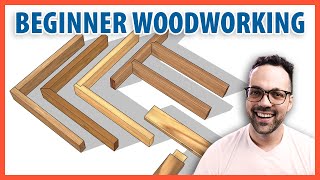








Down-Key to lock Parallel Inference. 16 years learning SKP and Matt keeps teaching us even more. Thanks Bud.
Regards
Nino
That was a relatively new feature, somewhere in 2015 or 2016 I think. You've certainly got me beat on years. I think it's 12 for me.
Thank you MasterSketchup.
This is a great tutorial.
Nice video, Matt. You covered a bunch of things that, as a long time user, I just do almost without thinking. It's good see them.
Matt, I have used SketchUp for many years but your explanation and presentations are superb. Regards
Thank you Ron, that's really kind of you to say.
I am already familiar with all the functions of move tool. But it was interesting to watch..!!
Very helpful videos, Is there a way to move a skewed object and align it to the main axis without the rotate tool?
Hmmm, no I don't think so. That's really what the Rotate tool is meant for. Perhaps you might find it helpful to know that while rotating an object, you can hover over an edge or axis and tap the down arrow to lock a parallel or perpendicular alignment.
How do you move the center of something to align with the center of another something. For example 5 bulkheads of different sizes to be aligned all with the center of the others with even spacing. It seems that you either had a group or component not a selection of lets say a layer or connected lines or planes.
Hi Matt - nice work on the MOVE tool! With my students, I use a slightly different wording to describe the processes: where you use 'hover' to show the end position, I use 'show' (a point, or a face, etc), and where you use 'start' and 'end' for the cursor, I have been using 'From Point' and 'To Point'. There is no right or wrong, but I want to say that I learned a few neat things myself today, and may lean towards a few word changes in the future. This video will be shared with my class of landscape design students RIGHT NOW!
I did notice that with the cabinet move, you could have skipped a step by not following the red and green axes in separate Moves, but after dropping and rotating the group, move the one front corner of the group to the front corner of the in-place cabinets.
Ken
Hey Ken! I like your wording, that makes sense. Regarding skipping a step with the cabinet, yeah, you're totally right. In fact, I could've done the entire thing in one step, similar to the example I used with moving the column, since I could've snapped the corner of the cabinet directly to the corner of the other cabinet. I think I could've illustrated the example better if it was the only cabinet, and I needed to push it into the corner of the wall, or align to a guide... Something like that. Good catch.
@@Mastersketchup right.... and speaking of GUIDES, I did think of that while watching but forgot again. There's a good half-hour lecture video when you add it all up! One thing I have also used is MOVE then ROTATE (not the Move rotation grips) if the moved object is not aligned with the others in the new location.
Intuitive? Really?