M.2 drive not showing in Windows 10 | but appears in BIOS Fix
Вставка
- Опубліковано 4 лип 2024
- If your M.2 SATA or NVMe drive isn't showing up in Windows but appears in BIOS I have a solution. There are a number of reasons that could be the cause of your problem but this solution I found wasn't widely available. #ssd #m2 #NVMe
Here is my hardware for reference:
MSI x570 Tomahawk
AMD Ryzen 9 5900x
SAMSUNG (MZ-V7S1T0B/AM) 970 EVO Plus SSD 1TB - M.2 NVMe
WD Black 512GB Performance SSD - 8 Gb/s M.2 2280 PCIe NVMe
If you need help schedule some time with me - calendar.app.google/EWy8C2iZM...
Support the channel by using this link to buy from Amazon: geni.us/NHVyeT (amazon)
Try Amazon Prime FREE for 30 Days: geni.us/NWAd (amazon)
Check out my storefront www.amazon.com/shop/hindsight101
If you feel like this video helped you, consider buying me a cup of coffee?
www.buymeacoffee.com/Hindsigh...
Gear I use for videos: kit.co/Hindsight101
~~~~~~~~~~~~~~~~~~~~~~~~~~~~~~~~~~~~~~~~~~~~~~~~~~~~~~~
00:00 Intro
00:13 What is the m.2 issue
01:00 How to fix the m.2 ssd not being recognized
01:41 Outro
Channel description:
"I wish I would‘ve known that earlier!"? My channel tackles those “should’ve knowns” with topics ranging from buying a new TV, workplace fashion, leasing a car, and much more. This is an open forum where you can ask questions and hopefully learn from both my personal experiences and the experiences I’ve shared with the people in my circle. Be sure to check out my new videos, posted twice monthly - at the beginning and middle of each month!
I may earn a small commission for my endorsement, recommendation, testimonial, and/or link to any products or services from this website. As an Amazon Associate, I earn from qualifying purchases. Your purchase helps support content made for this channel.
SEND ME MAIL AND STUFF
Hindsight 101
5801 Postal Rd 81689
Cleveland, OH 44181
Derrick@hindsight101.com
All Rights Reserved.
Copyright, Liability Waiver and Disclaimers
As per and unless otherwise permitted under the United States Copyright Act, no part of the content of this video or any video published under Hindsight 101 LLC shall be stored, copied, recreated, republished, or transported. Prior express written permission by Hindsight 101 LLC is required for any use of this video not permitted under the United States Copyright Act.
Disclaimer: Due to factors beyond the control of Hindsight 101, I cannot guarantee against improper use or unauthorized modifications of this information. Hindsight 101 assumes no liability for property damage or injury incurred as a result of any of the information contained in this video. Use this information at your own risk. Hindsight 101 recommends safe practices when working on machines and or with tools seen or implied in this video. Due to factors beyond the control of Hindsight 101 LLC, no information contained in this video shall create any expressed or implied warranty or guarantee of any particular result. Any injury, damage, or loss that may result from improper use of these tools, equipment, or from the information contained in this video is the sole responsibility of the user and not Hindsight 101 LLC. - Навчання та стиль


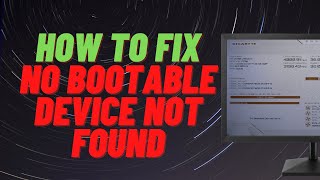






Check out some of these m.2 drives amzn.to/35y6Xkh
My 970 shows in bios, in magician program, in device management but not in disk management or when im in "this computer" so weird. u know how to fix this? i installed the nvme driver also
Sorry not sure
did you assign the drive a drive letter?
I'm having the same problem but this wasn't a solution.
bios dose see the drive.
Device manager dose see the drive
(and both the manager and drive have up to date drivers)
However it doesn't show up on the disk management menu!?!?
The shell isn't showing it with
list-disk but it will show it with
list-physical?
Thank you, worked like a charm!! The problem happened after Intel's update, I had the P4510 and it stopped working after the update, but got fixed thanks to you.
You're welcome
Okay, it's not often i comment on a youtube video but lemme just say, you have my utmost gratitude. I had spent hours rebuilding my PC with a new case, CPU, RAM, and motherboard, only for my two brand new NVME drives to not work. I spent hours more attempting to find solutions and after about a week of trying on my own I finally fixed it. Thank you, from the bottom of my heart. I will now begin moving my copy of windows to one and using the other one for critical applications and content.
Glad to help
Men that's solved my ISSUE i was searching for several hours and none was like yours on the video. Thanks a lot !
Glad I could help
An actually helpful guide for my exact issue. Subbed
Thank you very much
Amazing video. Solved for me - super quickly thanks to you. Many thanks!
Welcome
thats a handshake from me, simple, fast and straight to solution, thanks bro!
Welcome
OMFG thank you man! I've been working for this for days I cant thank you enough man
No problem
Mine was the same issue, just a slightly different circumstance. I do have two SSD drives that are in a RAID1 setup and two M.2 drives that are not in a RAID setup. One was working, while the other was not was not showing up in Windows. I had three "AMD-RAID Bottom Device" controllers listed and one Standard NVM Express Controller listed, so I knew one was the issue. I powered down and removed the M.2 drive, then noted the "PCI Bus" 'Location' in the properties of the remaining two "AMD-RAID Bottom Device" controllers that showed up with the drive removed.
Once I reinstalled the M.2 drive, I found the RAID controller with the different PCI Bus location, uninstalled the device/checked removed the driver, and rescanned. It added as the Standard NVM Express Controller as you shared.
Thanks for getting me to the right place, saved my night of further searching for answers!
You're welcome and thanks for sharing, hopefully this will help someone else
Wow…after almost two days, this is what finally fixed it for me. You’ve saved my life, thank you
I greatly appreciate your assistance on this issue which had been driving me insane for a few hours. I had the drives visible and turned off the computer. When I turned it on, Windows 11 free upgrade appeared before Windows 10 started. I declined the offer and went into my folder. The two M.2 drives were missing. I have no idea if that upgrade window had anything to do with it as it was working fine before. I deleted the two AMD Raid and rescanned. I can now go back to what I was doing. Thanks!
Awesome to hear
you're a life saver!
how it worked for me was to remove the AMD Raid controller BUT restart the pc afterwards. So i didn't use scan for hardware changes because it only appeared back
Thanks for the info and glad it worked out
Spent a long time searching forum posts over forum posts for a seemingly extreme niche issue that happened after switching RAM, with everything else working as intended.
Not a single poster had the exact same issue and therefor every solution was useless.
Then I found this. Thank you very much!
Believe me I understand
So I was just using my pc normally and decided I wanted to play csgo (which was installed on my 2tb m.2 drive). But it said it was uninstalled, I was like maybe I accidently uninstalled it and I clicked "download again" and that's when I relise that my 2tb ssd was out of the system. It does not show up in bios, disk management or cmd. It has dissappeared from my pc. I have no idea how to fix it?? its a firecuda 520 2tb
Quick and strait to the point thanks!
welcome
You are the best!!!! Solved my problem in a heartbeat with your video
Happy to help
Worked perfectly for me, thanks!
You're welcome
I was very anxious to solve the problem when I couldn't find the information anywhere but I was lucky to find you, thank you.
Welcome
you've saved me hours buddy. Thanks a mil!
No problem
Thank you!
Should have checked this video earlier, saved me a lot of work!
Hey at least it's working now
Thanks a lot! Your video helped me, but not exactly in the way you described. What I did was right click the "AMD-Raid" device that appears under storage controllers, then "update driver", then "pick from a list", and select "Nvm standard" just as it appears on your list. Then the SSD was instantly recognized. Thanks!
Hey as long as it's working 👍🏿
life saver, man....tnx
Welcome
Omg thank you DarkCSS i couldnt find a single solution to this problem , i am so glad i found your comment thank you!
@@nonPERD you're welcome. Glad I found this video, glad it worked for u.
I've been looking for a solution for quite some time. Thank you so much for the help, this was actually the problem.
You are welcome!
thanks a lot. spent hours searching for fix to no avail and voila this works like charm
Happy to help
OMG! WORKS! What happened - i install newest drivers everywhere (u know, Bit Driver Update) after that... no SSD M2. Just uninstall Raid-bottom something... and here it is! Thanks.
Glad it helped
Straight to the point, and clear explanation. Great video.
Thank you for the compliment
Keep up the good work, your video helped me a lot
Thank you, I appreciate it
Just spent hours trying to fix this on other sites and none of them mentioned this. This worked perfectly. Thanks!
Happy to help
What if you had your m.2 drive install over a year. Now it’s not being recognized in BIOS nor windows. I have a Prime Z490-P. Samsung 970 Evo Plus m.2 1TB
I've been going around trying everything. This fixed my problem with my M.2 SATA. Thanks for this video.
Glad it helped
You, sir, are my person of the month. I just swapped some M.2 drives around between slots and somehow even though RAID was disabled in every BIOS setting, Windows 10 detected these drives as part of a RAID set. Deleting the devices and checking the "uninstall drivers" button did the trick. I didn't even think to look at storage controllers, as nothing had changed, and I wrongly assumed that the problem was elsewhere.
If there was a way for me to send you $100 to make up for the frustration I just dealt with, I'd happily do it.
Don't feel like you have to but if you would like to donate anything it would be much appreciated, it helps make these videos. Here is my buy me a cup of coffee link buymeacoffee.com/hindsight101
OMFG dude you have no idea how many hours I was struggling trying to fix this. I have updated Bios, Drivers at least Twice, Double and triple checked my bios to make sure I am not going crazy and the M.2's are being recognized. Repaired Windows from a bootable USB drive, Returned the M.2's thinking they faulty and bought a whole different brand same issue. This fixed the problem in literally less than 5 mins
Lol yeah that's how I felt too
thank you so much! I have literally been trying to fix this for hours man
Welcome
You are a legend. Could find it in Bios but not device manager or disk management. After this straight away worked! thanks
Welcome
I was searching an hour for a solution and stumbled on your video. Thanks for the help!
Glad I could help!
SOS UN GRANDE, MUCHAS GRACIAS TE AMO MUCHO DE VERDAD. SALUDOS DE DUSTINES, ARGENTINA!
me salvo la vida. lo mejor que me paso jamas.
de nada
@@viejetoh Me alegro de poder ayudar
Finally it works,, thanks a lot man.. god bless u... after 8 hours of searching i found this video.. i already subs as my support for you
Thanks for the sub
OMFG YOU SAVED ME!!!!!!!!!, It actually worked!, thank you so much!, i checked inside the BIOS settings for RAID and it wasn't in RAID mode, what a chad!!!
Directly to the point and it Actually Helped!.
NOTE!
In my case I had to uninstall the drivers by pressing a tiny tick at the uninstall function. In that way it got rid of the driver that stopped me from seeing the M.2.
Subbed. Thank you
Glad the video helped
Thanks so much for the help!!!😁😁
I couldn't find anyone else who had the same issue until I ran across your video
Gave you a like for the help
Thank you
Thank you for posting this, it fixed my issue!
Glad to hear
OMG!!!!! Youre the best dude. I was getting soo pissed. Ive been looking for days on this. FINALLY!! Thank you soo much.
Welcome
Wow I spent hours troubleshooting and this fixed it in less than 30 seconds. So frustrating. Thank you!!
You're welcome
Sir, u just saved me from a big headache. Thank you.
No problem, you're welcome
thanks, I Spend all night yesterday resolving that, you made my day, now im cloning my current Gen3 SSD to a new 980 Pro Gen4.
Welcome
Broo thank you so much for making this video, helped me a bunch
You're welcome
Life saver, thank you so much
Welcome
Thank you, man! You saved me a lot of troubles.
At first it didn't work for me - the AMD Raid Controller kept reappearing. There's a checkbox that, when checked, will also uninstall the driver. That had to be checked, after that it made Windows install the NVMe controller driver.
I remember I once try using that AMD raid crap. It was difficult to setup and was so bad in the end, I ended up putting even more effort to revert it and utilize the Windows SW mirroring. This was probably one more surprise it left there for me.
Happy to help and thanks for the info
Straight to the point, thanks,
Welcome
WOW finally this fixed it, can't believe it's so hard to find this fix.
I can't take credit for it. I found it buried in some forum
Oh my god your amazing thanks you so much , i litteraly downloaded that Amd RAID last night and didn’t even think, this was it thanks so much
Glad I could help
Thanks a lot, this video guide me so well, and instead of uninstall that driver I updated it after I downloaded the driver from the ssd provider, again thanks a lot!
Awesome! Glad it helped
Thanks so much, you saved me hours. I find it spectacularly annoying that AMD Raid drivers just magically got installed when I don't need it.
Happy to help
So when I uninstall the M.2's. Do I wait a few minutes then scan for new hardware changes? or do I just wait and they should pop back up.
Either or you can wait or scan. They both happen fairly quick
Hi, the issue i have is i installed an M.2 980 PRO and cloned my C drive onto it . Windows reads the M2 and it oprerates perfectly but can't seem to find the M2 in BIOS . I want to set the M2 as the C drive. I have attempted disconnecting the original drive hoping the M2 will be recongnised... but no success. now i have 2 x local drives showing in windows but the booting is still set to the original location. would you have any thoughts on how to address this?
Did you remove the original drive before booting the PC with the M2 drive
worked for my new SSD install thanks
No problem
Bro you are a literal lifesaver thank you so much!
Welcome
u saved me bunch of time. Thank you!
Welcome
Bless you, solved it.
Welcome
How do you do this with only one ssd slot should i get a pcei adapter and use one of the pcei slots on it.
You can try it but I'm not sure
Thanks...went through a lot before i came across your video, and it was spot on...i had been leaning towards it being some sort of pcie lane issue, but changing the driver did the trick. (Note, i tried updating amd chipset drivers just prior to this and it didn't help, it simply isn't recognizing the device correctly unless you manually choose to change it over)
Glad it worked out
You DA man brotha. Thanks you Hindsight.
you're welcome
BRO I LITERALLY LOVE YOU! GOD BLESS YOU.
Welcome
And again Thank you I was getting ready to mess things up.
no problem
I wish I found this video 2 hours ago, thanks mate!!
Hey, at least it's fixed
thanks for the help!
No problem
Thanks for the help 👏
Welcome
I been up all night trying to find a Solution. This worked for me, I just had to check the option to delete the drivers data also. Thank you soo much now I can go to sleep lol.
You're welcome get some sleep lol
I've spent the last few hours troubleshooting and still cant find a solution. My M.2 is recognized by BIOS and shows in device manager, but it is not shown in Disk Management. I've tried configuring it as RAID, changing slots, uninstalling drivers and restarting, but nothing has worked. I'd appreciate any advice!
Have you had any other drives in that slot that did work?
What do you do if it shows up as standard nvm express controller but doesn’t show up in devices and drives?
Unfortunately there are a number of reasons. Did you check device management to see if it's been properly formatted and assigned a drive letter?
I love your thanks a lot man your a life saver !
Welcome
Is this a amd specific problem? I got the same issue. Detected in bios but not Windows 10 in z170 mobo.Still away from home gonna try it once im back.
I don't believe it is
YAaAaaaaAayyy!! I’ve spent nearly 5 hours to make it work properly without the NVMe RAID mode of the bios activated, for some reason it was a must to be showed up, but not anymore! I only did the last part of you video plus what I’ve said, also needed to do it two times, idk why, the first didn’t work. But the last did! Thanks you a lott you saved mee 😭😭
In addition, samsung magician didn’t detected the drive properly until the end (the last step).
Awesome! Glad it worked
Awesome concise vid! Whats that whole those video about if the OS was installed on the NVMe? Thats my current issue now.. Installed and running fine on the NVMe but after shutdown and restarted, it directly boot to the BIOS. I can see the BIOS detects my the m.2 but couldnt detect the OS Win10 Pro.. Reinstalled 3 times already and still went missing after shutting down. Hope you can help
You video gives me hope that my ssd isnt borked :D
Good luck
Thank you so much!
You're welcome
omg. Thank you so much. After a sudden pc shutdown my m2 disappeared. But it was in bios and “livecd” windows.
Welcome
How do I go about this fix on a new build without another PC to do this on?
not sure what you are asking, why cant you do it on the new build?
still having the issue...tried this method didnt work, m.2 still appears in bio's, but not when i open up my file explorer
Not sure sorry
worked perfectly!
Awesome
Super helpful video. Saved me from having to call support for my drive!
I was happy to help
Thanks you saved my day.
No problem
What if you have a RAID 10 set up with 4 SSD and want your M.2 to be separate. I am having the same issue with my M.2 but do not want to screw up my RAID. Thanks in advance.
I'll be honest I'm not sure RAID is not my expertise
any way to find drivers for old Win10 like 10240 buid?
You can try the manufacturers website
🎉 im really thank you brother, i spent almost 24hours for this.
Nice Trick😊
Welcome
Hindsight 101 is the perfect name for you. Hours of searching forums with no straight answer when it was under your 1:49 video all along. Why didn't I check under videos sooner?
Thanks!
I feel so much better seeing how I'm hardly the first one to post almost this exact comment xD Well played, sir.
Thanks for the comment, I dont think many people understand my name. Sometimes I think I should have chosen a different one haha.
@@Hindsight101 It's not a bad name but to be honest I don't quite understand it in the context of your channel...but it was certainly relevant for me! xD
I appreciate the feedback
@@Hindsight101 Maybe something like "Hindsight Repairs 101" or something
Description: Where you learn to do what you should have done first after you've already tried everything else.
Thank you Thank you THANK YOU!!!
Welcome Welcome Welcome
You are a life saver!
Welcome
Thank you so much
I was getting frustrated
welcome
that was my issue! thanks a lot
thanks for letting me know and glad it worked out
My ssd is recognized everywhere but the bios, any idea on how to fix this?
Unfortunately there are a number of reasons I would google it and try so of the different steps
Sadly this didn't address my issue with a Sabrent enclosure, but it did rule out something to try I guess.
What is your issue?
For me they're both coming up as standard NVM Express Controller but windows still won't detect it. Just like you, the new drive is being detected in the bios but windows still won't detect it. Any ideas why?
Have you tried initializing them in disk management. They probably need a drive letting and formatting
@@Hindsight101 it doesn’t appear in there either. I only see the drive in the bios but literally no where else. I’m incredibly stumped. It doesn’t appear in the task manager or disk management.
have you tried uninstalling them in device manager to see what happens?
Thanks a lot my dude
No problem
You sir are a damn legend... Thank you so much. This works on windows 11 as well. Thankyou once again
You're welcome
Thank you!!
Welcome
I have the same issue but my windows is installed there ao I cant even boot. Any suggestions?
Sorry, not too sure
mine does show up as 'Standard NVM Express Controller' but it still does not show... :(
no sure
THANK YOU!
Welcome
Literally my favorite person on the internet
Lol thanks
sadly, my storage controller was the same as yours. and the M2 is even shown in my BIOS and the device manager by name. But windows still doesn't recognize it. What can i do about that?
Edit: nevermind, the drive was just "unallocated" in the disk manager.
Oh good
Thank you, I left you a thumb up👍, and even if it did not help me with the issue of my (purchases brand new) Samsung SSD 980 NVMe M.2 that it is showing up in the Bios, and not in the disk management or even in the device manager. 🤔💭
I try my best to find a solution to it and tried already even to reinstall Windows 11 (Dev Insider Build 22526.rs_prerelease.211215-1332) RAID_AHCI switches in BIOS, tried to initialized in raid modus, won't work, won't start in RAID, since OS is not RAID, OS is AHCI, tried to figure out anything in expert view, advanced view (MSI B450 Pro Carbon AC Wireless), and updated already the newest firmware of BIOS, and, and, and, now I decided to watch videos after trying anything of my bits of knowledge nowadays (1/12/2K21), wish me the best to get this problem figured out.😊
Still, I wish you, and all videos I watch about these topics or similar (for inspiration), a happy new year, and stay hydrated, so stay safe, wishing you the best y'll.👌
Thank you
@@Hindsight101 ✌🏻
@@Lahdo I’m having the same problem right now, did you ever find a solution??
@OniiChan tried anything, the functions of M.2 NVME on motherboard got destructed for example after my driver update trough CCleaner instead with Windows Updater, that was the moment it causes these issues forever, I also tried to purchase again a new one, no matter if I installed the whole OS in RAID mode or UEFI or whatever else, I returned the hardware since it was new, and decided to purchase a new, and more qualitative AM.4.SOL motherboard, and never ever install drivers again trough other applications which are not from Windows Updater. From the moment I updated anything with CCleaner (third-party-updater), from that moment it seemed like irreversible situation with the NVMe2 slots, and I also tried the second one of my msi b450.
Tried anything also the switch to RAID mode trough a advice in the Linus forums, never ever updating again trough an third-party-application! XD
T.T
what if you don't have windows and you are trying to install it but the installation tool does not detect the m.2
Sorry not sure on that one