How To Update Your Windows 11 to 23H2, If You're Hardware Is Not Supported!
Вставка
- Опубліковано 1 лис 2023
- If you have updated your computer to Windows 11 and your hardware is not supported then you will not get Feature Updates such as 23H2 automatically and if you try to install them manually you will be told that This PC doesn't currently meet Windows 11 system requirements and will not allow you to upgrade it.
Please do not forget to subscribe to my other channel click the link below:
/ cwtek2
Also Check out my Website
www.cwtek.co.uk
Check out My Amazon Shop
www.amazon.co.uk/shop/chriswaite
Get 30 Days Free of Amazon Prime (Free Delivery, Amazon Prime Video, Amazon Music, Amazon Photos and More)
www.amazon.co.uk/tryprimefree...
Unlimited Access to over 70 Million Songs with Amazon Music Unlimited (30 day Free Trial)
www.amazon.co.uk/music/unlimi...
Amazon Prime Video (30 Day Free Trial)
www.amazon.co.uk/gp/video/pri...
Love Listening to Audio Books - 30 Day Free Trial of Audible
www.amazon.co.uk/Audible-Free...
Below are links to items I am often asked about:
✅ US Fire TV Stick 4K Max 2nd Gen
www.amazon.com/exec/obidos/AS...
✅ US Fire TV Stick 4K 2nd Gen
www.amazon.com/exec/obidos/AS...
✅ US Fire TV Cube 3rd Gen
www.amazon.com/exec/obidos/AS...
✅ US Fire TV Stick
www.amazon.com/exec/obidos/AS...
✅ US Fire TV Stick Lite
www.amazon.com/exec/obidos/AS...
✅ US OTG for Firestick (2-Pack)
www.amazon.com/exec/obidos/AS...
✅ US Ethernet Adapter for Firestick (UGREEN)
www.amazon.com/exec/obidos/AS...
US Wireless Keyboard and Touchpad
✅ www.amazon.com/exec/obidos/AS...
✅ UK Fire TV Stick Lite: amzn.to/3NSPQyk
✅ UK Fire TV Stick: amzn.to/3jfGm28
✅ UK Fire TV Stick: 4K (2nd Gen): amzn.to/3Ltnxaf
✅ UK Fire TV Stick 4K Max (2nd Gen): amzn.to/3Zsjelp
✅ UK Fire TV Cube: amzn.to/3DQaXgb
✅ UK New Fire TV Cube (3rd Gen) amzn.to/3fU4OaY
✅ FireStick OTG Cable For External Drives Or Keyboard/Mice: amzn.to/3jPqP9y
✅ Wireless Touchpad & Keyboard For TV's amzn.to/3QstiYG
✅ Wired Mouse amzn.to/3FsBWA0
✅ FireStick Ethernet Adapter: amzn.to/3rVyp79
✅ Stream Locator: streamlocator.pxf.io/cwtek
✅ Nord VPN (Use The Link and get 1-3 months extra FREE!) ref.nordvpn.com/JGvPgYezJrD
✅ Ivacy VPN (BBC iPlayer etc) Less than £1 Per Month www.ivacy.com/best-vpn-deal-2...
✅ Atlas VPN Great VPN Unlimited Devices
www.tkqlhce.com/click-1007215...
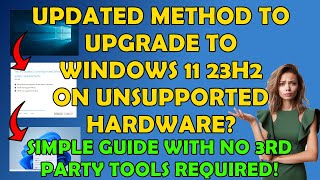








thank you Chris, this was magic. updated all my comps to 23h2. you are a champion.
You're Welcome! If you haven't done so already please don't forget to subscribe to my UA-cam Channel, its Free and easy to do so and you will find out about all my latest videos.
Just did this to 2 of my home built PC's ...... Glad you took the time to explain about the language/region thing ..... Looked at a few ways to do this but yours has been the best,simplest & easiest one I have found.
Worked flawless on both PC's.
You're Welcome! If you haven't done so already please don't forget to subscribe to my UA-cam Channel, its Free and easy to do so and you will find out about all my latest videos.
Nice one, mate! Just finished updating 2 unsupported PCs - all went very smoothly, about half an hour for each machine. Thanks, really appreciated! 😋😁
You're Welcome! If you haven't done so already please don't forget to subscribe to my UA-cam Channel, its Free and easy to do so and you will find out about all my latest videos.
Hello Chris... from South America Peru... to congratulate you, your video is simple, easy to execute and effectively... my best regards and congratulations again 👍👌✌👏👏
You're Welcome! If you haven't done so already please don't forget to subscribe to my UA-cam Channel, its Free and easy to do so and you will find out about all my latest videos.
Thanks a lot my friend , worked perfect .
Macbook pro 2015 using bootcamp updated from 22H2 to 23H2 everything went smooth no issues .
You're Welcome! If you haven't done so already please don't forget to subscribe to my UA-cam Channel, its Free and easy to do so and you will find out about all my latest videos.
Worked like a charm. Thank you now that you showed us it can be done I have done most of my windows 10 devices to win 11 23H2 without a glitch. One of my PC's had an OLD WIFI CARD I had been disabling because all updates had failed when they reinstalled the device, while updating my PC. I had to remove the old card and than your instruction worked perfectly. You rock.
You're Welcome! If you haven't done so already please don't forget to subscribe to my UA-cam Channel, its Free and easy to do so and you will find out about all my latest videos.
Thanks Chris, though I had a problem as the downloaded iso refused to mount with a error message that some of the the enclosed files could not be processed. I thought that the iso must be corrupt so I performed an SHA256 check and it showed the iso to be fine. I got round the problem by opening the iso in WinRAR then copying the files from there and then carried on with the upgrade as per Chris's excellent instructions. I am writing this comment so that anyone else with the same problem will benefit. This all carried out successfully and I am now a happy 23h2 user on my eight years old computer which is in excellent condition. I am running a dual boot system with Linux Mint installed on the same drive and the upgrade left my system intact. Thanks Chris!!
I am glad you found a way to get this working for you, thanks for letting us know how you solved it, this may help others with the same issue!
Thanks Chris, your method worked 100% without any problems. You're a great tutor. 👍 BDW I just subbed! 😊
Glad it helped and thanks for the sub!
Nicely explained Chris. A great communicator🙂
You're Welcome! If you haven't done so already please don't forget to subscribe to my UA-cam Channel, its Free and easy to do so and you will find out about all my latest videos.
Thank you much! Finally got my machine updated!
You're Welcome! If you haven't done so already please don't forget to subscribe to my UA-cam Channel, its Free and easy to do so and you will find out about all my latest videos.
Thank you very much! It works perfectly!
You're Welcome! If you haven't done so already please don't forget to subscribe to my UA-cam Channel, its Free and easy to do so and you will find out about all my latest videos.
much easier than I thought. Thank you so much
You're Welcome! If you haven't done so already please don't forget to subscribe to my UA-cam Channel, its Free and easy to do so and you will find out about all my latest videos.
Thanx Chris done this all sorted now .
You're Welcome! If you haven't done so already please don't forget to subscribe to my UA-cam Channel, its Free and easy to do so and you will find out about all my latest videos.
Great . updated 3 computors no trouble at all. Thank you.
You're Welcome! If you haven't done so already please don't forget to subscribe to my UA-cam Channel, its Free and easy to do so and you will find out about all my latest videos.
wow this was amazing...worked like a charm..ty so much.
You're Welcome! If you haven't done so already please don't forget to subscribe to my UA-cam Channel, its Free and easy to do so and you will find out about all my latest videos.
It works perfectly. Thanks a lot!
You're Welcome! If you haven't done so already please don't forget to subscribe to my UA-cam Channel, its Free and easy to do so and you will find out about all my latest videos.
Thanks Chris,it worked for me.
You're Welcome! If you haven't done so already please don't forget to subscribe to my UA-cam Channel, its Free and easy to do so and you will find out about all my latest videos.
hey chirs really apreaciate your efforts im commenting this on windows 11.
You're Welcome! If you haven't done so already please don't forget to subscribe to my UA-cam Channel, its Free and easy to do so and you will find out about all my latest videos.
Thanks, worked great. The last machine I did I had to reinstall the latest and the greatest using Rufus wiping out the original windows 11 I installed.
You're Welcome! If you haven't done so already please don't forget to subscribe to my UA-cam Channel, its Free and easy to do so and you will find out about all my latest videos.
Omg I tried so many different but this was the only to work. Thanks man really appreciate it.🎉
You're Welcome! If you haven't done so already please don't forget to subscribe to my UA-cam Channel, its Free and easy to do so and you will find out about all my latest videos.
Howdy.
You Sir, are worth Your weight in Gold.
I upgraded my laptop and workstation using the method described. 100 % success.
I did not include updates in my upgrading. The upgrade detected updates and I installed them afterwards.
The OS seems more stable compared to 21H2.
I understand the Windows updater does not detect version upgrades. These one must do manually.
Regards.
You're Welcome! If you haven't done so already please don't forget to subscribe to my UA-cam Channel, its Free and easy to do so and you will find out about all my latest videos.
works wicked thanks chris
You're Welcome! If you haven't done so already please don't forget to subscribe to my UA-cam Channel, its Free and easy to do so and you will find out about all my latest videos.
Awesome job. No tutorial such like this ❤
You're Welcome! If you haven't done so already please don't forget to subscribe to my UA-cam Channel, its Free and easy to do so and you will find out about all my latest videos.
Excellent, excellent, excellent! Love your detailed videos - great service to the Windows community. Also, Jason Statham being one of my favorite actors (Beekeeper was superb), you sound just like him! Maybe you ARE him!!!
Brilliant - thank you
You're Welcome! If you haven't done so already please don't forget to subscribe to my UA-cam Channel, its Free and easy to do so and you will find out about all my latest videos.
Thank you, Sir 👍
You're Welcome! If you haven't done so already please don't forget to subscribe to my UA-cam Channel, its Free and easy to do so and you will find out about all my latest videos.
thank you, Chris, Easy Peasy Wonderful
You're Welcome! If you haven't done so already please don't forget to subscribe to my UA-cam Channel, its Free and easy to do so and you will find out about all my latest videos.
thanks. worked great..
You're Welcome! If you haven't done so already please don't forget to subscribe to my UA-cam Channel, its Free and easy to do so and you will find out about all my latest videos.
Nice one - worked a treat :-)
You're Welcome! If you haven't done so already please don't forget to subscribe to my UA-cam Channel, its Free and easy to do so and you will find out about all my latest videos.
Thanks - great
You're Welcome! If you haven't done so already please don't forget to subscribe to my UA-cam Channel, its Free and easy to do so and you will find out about all my latest videos.
Thank you so much for sharing this knowledge❤. I had successfully upgrade windows 11 version 21H2 to the latest version 23H2 flawlessly on the time i post this comment.
You're Welcome! If you haven't done so already please don't forget to subscribe to my UA-cam Channel, its Free and easy to do so and you will find out about all my latest videos.
Thanks Chris
You're Welcome! If you haven't done so already please don't forget to subscribe to my UA-cam Channel, its Free and easy to do so and you will find out about all my latest videos.
Awesome, this also works in a vm environment where your processors is not supported and wont update to 23h2!!! this should be linked on many forums!
You're Welcome, thanks for letting us know it works on VM too! If you haven't done so already please don't forget to subscribe to my UA-cam Channel, it’s Free and easy to do so and you will find out about all my latest videos.
Thanks ❤
You're Welcome! If you haven't done so already please don't forget to subscribe to my UA-cam Channel, its Free and easy to do so and you will find out about all my latest videos.
Worked like a dream. Thank You
You're Welcome! If you haven't done so already please don't forget to subscribe to my UA-cam Channel, its Free and easy to do so and you will find out about all my latest videos.
😂 I was struggling with cmd cannot find a path trying for 3 to 5 times. Then, I realized I typed Win 11 with a space, so then I started from the beginning again, and it worked pretty well
Here is a ⭐️ for you you helped me alot thank you for everything
You're Welcome! If you haven't done so already please don't forget to subscribe to my UA-cam Channel, its Free and easy to do so and you will find out about all my latest videos.
you are a genius~! thanks a lot.
You're Welcome! If you haven't done so already please don't forget to subscribe to my UA-cam Channel, its Free and easy to do so and you will find out about all my latest videos.
Thank You :)
You're Welcome! If you haven't done so already please don't forget to subscribe to my UA-cam Channel, its Free and easy to do so and you will find out about all my latest videos.
Shared thanx….Chris
Thanks for sharing!
Thank you
You're Welcome! If you haven't done so already please don't forget to subscribe to my UA-cam Channel, its Free and easy to do so and you will find out about all my latest videos.
To see what windows version you have select settings/Time & Language/Language & Region/Windows display language.
Great program, thanks very much.
I am not sure if this will give you the language of the original install as this can be changed from there!
Thanks
Your welcome and thanks for the donation.
THIS TOOK 50 HOURS, THANK YOU BRO
Blimey that was a while my record was upgrading Windows 10 to a later version which took 28 hours.
Did it seem to freeze on a percentage several times, or was it just consistently slow over the 50 hours???
Mine plodded through the first update percentages to the first 100% over maybe 10mins, restarted and slowly got to 14% over about another 15mins, but has been stuck on 14% for over two hours... The circle is still "spinning" so assume it's still doing something! Lol
Thank you for a great tutorial. Hello 23h2! 🙃
You're Welcome! If you haven't done so already please don't forget to subscribe to my UA-cam Channel, its Free and easy to do so and you will find out about all my latest videos.
Excellent
You're Welcome! If you haven't done so already please don't forget to subscribe to my UA-cam Channel, its Free and easy to do so and you will find out about all my latest videos.
Would like to ask do you have video on how to get rid of the Windows activation watermark that appears.
Some methods l have seen only work temporarily@@cwtek1
1. I just upgraded Win11 21H2 to 23H2 with this method on an old test PC without ever using 22H2.
2. No need to copy the files from the virtual DVD to your HDD or SSD. I even had the ISO on an USB-HDD, double clicked it to make a virtual DVD.
3. No need to use CMD to start the setup
4. Just make a shortcut on your desktop to the setup.exe on the virtual DVD and alter the target to: X:\setup.exe /product server where X: is the letter of your virtual DVD.
5. Then click the shortcut, read the instructions and wait until upgrade has finished.
Thanks for the tip!
excellent
You're Welcome! If you haven't done so already please don't forget to subscribe to my UA-cam Channel, its Free and easy to do so and you will find out about all my latest videos.
So we can't get feature updates from windows update because unsupported hardware and we should use manual update? That's make sense. Thank you for your video!
Thats correct!
10:44 Hi Chris - see yours is on a virtual machine but lrgacy - so will this work on an mbr format copy ok? I'll be trying it on a cloned copy first just to make sure. Hope to do it as it's the only way to extend support until 2024 despite the fact I don't particularly want AI copilot (unless Britec09 is right & they're working on stopping updates) on these old but capable machines! Many thanks for the great videos!! 👍Andy
10:44 er "legacy" bloody phone keyboards!! ; )
I have just checked my laptop and that has Win 11 23H2 and has an MBR layout, working fine, Co-pilot is not currently available in the EU so if you are in the EU this could be a reason, also co-pilot is not being used on muti monitor systems. It seems that some people on supported systems are also not getting co-pilot, its early days so hopefully should be out soon for everyone.
worked perfectly! Just fully updating then tweaking with Bloatynosey for privacy & onto my main system & laptop! Brilliant! Thanks again. I don't want copilot anyway o that's fine! See they've extended support for wll editions (22H2 now 2925) but may as well have the latest version! 👍👍🥂
Just do a clean install. Have Ventoy? place win 11 iso in your ventoy. boot it up, choose the win 11 iso inside your ventoy. when prompted, choose boot in wmboot mode. follow the prompts. Oh. and before doing this, make a copy of your whole boot disk (just in case) in a separate media.
ventoy ??? ... vmboot ???
Any idea if this would work for Enterprise version that fails on going from 22H2 to 23H2?
thanks for your video.. my system is now running the new updated windows.. I did have some problems when after the cmd section the next section kept dropping out just before showing the box with the INSTAL button, It did this 3 times before it finally showed the instal button.. after that the install went through its business ok.. but at the end it went through another set of Updates.. even though I had clicked for the no updates at the earlier screen..
Weird or what? The process took about 3 hours total.. thanks again...
I am glad you got it sorted!
Many thanks...I tried all this on my win11 21h2... it would not work untill after 3 attemps I left 'DOWNLOAD UPDATES DRIVERS AND FEATURES' (recomended) ticked then finally it started to update.. still doing it now, hopefully it all works. If not a clean install..........
I am glad this worked in the end and thanks for letting us know your fix. If you haven't done so already please don't forget to subscribe to my UA-cam Channel, it’s Free and easy to do so and you will find out about all my latest videos.
at about 60% it says failed to install windows server? Can you please advise what could be causing this issue? could it be due to different language? I dont remember if I chose english US or english international at the time of installation. But when i tried with english international there was no option to keep my files settings and apps. It was greyed out. So im guessing the install language must be english US
Hi Chris🙌🏼. I want to upgrade my Windows 11 21h1 to version 23h2. Can it be done in the way you mentioned in this video?
Oh yes, I usually just click extract when I want to mount the ISO file. The problem is that there is no mount option, there is an extract option. I extracted it to WinRAR. But the files that appear after extracting are the same, there are 8 files
Yes this will work upgrading from 21h2 sometimes if you double click the iso it should mount automatically.
Thanks, Chris. If I choose 'Keep files, settings, and apps,' does it retain non-Microsoft installed software such as Adobe Acrobat, SAS, Notepad++, etc.?
Yes it does!
Will there be a folder created for old windows, and can it be deleted ?@@cwtek1
Chris I have win 11 22H2 running in parallels on unsupported iMac (only processor isn’t supported). After downloading the ISO file it won’t mount. Do you think if I copy the ISO to another folder it might? It appears all downloads, both mac and win are in the same folder.
I am sorry I am not sure about the Mac but if anyone else knows please feel free to post!
Where is your windows copilot icon on the taskbar? I ran into this issue, had to run vive tool to get that to enable.
Co-pilot is not currently available in the EU so if you are in the EU this could be a reason, also co-pilot is not being used on muti monitor systems. It seems that some people on supported systems are also not getting co-pilot, its early days so hopefully should be out soon for everyone.
Hello Chris, I've previously installed the Windows 11 Pro Dev version. Will this method work to update to 23H2?
I am not sure, I assume it would work!
My laptop crashed at 91% update. What do I do now?
Thank you sir! My 7th Gen i7 can run Windows 11 without issue. Super annoying that Microsoft created these hoops for us to jump through.
You're Welcome! If you haven't done so already please don't forget to subscribe to my UA-cam Channel, its Free and easy to do so and you will find out about all my latest videos
I'm about to try this but with Windows 11 24H2 instead of 23H2!
Thanx for the video. I wonder how long before Micro$oft locks this method?? I just tried this on a test PC but nether Eng Intl or Eng US gave me the upgrade option. Maybe because the PC was not activated.
Hopefully this will work for a while Microsoft are not very quick at patching loopholes. Sorry to hear you were unable to upgrade with your files and apps I can only assume as the system is not activated that's what's stopping you.
@@cwtek1 I just update the Preview build on this PC and it's gone to 23H2 so activation state may not have cause an issue. It must have been something else.
Hi Chris. When in command prompt and type cd win11\sources it says The system cannot find the path specified. So far i have followed exactly. Could it be i choose language as International English?
did you type C:\ first? Also check that you have a folder called win11 on your C drive then go into it and make sure you have a folder called sources within the win11 folder. Also check out my latest updated video here: ua-cam.com/video/L_6joNviOPM/v-deo.html
I followed as per your instruction , but couldnt download windows 11. The website displays an error message as follows ....."We are unable to complete your request at this time. Some users, entities and locations are banned from using this service. For this reason, leveraging anonymous or location hiding technologies when connecting to this service is not generally allowed. If you believe that you encountered this"
I am sorry to hear this, I have not seen this before!
I had finally upgraded win11 23H2 but not sure why its startup very slow on main page, my PC had 16Gb of RAM.
I am glad this helped! If you haven't done so already please don't forget to subscribe to my UA-cam Channel, its Free and easy to do so and you will find out about all my latest videos.
did not work... im running the last intel iMac 2020 and it says it doesn't think im ready to install the updates
Unfortunately I haven't tried this on a mac!
Yup, works great, I've done 4 unsupported PC's 1 Thanks!!!!
You're Welcome! If you haven't done so already please don't forget to subscribe to my UA-cam Channel, its Free and easy to do so and you will find out about all my latest videos.
Will this update add all the bloatware back if you used the NTDEV script to get rid of additional MS apps?
I am not sure but if it does then just run the script again.
Thanks for the tutorial. On my i72670QM updating from Win11 Pro 21H2 to 23H2 i have this message "Sorry, we're having trouble determining if your PC can run Windows Server. Please close setup and try again."
You will need to go to the setup log which you should find at C:\$WINDOWS.~BT\Sources\Panther\setuperr.log
Then check through the log to try and find an error message or code that may help diagnose this problem.
@@cwtek1 If you mean in the sources folder that is in the extracted iso directory structure...there's no Panther folder nor setuperr.log...mhh
well there's is a setuperr.log in my C:\Windows\ directory but it's just and empty file with no log in it
@@alfonsosantimone This error seems to have occurred for many people in the past with upgrades on supported systems too, you might want to try googling the issue just replace Windows Server with Windows 11 there are some suggestions on how to fix it on Google.
Followed every step. Started upgrading but I notice it says Windows Server even though the ISO is Windows 11. Not sure why.
You must have missed the part where I said don't worry that it says windows server its not going to install server.
@@cwtek1 LoL. Yeah did I didn't have enough time to look at the whole video and so was skipping a bit. But glad to know I was on the right track. Thanks!
👍
You're Welcome! If you haven't done so already please don't forget to subscribe to my UA-cam Channel, its Free and easy to do so and you will find out about all my latest videos.
Have tried this several times on my Asus X370 Motherboard with Ryzen 7 1800, running Windows 10 Pro. Everything runs great till it gets to the option of what to save. It always defaults to nothing. I do not get the option to save my files and apps. Double checked the language which is United States English. Have all the updates installed. This video shows Windows 11 Pro, which is what I have. Hmmm...any suggestions, or perhaps my machine may be an exception. Nonetheless, this is a great workaround and wish I could get it to work for my machine. Best success to all.
The language shown on your computer does not necessarily show the original install language, try installing the English International ISO.
All steps were copied exactly as shown and all went ok up to step ready to install at 13:45. I didn’t get the page Ready to install. The install window appears to have closed. Hard drive light shows very little activity.
I’ll leave it alone and see if anything happens. Any advice would be appreciated. 😊
Ok so I changed the windows security settings, App and browser control to ignore and also device security to ignore. They just showed up as being flagged on the right of the task bar. I then deleted the win11 folder in c drive and followed the procedure again. I used the already downloaded win11_23H2. This time the setup completed ok. I did not need to re activate windows.
If its still not moved on then try restarting your computer, do not shutdown and start-up actually select Restart then try again.
Yes, that's works for me, thanks a lot :-)
I have the same problem the update accepts up until I ask to proceed with update then just spinning circle for many hours. Your work around might suit me. How/where do you change the security serrings and app browser control settings that enabled you to progress beyond this point?
Can you advise where the windows security settings and app centre control are located?
@@sophismus1 I'm not 100% sure but if you click on the start button and then type on your keyboard security after a few minutes in the start menu it should appear under best match.
I have a problem where I put check for updates and it finds it but does not install. However, it says It has but when I check again it is still there. Do you have a fix? Thank you!
I would recommend not checking for updates, it will automatically check and install updates after the install.
i have laptop probook6460b from 2012 4 gb ram working what see in this video my laptop? please answer me
Yes this should work, make sure you backup though!
yes work thank you so much
Can i install from Win10 directly to 23H2 or i must first go for 22H2?
See this video here on upgrading from Windows 10 to Windows 11 23H2 ua-cam.com/video/L_6joNviOPM/v-deo.html
Is this update OK to run if your system is dual boot (I have Windows 10 and 11 running!)? Many thanks!
I haven't tested it myself on a dual boot but if anyone can tell us them please feel free to comment.
@@cwtek1 I mainly use the original Win 10 partition anyway. I've not used Win 11 that much, but enough to have personalised it quite a bit, so rather not clean reinstall with Rufus, but not willing to trust downloading the required update file from a forum, so your method seems ideal! I might try to clone my Win 10 partition and then try this way, but probably just bite the bullet use Rufus TBH. But if I do use your method I'll let you know... Many thanks anyway!
Yep I can dual boot I can now change from win 11 23 to Win 10 home 64bit
@@joebrown4564 just to be clear, did you have dual boot 10 & 11 *before* you did the update in this manner (and 10 wasn't affected by said update)?
I've dug out an old hard drive and a USB SATA adapter I bought over a decade ago and never used so I'm going to make a clone anyway, but good to know it's probably fine lol 😊
RIGHT I’ve got 2 SSD DRIVES
I migrated my Windows 10 to my New solid state drive to a bigger drive Samsung 2 terabyte. Then booted from my old windows 10 to put on windows 11 then I duel boot with some software if you know what that is !
used many years ago and it works brilliant
my one supports but doesnt work how to fix that?
I am not sure, you have given me very little information to go on, I'm afriad!
Um, can't seem to get this to run setup anything from Windows Powershell. And can't seem to run Command anymore. Powershell demands ".filename. suffix /whatever whatever" but although it echoes it to the screen, it doesn't run setup.
Please try restarting your computer, please actually restart the computer do not shutdown actually restart it then try again.
@@cwtek1 No change to behaviour. Literally nothing happens.
@@geoffroberts1126 You could go into the event viewer, hold windows key tap R then type eventvwr.msc then click ok, check Application and system logs for errors that occurred at the time you ran the command, then try Googling any errors that may relate to running this command.
When I was trying to upgrade my old dell vostro 1500 laptop to windows 11 on unsupported from other videos then after that it said windows 11 installation has failed then I gave up then that other day I restarted my laptop it show windows 11 logo and said waiting to recover installation files and then said attempting to make changes to your computer then I got bootloop my laptop was not working then back at few days ago I got windows 10 back so I am not trying that again lucky for some people that there's was working ok with windows 11.
It sounds like there is something in your laptop that doesn't like Windows 11 as you say probably best to stay on Windows 10 for now!
bro can gimme the windows 11 22h2 uup dump is not work
I am sorry to hear that.
you dont need to activate your windows again right ❓❓
No if its activated already then it will carry over the activation from Windows 10 to 11
@@cwtek1
no just installed this my self no problem
Didn't work. Worked fine up til it started to install and then it just quit. Tried 3 times and it does the same thing every time.
Restart your computer then try again but this time do not select download updates.
Stuck at making sure you're ready to install
Re-start the setup and Click Change how setup downloads updates and select Not Right Now
look like my comment, with language check is not posted. I think your filters blocked. Is a cmd command to get your language. Ok, I replay to my comment with the command. You just need to remove the spaces. Will still be space after dism and after online
d i s m / o n li ne / ge t-i ntl
Thanks for the tip!
how can I check if its supported or not ?
Use the PC Health Check App which should have been automatically installed in your start menu, it will tell you, also if you go into settings then Update it will also tell you there!
@@cwtek1 didnt have the pc health check app, i got win 11 22h2. it says my pc still eligable for win11, so im guessing the 23h2 just havent rolled out for me yet then ?
@@BeardedFire If you got your PC with Windows 11 pre installed or you were offered an upgrade from Windows 10 from Microsoft the your computer is supported but hasn’t been rolled out to you yet, perhaps wait till you are offered it automatically.
i got offered the upgrade from 10 to 11, so im guessing it just havent arrived to me yet@@cwtek1
easy update...Linux.
Not so easy if you have Access databases and spreadsheets with Visual Basic code in them.
You are a good angel of God, thanks a lot genius. 💎🙏🏼🫂
🍏🍊🍍🍐🍓🍅🥦🐟🥗🍲🍛🍮🍵🥛 take care a lot please and greetings from America.
You're Welcome! If you haven't done so already please don't forget to subscribe to my UA-cam Channel, its Free and easy to do so and you will find out about all my latest videos.
Hi Chris . The way to find out what version of English you have is . From the admin command prompt "dism /online /get-intl" (without the " marks) press enter
I think this command will show the language that your computer is currently set to, rather than the language of the installation media that was used to originally install windows!
Unknown Publisher Warning DON'T UPDATE TO 23H2 THIS FILE IS VIRUS PEOPLE
'you're hardware ??'....check your titles before posting
Sorry for my poor English, you wouldn't think it is my first language!
At least u know what he's trying to say
Thanks
Thank you very much I am glad this helped you, your Donation is much appreciated!