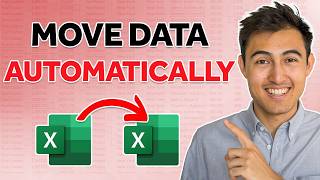Excel Pro Trick: Combine ALL Worksheets into ONE with
Вставка
- Опубліковано 10 вер 2024
- Most often data is scattered in several Excel worksheets and to process the data, the daunting task is to first combine all the data in worksheets into one.
Excel users had several workarounds to get this done, however, it was still painfully slow or complex at best. However, with the introduction of Excel Power Query, this is not the case anymore.
With Excel Power Query, we can easily consolidate data from multiple worksheets by combining all of them in few simple steps. Once done, we have the dynamically updatable result that can even change if the source data changes.
Lets Excel!
For more Excel tips, tricks and tutorials don't forget to subscribe to @Learn Excel to excel YT channel.
Learn #Excel your way:
===================
Website: learnexceltoex...
--------------------------------------
Pick your favourite social page:
Fb: bit.ly/3yM3dvd
Tiktok: bit.ly/3wFllpf
Tw: bit.ly/3wGCRYU
Pin: bit.ly/3NsjKIU
Yt: bit.ly/3wxKL8a
Insta: bit.ly/3wtT9oW
Music by: / ikson
#excelpayroll #exceltutorial #exceltips