AFFINITY PHOTO 2: HOW TO PRECISELY MASK A RAW IMAGE FOR HIGH QUALITY LOCAL ADJUSTMENTS
Вставка
- Опубліковано 6 жов 2024
- Do you like to perform RAW editing in Affinity? Then this video might be for you as in this episode we run through the limitations of Affinity Photo for performing local adjustments with precise masking on a RAW file and how to overcome it for maximum adjustment quality. We do this by combining the best of Develop and Photo persona.


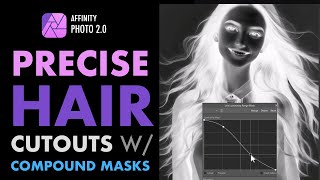






I never thought about jumping back and forth between the Develop and Photo persona like that. Thank you for sharing!
Glad it was helpful. Didn't think about this solution until recently as well!
Lol I needed this video😂. I’ve been trying to decide between Photomator and affinity boy oh boy after watching all the steps necessary to do the most basic things. You saved me so much time on my way to Photomator now.
haha wow glad I could help! 😀 Yes, Photomator is a RAW editor much like Lightroom. Affinity is a photoshop replacement used to combine photos/text etc... If all you need is to touch up photos its a no-brainer to use Photomator.
Yet another excellent video because you explain the theory clearly and you are very practical. I'd like to see some solutions whereby you use both AP2 and Pixelmator Pro, by sharing a file. The way you leveraged the best of photo and developer personas, I'm thinking there are work flows that can leverage both AP2 and Pixelmator Pro on the same file, be it raw or JPG/PNG.
A good idea since both have complementary tools. Would be nice if they could export to dng. Jpeg I think is workable
Excellent very helpful
Glad to hear it!
Thank you for an excellent video. New to Affinity and post-processing in general. What is the reason the Photo persona loses so much information so the adjustments need to be done in the Develop persona? I am struggling with processing RAW in Affinity with my camera so have beenk thinking about developing a bit crudely in another RAW processor and bringing the TIFF file into Affinity for the finer adjustments on Tone curves and color. This will be done then in the Photo persona. Howver based on this video it seems the photo persona is limited for these adjustments?
The reason is develop persona treats each image as compressed (i.e. jpeg) rather than RAW which is the unprocessed format. If you need to reveal detail in very very bright highlights and dark shadows it is best to work in RAW. Affinity's develop persona can do that for you. However since you plan to use another RAW processor, I suggest doing the major tone adjustments in that (i.e. reccovering detail in highlights and shadows). Once thats done, import to Affinity for other adjustments (i.e. color, sharpening, clarity etc...)
Hi Mate. I just discovered your channel about a week ago and have been watching pretty much every tutorial you provide about luminosity mask, hue range mask, exposure blending and everything related to it.
Super happy to have you teaching us and am really enjoying it
However I still have one question tho! Is it possible to blend more than 2 exposure?
Like blending underexposed, properly exposed and overexposed photos for landscape photography
Thanks before!
Glad to hear your interest in luminosity masking and exposure blending. Love those topics as well! Yes it is possible...it is essentially the same process but will require a bit more work. Let me make a video on that and I'll let you know when it is done 😊
@@takebetterphotos8132 Seriously? Thank you Man! I really do appreciate that!!
@@takebetterphotos8132
That's amazing! Thanks Mate. I really do appreciate it!!!
Hi the video is done! Enjoy! ua-cam.com/video/vhLaw02A9_I/v-deo.html
@@takebetterphotos8132
OMG.. You even get back here to my comment to notify me! What a Man! Thank you, I really do appreciate it Bro!
Before you went into AP Persona, I thoughtmake a copy of the photo. Develope one for the trees & one for the sky. open as a stack in AP & , ..... or the second photo, File-Place & then, ..... Of course mask, selections & brush. The ole more than one way to skin a cat sort of thing. OOPPPSSS! Am I alowed to use that saying these days? ! Thanks for the vid. Question, - how do you move from in between the two trees to between another two trees when making the selection without starting the whole process over again? Thanks for any replies.
Thanks for the suggestion never thought of using a stack. Have to try out that way of skinning that cat😁 As for moving selection between tres are you talking about in the same layer?I thought if the selection mode is add there is no need to restart?
@@takebetterphotos8132 Thanks. AP ver1 for me still. If I moved to another section, the marching ants jumped over from the first selection as a continuous line. I thought add & subtract was for remove where I went over or past the edge of my desired selection. Ps, yes on same layer
I have tried to duplicate exactly what you are doing but I'm running into a snag. At 5:08 you are clicking on the compound mask layer and you are still seeing your preview. For me, as soon as I click a different layer off the luminosity mask, I lose the preview so I can't paint on the luminosity mask while working on the subtract layer. The only way I'm seeing the preview is if I'm on the luminosity mask layer. Every time I click a different layer, I lose the preview and can't get it back. I have the compound mask, then under that as child layers I have the subtract layer and then the luminosity mask in that order so I think I have everything lined up like you are doing. Any idea what I'm doing wrong?
Hello, not sure why your is not working. Are you using the latest version of Affinity Photo? Alt-clicking on the thumbnail (compound mask) will bring up the preview for the resultant compound mask.
How are you able to highlight "multiple" Layers at the same time (for example: see your 5:08 minute mark and on)? I've ONLY been able to highlight 1 Layer at a time.
Hello it is not highlighted by me. You are correct that you can only highlight one layer at time. When I click the preview checkmark, Affinity highlights those layers to indicate which layers are being previewed. It does not affect the editing. Hope that helps!
@takebetterphotos8132 I figured it out. I just have to highlight the top Layer and then hold the Shift key down while using my mouse to highlight the bottom Layer.
Why doesn’t anybody address/ explain the profile box option in the bottom of the panels in the Raw developer? Seems everyone leaves it unchecked/ticked. Can you expound on it. Thanks.
Are you talking about Develop Persona? How is the profile box labeled? I'm not seeing it.
@@takebetterphotos8132 all the way down on the bottom
Its the colorspace the developed picture should be converted to. Different colorspaces come with different advantages and disadvantages. A common reason to choose another colorspace over sRGB is to work in i wider gamut "colorspace" to have more colorinformation to work with (make finer adjustements), and only at the very end of your workflow to convert the gamut back to the export colorspace (sRGB mostly for webcontent f.e.)
Thanks. I thought so.. i never see anyone using it. I always do.
@@drwatsonismine you have to set up your softwares workspace gamut in advance for actually benefitting.
In APhoto Settings -> Color -> top two Profiles.
But be warned, i highly suggest to inform you generally better about colorspaces beforehand, it's quite an advanced topic and one's prone to mess up ones precious photos ;)
ar is 5:08 how you showing the black/whiti max?
you can alt-click on the thumbnail to show the mask
Do I understand correctly that the programme runs on Raw file all the time?
Not sure what you mean by run on "RAW file all the time" however it an edit both RAW and JPEG. It has a special module called develop persona for RAW editing. Hope that helps!
@@takebetterphotos8132 What I mean is, if I open a Raw using Develop Persona and then apply changes to the layers, do I edit the Raw or a different format when I open it again in Develop Persona?
I hope Affinity doesn't automatically save jpg and saving e.g. tiff is not a conversion from jpg to tif?
Unlike some other apps you will be able to apply changes to layers and still edit as RAW in develop persona. That was one of the major feature improvements of Affinity Photo 2 released last September 2022. In the output dropdown (in develop persona) make sure to set as RAW layer (linked or embedded) not Pixel Layer to enable this functionality.
@@takebetterphotos8132 Thank you :) This is good news :)
if you really want that photo and it's a little bit contrusty
play it safe and take multiple shots
the right exposure take one under exposed seconded one under exposed and than
over exposed by one over exposed by two combined them all five
photos and get a even exposure
Great suggestion. In fact i did take multiple exposures. That being said it was quite windy that day. HDR Ghosting might be a problem in this case.
Never used Affinity for RAW editing on a Mac. There are many better options.
For sure! Develop Persona badly needing an update