Blender 3 Camera to View Tutorial
Вставка
- Опубліковано 13 лип 2024
- In this Blender Camera tutorial I show how to position a camera in the 3d viewport also while looking through the camera. I explain the shortcut keys and then how to align the camera to the current view. The last tip is how to add a Track to Constraint to the camera to always focus an object.
Join this channel to get access to perks:
/ @jayanam
See my social profiles here:
Instagram: / jayanamgames
Twitter: / jayanamgames
Facebook: / jayanamgames
Patreon: / jayanam
Merch Store: teespring.com/de/stores/jayan...
Production Music courtesy of Epidemic Sound: www.epidemicsound.com



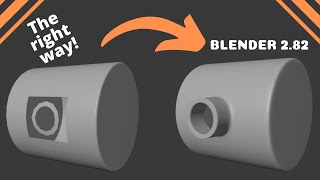





0:28 - OMG thank you. First time trying to learn Blender and no other video even acknowledges users that might not have a num pad. Was pulling my hair out over here.
For those who want to zoom in and out with the camera:
in camera view(with num0) make sure camera is selected
press g to grab and then double press z : you can now drag your mouse to zoom in and out
Such a quick and clear video!!! Thank you so much I needed this badly 😭😭
Did not know the tracking tool! wow this changes everything. thank you!!
Nice and simple. Thank you.
I'm an expert in Daz studio and brand new to Blender, I was trying this myself for almost 3 hours and than I found this tutorial. It helped me a lot.
Thanks!!
But it is so much simpler in Daz Studio. You select the camera you want and put it in position. The rendered picture looks exactly like what you see in the viewport in Daz. In Blender you get some kind of postcard with yellow lines that is difficult to move around.
learning is hard, I am so Cinema4d brained everything is crazy for me. Thx for you tutorial!
Thank you, very good explanation.
Thank you very much! This video was very useful to me.
I was struggling with blender until I saw your video. Thank you so much.
here for the align camera to view. thank you so much
A brilliant little video tutorial thank you!
Thank you!
many thanks!!
Thanks a lot!
Thank you so much... I was struggling a lot... Blender in the beginning is a real pain... 🥲🥲🥲
Thanks!
It's amazing video
thank you very much :333
bro you saved my lifeeeeeeeeeeeeeeeeeeeee loveeeeeeeeeeeeeeeee youuuuuuuuuuuuuu
If you have multiple cameras, how do you switch the view between one and the others. Without switching the scene's camera.
thanks brrrroooooooo
Our "Friend", the default cube
i just want to know how to turn my camera around my model. whenever i try to do it my mouse makes a rectangle
thanks way easier that way.
Hello, I made all in milimeters but camera and light is small too. Do you know how made camera and light more visible as in meter?
💕👍
Hi - great video! - however, at 1:05 the zoom function didn't work for me, I'm Blender 3.2 is that perhaps why? love to use thise feature but so far no go.
Same for me
@@Fifty8Hz I found out you'll have to hit "G" first before holding down the middle mouse button.
bruh when i press zero nothing happens 💀
Its not said in the video, but its the zero on the numberpad, not on top of your keyboard
Sir, from the camera view with ctrl+alt+num0, how to go back to normal?
G doesn't work in the camera view mode even though the 'camera to view' box is checked - nothing happens when I move the mouse after using G. Also I have another frame withing the camera view frame that I can resize - is it the render area perhaps? Anyway no idea. - a lot of confusing 'gottyas' in Blender.
which version blender it is?
Quick keys dont work for me and even in the view menu "Align active camera to view" is grayed out. This a constant sticking point for me on every tutorial
Thank you, and greetings from Ukraine! 💙💛
Greetings and thx a lot
align active camera to view isn't working for me
Unfortunately this doesn't work of you have the Object: Lazy viewport 1.1 addon active.
I hate blender, I have a glitch where my camera randomly changed its fov to be extremely zoomed out no matter what I did so to fix it I just deleted it and spawned in a new one which usually works, but instead of it working like it’s supposed to the old camera view stayed in the same spot and orientation even when the new camera was moved all over the place, it destroyed a whole project that I was forced to delete because of a fucking camera malfunction that made no sense
1:28
😏👍
i have used many 3d apps but blender has the most awful hotkeys and workflow I have ever seen, everything is overcomplicated. why can't you just look at the camera and move it with normal navigation keys like all the other softwares?!