Engraving Photos with a Cricut Maker - Single Layer Method
Вставка
- Опубліковано 1 сер 2024
- How to prepare a photograph for engraving with the Cricut Maker engraving tool using a simplified, single layer method that can be accomplished largely with Cricut Design Space. Please click Show More for links.
Please note that as of version 6.3, some terminology has changed. For instance, Linetype is now called Operation. Visit cleversomeday.com/tut-transla... for a free cheat sheet on the changes.
Photo Engrave Starter Project Link (new link verified 10/2/20)
design.cricut.com/landing/pro...
Preparing Photos with Imaengine iOS app
• Prep Photos for Vinyl ...
Preparing Photos with CuteCutter.com
cutecutter.com/make-a-vinyl-d...
Preparing Photos with Adobe Capture
• Using the Adobe Captur...
How to upload an SVG to Cricut Design Space
• How to Upload a SVG Fi...
How to fill a font or image in Design Space (non-photo)
• Filled In Foiling, Eng...
The Dummy Shape Method for Aligning Engraving
• Alignment for Cricut E...
Step-by-step notes for this video can be found in Unit 6 of the
Cricut Engraving with CleverSomeday Facebook Group (also numerous other resources including SVG version of line pattern block)
/ 191403481797346
Ebook on shaded photo Engraving (requires Silhouette Studio Business Edition)
cleversomeday.com/makerphotoe...
Where to buy acrylic blanks for engraving with the Maker
Craft Chameleon bit.ly/3dTiJsn (aff link)
Amazon.com/shop/cleversomeday
For problems opening shared files:
From a mobile device if you get the message
"Set up a new Cricut product, start designing and more.
Your operating system is not supported,"
click the 3 dots in the upper right corner and choose
Request Desktop Site, Request Mobile Site, Open in Safari or Open in Browser
If you still have trouble, please report this to Cricut and try again from a computer.
Once you have saved the file to your My Projects area on the cloud, you can
then access it from any device.
If the block is not displaying properly in the mobile app (showing as white or incomplete), either ignore display issues or work from a computer.
For problems saving the shared file:
DS desktop version 6.2.100 seems to be having an issue saving files. Workaround is to copy and paste into a new document or to save from the mobile app. Please report this issue to Cricut if you run into it.
Blog: cleversomeday.com
Twitter: @cleversomeday
Instagram: cleversomeday_
Facebook: / cleversomeday
To reach me: cleversomeday.com/contact - Навчання та стиль
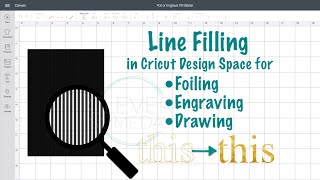








Thank you for sharing this. I love your work. I'm a novice and your videos have been a treasure. ❤❤
This was amazing! Used your Cricut design and it worked out beautifully for two dog prints on a leather journal for my brother. Thanks a bunch!
your voice, tone and delivery was made for teaching. you have a great approach to explaining how this worked. thank you for the info and file share. instant like and follow for me
Perfect video! Love the ease of the method!
Thank you so much for sharing your template and doing this video. Excellent final result :)
This was super helpful as I didn't know where to start, thank you so much!
Thanks for sharing your file. The link worked perfectly.
Thanks for your clear instructions !
Thanks for a very clear explanation, your pace was nice too! I'm definitely going to try this out with my new cricut maker
Q
thank you so much. very detailed tutorial!
This is a really great video. Very sophisticated results with minimal software. You are always so clear and to the point.
Thank you so much for an awesome tutorial!!!
Just came across this and I've been looking for something like this to do n Acrylic Memorium of my sister for my Mom. I hooe that it comes out great. Thanks
thank you for this video and the cricut design!!! Game changer.
Thanks so much for the knowledge.
AWESOME 👌 Thank you so much worked awesome
Great presentation.
you're amazing!! thank you for your generosity and time!
You’re amazing!!!
Amazing
Thank you let me check that out
This is amazing, do you have a video doing the same but for silhouette?
no video but its super simple. remove outer path, fill with line effects.
Thank you so much. I’ve been wanting to try something like this. I’ve used the maker for years and have done engraving but just basics. How long did it take to complete the engraving process on the maker?
Engraving with a Maker is painfully show. The sample photo took 45 minutes to an hour as I recall but time will vary with size, coverage and other factors.
Can anyone tell me how is engraving done on rose gold bracelets? I have seen examples where words from a letter have been engraved on a bracelet. What software (or what laser engraving machine) is used in such a process? Is there a link someone can share?
Thank you
how can i change the size of black rectangle?? merging 2 black rectangle shows visible line during engraving
i can get the link to come up and go to the old browser way and click customize it and it just freezes??
New link posted and verified. If you are having trouble opening shared files please please please call Cricut and let them know. Thank you. @Ros M
Engraving or not, slicing only works on 2 layers. So if your SVG is more than one layer, you need to either delete layers or weld layers to get all the photo design onto one layer, so you can slice it.
Excellent tutorial. Is there any way to clean up the photograph if you want to remove something?
Much easier to do that in a photo editor before you create the SVG. You can slice or hide contours in DS, but is much more tedious/limited.
Hello Kay, when you were mentioning your ebook to help doing more sophisticated engraving to allow shading, will the book help me to do those professional engraving if I use only Design space or Inkscape without the need to buy the silhouette business edition? Thank you
no. my ebook requires Silhouette Studio Business Edition.
Thank you so much for this tutorial! I was able to do it as was shown, but unable to save my project.? Can anyone help?
this is a Design Space bug. Please see the video description for workarounds.
Thank you for sharing! Do you have a link where I could download the image with lines please?
The line block is in the starter project. There is no need to download anything. If you are having trouble opening the starter project please see the tips in the video description above.
Thankyou so much for your tutorial. I have carefully followed each step and also previewed the comment section looking for a similar question but have been unable to find one - i have followed all successfully through to the slice of the enlarged image. I am not getting any additional layers to delete and retain only the negative? Does this mean there may be a problem with my original photo conversion in Imaengine? Any help would be appreciated. Thankyou.
Hi Tracey. I will need to see screen shots to help you. Please contact me at cleversomeday.com/contact
I’ve done this style and loved it and now have decided to give it a try with the shading on layers on ssbe. I’ve downloaded and upgraded to silhouette studio business edition and purchased your ebook. I’m stuck on what seems like the simplest thing. I can’t find the layers panel. I know the toolbars can change but I’ve tried and can’t find it. Did they remove that?
Never mind. I hadn’t applied business edition🤦🏻♀️
when I put my svg on the lines and try to slice it, it won't light up to let me slice. Am I doing something wrong?
It worked perfectly. Thanks so much for the tutorial. But, how can I save this “starter project” to make it again?
Is there anywhere I can just download the “lines” file and save in my images?
@@MyBabyZombie Saving is broken in the latest version of DS, but the new version also lets you copy and paste between projects, so you should be able to save the block via copy and paste as a workaround. I do have an SVG of the line block available to members of my Cricut Engraving with CleverSomeday FB group.
Thanx so much for the quick reply😀
if it can do up to 5x7 when you add the other square on top do you also rotate that square to fit in the larger striped square? TFS
If you want to do a full 5 x 7 you just use the block as is, you can't rotate the stripes and have a full 5 x 7.
okay do u needa back ground with the image with cutecutter i see u had 2 but erase one
By any chance would you be willing to share the SVG file for the hatching lines? I am trying a different Idea I had for shading and its a tad annoying to have to keep undoing it when I forget to duplicate the box since I can't just import a copy of your project into an existing one in order to add multiple copies of the hatching rectangle
The SVG is available to members of my FB group. There are also a number of other SVGs available from other bloggers.
Hi great video I'm having trouble doing the second slice as not highlighting to be able to press Any tips be great please xx
As with any other kind of project, Slice only works when exactly 2 layers are selected. Depending on what program you used to create the SVG, you will need to either delete one or two extra layers, or weld together many layers to yield the one layer image you need to Slice with the line pattern block.
@@cleversomeday Many thanks for replying I will be trying again today :) xx
Thank you so much for this. However, I tried this but the slice option is not available for me. I'm a newbie and this is what I really want to do that's why I bought the maker so thank you for all your videos.
For slice to be an option, there have to be exactly 2 layers selected. So if your SVG was multiple layers you need to weld to combine them first, or otherwise reduce to one layer.
@@cleversomeday thank you. I will chrck this again.
I’m having trouble getting the photo engrave starter project link to open on my iPad. Can this be done on an iPad?
yes, but DS seems to be having trouble opening shared files on an iPad recently. When you get the incompatible device screen click the 3 dots in the upper right and choose either Open in Safari or Request Desktop Site. If that doesn't work, you may need to open from a computer then once you save it to your account you can use it from your iPad.
thank you! i have it all looking good, but for some reason it wont change from cut to engrave, any wonder why
Do you have the machine choice set to Maker or Maker 3?
Hey, Is there any other software where I can slice both the photos together and get the same results like you did in design space software? Because I can’t download my design after editing in design software and use in some other place. Plz help me
This is purely a hack for people who only use Design Space. If you use other software and other machines, there are much better options for line filling photos, such as Inkscape ua-cam.com/video/wYzMujtnkfM/v-deo.html
hello, i’m not sure what i am doing wrong, i converted my photo into svg using imaengine and i emailed it to my self and saved it on my computer, i upload it and follow every step you showed, and when i i click the flashing go cricut button, it says “preparing” on my computer and jt never cuts the acrylic
You aren't doing anything wrong. Design Space has been experiencing this "white ring of despair" issue with complex files more and more recently. You can try workarounds such as going to classic canvas and clearing application cache, but most likely you will need to simplify the file by removing the background, making it smaller before slicing, etc. Please contact Cricut and let them know you would like the complex file freezing issues fixed.
Do you have to angle the striped piece?
no, just personal preference
Hi, Thank you for the video. I hope you can help me... I have followed all of your steps, but when I try to the do the final slice it won't let me do it. I have tried skipping this step and pressed engrave and my picture just goes black. I really hope you can help me. Thanks in advance.
slice only works with 2 items selected so if your SVG is not a single layer it won't work. How many layers you start with will depend on which converter you used. Some converters include an extra layer or 2 that can be removed, while others put each little piece on their own layer and have to be welded to create a single layer first.
@@cleversomeday Thank you :-)
This is regarding putting photo on acrylic. Why will it not let me pick slice after i enlarge my black line and enlarge my photo. I put my photo on black lines and select both but my slice button is grayed out and will not let me slice?
As with any other kind of project, Slice only works when exactly 2 layers are selected. Depending on what program you used to create the SVG, you will need to either delete one or two extra layers, or weld together many layers to yield the one layer image you need to Slice with the line pattern block.
Hey, how long did it take to do this? Thanks
its not quick. maybe 45 minutes for a 4 x 6" photo
Everything is working great for me but when I go to first slice my shape it give me 3 different layer lines not just 2. Do i keep 2 and delete 1? OR do i delete 2?
Not sure what you mean as I also got 3 layers in the first slice. Please refer back to the video (approx 2:10) for which to keep.
After following everything, and uploading the svg file. it would not slice? I have followed a few times
Slice only works with exactly 2 layers selected, so, as shown around 2:50 in the video, you need to reduce the SVG to one layer before you can slice it with the line pattern block. This would be done by either deleting extra layers or welding all layers together depending on how your SVG was prepared.
Ok this is a dumb question, but I've been trying my hardest to size a circle shape in DS. I have 2 different sized acrylic ornament blanks that I've been wanting to use but every time I put the measurements in, my design never fits. Idk what I am doing wrong. I wanted to engrave a photo onto one of these blanks but I struggle with the sizing. Any ideas?
Make sure you have the units you are expecting (choose metric or imperial under settings). Make sure you lock or unlock the proportion lock as needed. Use a pen on paper to draw out the size and test against your blank as you are working out the size. I find digital calipers super helpful for cutting down on the trial and error needed.
It keeps putting the lines over my background instead of what I want filled. I've made the background black and made it slightly larger than the fill square. I can't get a good negative image
Make sure you are using a cut file not a print then cut file.
Kay I did everything pretty good and did it step by step but you can see the lines. Why can you see my lines?
When done correctly, there will be about 100 lines per inch, which is somewhat visible, especially on small details. But if you see fewer lines than that then you might have made a mistake in the enlarge and reduce steps.
for some reason it wont let me slice, I have followed all the steps
My image didn’t turn out correctly like yours :( where it’s dark on yours, it’s white on mine - if that makes sense. How do I fix this? You can’t barely see anything when the product was finished
Sounds like you chose the wrong slice result to engrave. You need to be sure and keep the negative one (the one that isn't like the others and looks wrong). Also keep in mind that my example has a dark background (which is best) so images with a light background will seem different.
It's not letting me slice it again. The Slice button is grayed out. Also, it shows each individual line of my image and not a whole image when uploaded on the right bar.
slice only works with 2 items selected. If your SVG has multiple layers then you need to weld them first before it will let you slice.
Is there a way to make it bigger then 5x7
you can try welding 2 blocks side by side (zoom in to position them so there's no seam), but DS tends to choke on anything larger, which is why I chose 5 x 7 to begin with.
Hello i have followed your video to the t and I can’t get my photo filled in. Can you tell me what I’m doing wrong. Thank you.
Without seeing your screen, I can say that the most common issue is trying to fill a print then cut image instead of a cut image.
Thank you! I tried to use this method the only problem is my SVG has multiple layers. Do you have a remedy for this?
yes. weld to combine them into one layer.
@@cleversomeday unfortunately welding it doesn’t work...
@@theresaforte2202 In that case you will want to switch to an SVG generator that returns a single layer, such as the ones recommended. This assumes you can't just delete an extra solid or redundant layer.
@@cleversomeday ok thank you I’ll look into that! I appreciate your responses & input!
Help! I have followed your steps one by one. Everything works just fine until I get to the last couple of steps. It will not let me do the final slice so when I do the engraving of the photo it looks terrible. How can I get this to work????
Slice only works with 2 layers selected, so depending on how you created the SVG you will need to weld to combine layers or remove extraneous layers before you can choose the one layer of your photo and the line pattern block and slice.
Once you enlarge x10 then slice the slice icon isn't highlighted to click. Any idea what I'm doing wrong there ?
Slice only works on 2 layers. If your SVG isn't one layer you need to either weld it or remove extraneous layers to get it to one.
Hello i'm new to this and it seems like everytime i make one it gets some scratches on it during being made..What can i do for this not to happen??
First check that your acrylic is the right thickness (under 2.4). Measure don’t trust advertised thickness.
Hi, I am trying to download the starter and it keeps taking me to a page to download Cricut, I am on a MacBook and I can't find this issue in the description box
There should be an Open button on that same page. If not, DS may be glitching.
i am having the same problem however i can open it but it will only let me make it if i try to use customise to get it into the project it says private cannot be shared?
same problem here :(
The link has been updated to work around the glitch in recent versions of Design Space. Sorry for the inconvenience.
Hi, I have tried to open your image in link for DS but when i try to customise it says it is private. Am I doing something wrong?
You aren't doing anything wrong. DS has been having issues with shared files since the last few updates. The workaround is to open the link in the old, web version of Design Space.
@@cleversomeday it won't open via old web version
@@cleversomeday I can't open it either
won't let me either
I don't know what I'm doing wrong I'm following step by step and when I get to the point where i need to slice the image with the lines slice isn't an option.
Slice only works with exactly 2 layers. In our case that's block and image. So if your image is more than 1 layer, you need to remove extra layers or weld all the layers together, depending on the layers your svg converter gives you.
cant find where the link for the free download template is in that link..
Near the top of the video description when you view the video on youtube.
heyy for some reason when ive attached the svg image it wont lt me slice it- any tips?
you don't attach, so that could be the problem, but if you unattach and try slicing just 2 layers (as slicing requires) and it still doesn't work, try a different selection order or method as there are DS bugs affecting many operations lately.
@@cleversomeday thank you soo much! Honestly really appreciate it ❤️
So I’m confused with which one to cut with after slicing. Can you help me please?
Yes. If you are on Facebook we give help in my Cricut Engraving with FB group and also have written notes to help you choose the right slice, but the best advice I can give is that its the one that doesn't look like it can possibly be correct. If you are not on FB and still need help please reach out to me via cleversomeday.com/contact
Thankyou just joined the group
can this also be done with the explore?
yes, please see this video for important information ua-cam.com/video/lWaq3g_TJ-8/v-deo.html
At then end I don't have the option to cut once we enlarged it. Nor did I have the option to click on the negatives.
Slicing only works with exactly 2 layers (not specific to engraving) so you will typically have to remove layers as shown, or weld layers depending on how your SVG converter works.
After of hours of home work lol I figured it out! Mine didn't do as stated on the comment. And it wasn't svg wasn't viable once on engraving but once I made it it come out perfect! Thank for the vidoe! How exciting ans ur vidoe was fast and easy. Compared to the others I seen
Can this be done with a cricut explorer 3
Please see this video for important information about engraving with an Explore (including Explore 3).
Do you have to clean the picture up or just convert it to svg?
That really depends on the photo. A good photo won't need cleanup, but a bad photo without cleanup usually makes for a bad SVG.
@@cleversomeday I can't wait to try. Thank you for responding to me. 😊
Help please :) I'm stuck at the 2nd slice. I have grouped my svg and sliced square then enlarged it looks like the photo on the video but then the slice tool is greyed out...any ideas please 🙏
Is your SVG more than one layer?
@@cleversomeday I'm having the same issue. I do have more than one layer in SVG.
@@debbieclaire3986 the SVG can only be one layer. If you have a bunch of layers (as some SVG converters don't combine layers) then you need to weld first to combine them into one layer before slicing. This is hard work for DS so be prepared for it to take a couple of minutes.
@@cleversomeday i have the same problem but I my svg has one layer
@@LovelyAmberRay be sure you have both objects selected.
Someone help! I don't know what I'm doing wrong but once I have my svg picture and ready to slice, it doesn't let me... But also I don't know why my picture has so many layers... Please help!
Your picture has many layers because of the converter you used, and won't slice because of those layers. Weld them together and then it should work.
Whenever I slice, the only negative image I get has an entirely filled in background. Is this normal?
yes, completely normal. If you want an unfilled background (not engraved), start with a black background on your original.
@@cleversomeday thank you!! I just got a cricut for Christmas and have used your videos for help!! So amazing!
It's not letting me go to the download using the link ☹️
Please see the video description for troubleshooting tips
Please help once I add my svg and center/ group/increase size by 10x but I can not slice again my mobile app will not allow me too what should I do
your SVG must be one layer, for a total of 2 items selected in order to have the slice option.
@@cleversomeday yes I did that but slice is still not an option and I was able to use this method with words but the picture is giving me a hard time I turned my picture to svg using picsvg.com
@@LovelyAmberRay The reason picsvg is not on my list is because it does not combine the layers. either weld the layers into one first, or use a different converter. The newest version of DS seems to have some glitches depending on how you choose layers to once you have your 2 layers if slice is till grayed out try selecting in a different order or with a different method.
So, I am trying this on both my mobile version and my laptop designspace version and here is my issue... when I do the first slice (2:20 in the video) it gives me 3 layers of the circle, not 2. I think this is messing me up for later. I feel like this is something in the file, not something I did. Am I wrong? Is there something else I should do?
You aren't doing anything wrong, and there's nothing wrong with the file. I'm not sure how DS decides how many results to return, or why they change things randomly, but it doesn't matter, just keep one of the circles.
@@cleversomeday thank you, you are correct. I figured everything out and I will definitely be using this trick often
when i tried opening the photo engrave starter link it's just a grey box, no fine lines, what am i doing wrong.
you won't see the lines unless you zoom way in
@@cleversomeday i did, well i think i did, i even zoomed to 200% still solid grey. i am not good at this stuff.
@@mariawilson8420this is brand new so no one is good at it yet, plus DS is glitching lately. I checked the file and it is fine so go ahead through the steps and it should work fine.
After group them together and take it to 30.5, my Slice button is greyed out. Not sure what happened. I'm following along with your tutorial :-(
Be sure it is selected and if that doesn't work, ungroup and select both layers again.
@@cleversomeday Not sure what I'm doing wrong. I upload the SVG, center align both, group...and slice is not available. I ungroup and group again, still not available. HELP!
@@sandradurant1375 SVG can only be one layer since you can only slice when exactly 2 items are selected. You may need to remove extra layers from the SVG or weld them to combine layers.
@@cleversomeday Thank you. I'll try that!
what if you do the image smaller than 3 x 3?
Its the same process no matter what size. However, the smaller you go, the less detail you will have. One way to counter this is to decrease the size of the block to increase the density of the hatching so you have more lines to work with.
@@cleversomeday what size do you recommend me reducing the block to? So that i can get more lines?
@@sillyone2012 I just saw a project someone did on 1 inch disks using the default block size, so I am not sure you need to change the size. If you do want to change the size you would need to do some trial and error based on your particular image as well as the material and settings you are using.
Can this be done in design space on an iPad ?
yes, but DS is not making it easy. if you have trouble opening the starter file, click the menu in upper right and choose open in safari or open desktop version and if you still can't get it open you may have to open it on another device and then save to your account so you can then open it on ipad. In addition to that, the line black may not display properly, so you have to ignore that and it will still work.
Thank you so much, got it.
Must be me being think but how do I get the square with lines in it?
open the link in the video description for the starter project that includes the line block.
@@cleversomeday hi thanks ive managed to do it just having issues as saved my picture assignment but as soon as I add to cricut its saying cut not engrave.
@@mushrooms4391 It doesn't really matter when you change it to engrave, as long as you do it before you press make it
I got to open the file and there is nothing there
There is a bug in some recent mobile versions causing the block to appear white and/or otherwise not display properly. Sometimes zooming in or out, or changing its color will help, but if not, try it from a computer.
I couldn't find the group on Facebook :(
link is in video description. click on fb logo with number beside it
I keep trying this step by step. It just won't let me slice.
Slice only works with exactly 2 layers (engraving or not), so if your SVG is more than one layer you need to either remove layers or weld layers together depending on how your converter structures the SVG.
can't slice why
please help
Slice only works with exactly 2 layers selected. If your SVG has more than one layer you need to get it down to one layer by removing as shown in the video, or welding if there are many layers you need to keep.
What’s M engine? you mean Imaengine iOS
I know ppl confused
yes, as noted in the video description. is not vectorQ by imaengine
It won't slice for me...I get as far as 3:15
Make sure the SVG is only one layer (about 2:50) because Slice only works with exactly 2 layers selected.
Well, apparently the file is corrupted because my cricut freezes instead of starting the project. All this wasted time..
The file is not corrupted. However, there is a known Cricut bug with complex files, so some results with this method, like many other complex files from other sources, will experience the "white ring of despair." We have been actively working with Cricut to get a fix, and are expecting it to appear shortly. In the meantime, you can use the offline workaround if you have access to the v5.10.18 installer.
@@cleversomeday Thanks but I tried to do it offline, same problem.
@@tiffanythiel1187 with 5.10.18? I haven't seen anyone run into that failure with 5.10.18 yet. Another thing you could try is to simplify your design by removing background. Or use an SVG converter that outputs smoother curves (less detail). We have lots of information on this is my FB group.
Please slow down
You can adjust the playback speed of a video on youtube using the gear button. We also have written notes for this video in the FB group linked in the video description.
Hi, how do i do this but make the image larger ?
You can duplicate the line block and place then side by side and weld to get a larger block (zoom in so you can space it so you won't see the seam) but DS may not be able to handle a file that big.