
- 202
- 5 848 836
How To Do Stuff
Ireland
Приєднався 13 сер 2015
I enjoy creating educational and how-to videos on the latest gadgets and electronics, from phones to e-book readers and everything in between. My goal is to help you get the most out of your devices with easy-to-follow guides and in-depth reviews.
In addition to my video content, I also host podcasts where I dive into content creation and share tips on how to get started on UA-cam. Whether you're a tech enthusiast looking to learn more about the latest gadgets or an aspiring creator seeking advice on building your channel, you'll find valuable information here.
Thanks for watching!!
#technology #techreviews #kindle #kindlepaperwhite #techtips
In addition to my video content, I also host podcasts where I dive into content creation and share tips on how to get started on UA-cam. Whether you're a tech enthusiast looking to learn more about the latest gadgets or an aspiring creator seeking advice on building your channel, you'll find valuable information here.
Thanks for watching!!
#technology #techreviews #kindle #kindlepaperwhite #techtips
BOOX Note Air 4C In-Depth Review - E-Ink Tablet That Does It All? WATCH Before Buying!
BOOX Note Air 4C, an e-ink tablet that promises to be an all-in-one solution for productivity, reading, and note-taking. Is it really the ultimate device for both work and leisure, or does it fall short in some areas?
I’ll walk you through everything - from the build quality and display (yes, it’s in color!) to its performance with PDFs, handwriting, note-taking, tech specs, pen latency, pricing, and the best features available. I’ll also compare it to reMarkable Paper Pro, answer the question of who is this device for and whether it's worth the investment for students, professionals, or casual users.
🛒 Thinking of purchasing BOOX Note Air4 C?
US 🇺🇸: amzn.to/4943oCj
UK/EU 🇬🇧🇪🇺 : amzn.to/4911ulQ
🫡 SUBSCRIBE @howtotechstuff
☕️Want to buy me a coffee? buymeacoffee.com/howtodostuff
🛒 E-INK DEVICES ON AMAZON
US 🇺🇸: www.amazon.com/shop/howtodostuff
UK/EU 🇬🇧🇪🇺 : www.amazon.co.uk/shop/howtodostuff
🎬 CHAPTERS
00:00 Intro to BOOX Note Air 4C Review
00:54 Build Quality and Design
01:23 Weight
01:45 Buttons and Ports
02:20 Stylus
03:15 Display and Resolution
03:55 Color Modes
04:31 Refresh Modes
05:07 Can you watch videos?
05:30 Boox Note Air 4C vs Remarkable Paper Pro
07:03 Tech Specs
08:14 Android 13
08:40 Supported File Formats
08:57 User Interface
09:31 Cloud Services
11:02 Pen Latency and Writing Feel
11:25 Writing Compared to reMarkable Paper Pro
12:26 Features
12:37 Split Screen
13:08 Text-to-Speech TTS Demo
13:33 Auto-page Turn
13:52 Voice Recording Demo
16:18 Note on Return Policy
14:50 Hand writing to Text Conversion
15:30 Pricing
17:48 Who is this device for?
19:00 Final Thoughts
I’ll walk you through everything - from the build quality and display (yes, it’s in color!) to its performance with PDFs, handwriting, note-taking, tech specs, pen latency, pricing, and the best features available. I’ll also compare it to reMarkable Paper Pro, answer the question of who is this device for and whether it's worth the investment for students, professionals, or casual users.
🛒 Thinking of purchasing BOOX Note Air4 C?
US 🇺🇸: amzn.to/4943oCj
UK/EU 🇬🇧🇪🇺 : amzn.to/4911ulQ
🫡 SUBSCRIBE @howtotechstuff
☕️Want to buy me a coffee? buymeacoffee.com/howtodostuff
🛒 E-INK DEVICES ON AMAZON
US 🇺🇸: www.amazon.com/shop/howtodostuff
UK/EU 🇬🇧🇪🇺 : www.amazon.co.uk/shop/howtodostuff
🎬 CHAPTERS
00:00 Intro to BOOX Note Air 4C Review
00:54 Build Quality and Design
01:23 Weight
01:45 Buttons and Ports
02:20 Stylus
03:15 Display and Resolution
03:55 Color Modes
04:31 Refresh Modes
05:07 Can you watch videos?
05:30 Boox Note Air 4C vs Remarkable Paper Pro
07:03 Tech Specs
08:14 Android 13
08:40 Supported File Formats
08:57 User Interface
09:31 Cloud Services
11:02 Pen Latency and Writing Feel
11:25 Writing Compared to reMarkable Paper Pro
12:26 Features
12:37 Split Screen
13:08 Text-to-Speech TTS Demo
13:33 Auto-page Turn
13:52 Voice Recording Demo
16:18 Note on Return Policy
14:50 Hand writing to Text Conversion
15:30 Pricing
17:48 Who is this device for?
19:00 Final Thoughts
Переглядів: 239
Відео
Remarkable Paper Pro vs. Boox Note Air 4C: Detailed Comparison of Build, Display, and Performance
Переглядів 8 тис.14 годин тому
I’m comparing two of the most talked-about e-ink devices on the market: reMarkable Paper Pro and Boox Note Air4C. Both are incredible in their own ways, but they’re designed for completely different types of users. I’ll dive into side-by-side comparison on how their displays, build quality, and performance stack up, and share my thoughts on what each device does best. Plus, I’ll break down the ...
What I Love & Hate About reMarkable Paper Pro: Things You’re Not Told!
Переглядів 4,1 тис.День тому
I’ve been using the reMarkable Paper Pro for a while now, and let me tell you-it’s been a bit of a journey. There are things I really love about this device, and some things that honestly drive me a little crazy. This video is all about the pros and cons, sharing what really stands out and what could definitely be improved. From the incredible writing experience to the features I feel are still...
Comparing Kindle Basic vs Paperwhite: Which is Right for You?
Переглядів 2,5 тис.14 днів тому
Is the Kindle Paperwhite 12th gen really worth the extra cost, or does the basic Kindle 11th gen hold its own? I’m putting these two popular e-readers side-by-side to see which one actually delivers the better reading experience. I will compare everything from design and durability to display features and battery life. I’ll also tell you which one I’d personally choose. 🫡 SUBSCRIBE @howtotechst...
Penstar eNote In-Depth Review - Pros, Cons, and Surprises? EVERYTHING You Need To Know!
Переглядів 67814 днів тому
We’re diving deep into the Penstar eNote tablet - an e-ink device that’s packed with huge feature list, some amazing, and some quite surprising! In this video, we’ll look at everything that makes the Penstar eNote stand out. From its highly customizable interface and extensive note-taking tools to the reading experience and overall performance, I’m covering it all. I’ll also talk about some of ...
Did Amazon Quietly Change New Kindles? Here’s What You Missed
Переглядів 2,7 тис.14 днів тому
Amazon recently switched to the MTP protocol on the latest Kindles, which has made transferring files a bit trickier, especially for Mac users. In this video, I’ll walk you through some easy fixes and workarounds to sideload books on new Kindles from 2024. I will also discuss the recent change to new Kindles missing 'Download and Transfer’ option for purchased books. 🫡 SUBSCRIBE @howtotechstuff...
reMarkable Paper Pro After 30 Days: Quick and Honest Thoughts
Переглядів 14 тис.21 день тому
After a full 30 days with the reMarkable Paper Pro, I’ve got some solid opinions to share. In this video, I’m breaking down what it’s actually like to use this device day-to-day-not just the specs and fancy features, but the little quirks and real-life moments that make or break it. 🫡 SUBSCRIBE @howtotechstuff ⚙️ My Gear & Favourite Equipment: Amazon US 🇺🇸: www.amazon.com/shop/howtodostuff Amaz...
New Kindle 11th Gen Review: Best Budget E-Reader for 2024?
Переглядів 6 тис.21 день тому
Full review of the brand-new Kindle 11th Gen, Amazon’s latest budget e-reader. I'll walk you through everything you need to know - from tech specs and design to display quality, performance, and unique features. We’ll look at what it does well, what could be better, and how it stacks up against the Kindle Paperwhite and Kobo Clara. Plus, I’ll share my final thoughts on whether I’d actually buy ...
Kindle Paperwhite 12th Gen In-Depth Review - Are the Changes Really Enough?
Переглядів 3,9 тис.21 день тому
I’m taking a close look at the Kindle Paperwhite 12th Gen to find out if it’s truly worth the upgrade. Amazon made some interesting updates, and I want to get real about whether they actually enhance the experience or if it’s just hype. I’ll be walking you through the design, display, performance, and any small but significant changes I’ve noticed compared to previous models. This isn’t just a ...
Kindle Paperwhite Comparison: 12th vs 11th vs 10th Gen. Upgrade Now or Wait?
Переглядів 17 тис.Місяць тому
I’m diving into a head-to-head comparison review between the newly released Kindle Paperwhite 12th Gen and its predecessors, the 11th and 10th Gen models. If you’re wondering whether the latest Kindle is a game-changer or just a minor upgrade, you’re in the right place! I’ll be reviewing the design, build quality, display, and performance of all three models, sharing my honest opinions on wheth...
How to use reMarkable Paper Pro: Complete Beginner's Guide
Переглядів 9 тис.Місяць тому
Welcome to the complete beginner's guide for the reMarkable Paper Pro! Whether you're just purchased reMarkable Paper Pro or considering a switch, this video will walk you through all the basics to get you started. I will cover everything from setting up your device and navigating the interface, to organizing your notes, annotating PDFs, ways to import and export files, tips and tricks, essenti...
Don't Miss Out: The Future of Reading is HERE with Kindle Upgrades!
Переглядів 3,2 тис.Місяць тому
Amazon’s latest Kindle lineup has dropped, and it’s packed with upgrades! We’ve got the Kindle Colorsoft Signature Edition with its vibrant 7-inch color display. Then there’s the Kindle Scribe, now even more versatile for note-takers with upgraded features like the "Active Canvas" and AI summary tools. Plus, the Kindle Paperwhite is faster than ever with improved contrast, and it’s now in a lar...
Why Supernote A5X2 Delays Could Cost Them Big!
Переглядів 3,4 тис.Місяць тому
We’re taking a closer look into the Supernote A5X2 and the unexpected challenges it’s facing before release. With insights from FCC filings and Supernote’s unusually transparent updates, we’ll explore how their approach could impact the A5X2’s future-and whether these delays might actually cost them big in a fast-moving e-ink market. I will also cover what we currently now about the A5X2 tech s...
Imagine the reMarkable Paper Pro…With THESE Features!
Переглядів 2,6 тис.Місяць тому
I’m diving into a wishlist of software features that could really take the reMarkable Paper Pro to the next level - both my own ideas and some great suggestions from the community of users on Reddit. I love using this device for keeping organized, taking notes, and staying on top of my work, but I think we can agree there are a few missing features that could make the experience even smoother a...
Top 12 Tips & Tricks for Your New reMarkable Paper Pro!
Переглядів 23 тис.Місяць тому
I’m sharing some of my favorite tips and tricks to get the absolute best experience with the new reMarkable Paper Pro. I’ll go over some hidden gestures, ways to personalize your workspace, clever ways to organize notes, and a few tips to keep the battery running longer. Plus, there are two bonus tips at the end that I’ve found super useful. 🫡 SUBSCRIBE @howtotechstuff Join this channel to get ...
Resetting reMarkable Paper Pro || ALL RESETS TO FIX YOUR DEVICE!
Переглядів 2,1 тис.Місяць тому
Resetting reMarkable Paper Pro || ALL RESETS TO FIX YOUR DEVICE!
Is the reMarkable Paper Pro the Best Choice for Note Taking and PDFs?
Переглядів 5 тис.Місяць тому
Is the reMarkable Paper Pro the Best Choice for Note Taking and PDFs?
reMarkable Paper Pro In-Depth Review - The Future of Paper? EVERYTHING You Need To Know!
Переглядів 25 тис.Місяць тому
reMarkable Paper Pro In-Depth Review - The Future of Paper? EVERYTHING You Need To Know!
reMarkable Paper Pro Impressions: Well, That Wasn’t a Good Start!
Переглядів 8 тис.Місяць тому
reMarkable Paper Pro Impressions: Well, That Wasn’t a Good Start!
Kindle Paperwhite vs Kobo Libra Colour vs Kobo Clara Colour - Full Comparison and Review
Переглядів 9 тис.2 місяці тому
Kindle Paperwhite vs Kobo Libra Colour vs Kobo Clara Colour - Full Comparison and Review
Kindle Sideload vs Send to Kindle: What File Formats Work Best in 2024?
Переглядів 1,2 тис.2 місяці тому
Kindle Sideload vs Send to Kindle: What File Formats Work Best in 2024?
Kindle or Book? A Traveler’s Perspective on Which is Best!
Переглядів 5492 місяці тому
Kindle or Book? A Traveler’s Perspective on Which is Best!
reMarkable Paper Pro - Initial thoughts, Features and What To Expect?
Переглядів 1,9 тис.2 місяці тому
reMarkable Paper Pro - Initial thoughts, Features and What To Expect?
Simplest Way to Remove DRM from Books - No Kindle Serial Number Needed!
Переглядів 23 тис.2 місяці тому
Simplest Way to Remove DRM from Books - No Kindle Serial Number Needed!
Which Kindle Should You Buy in 2024? Find Your Best Match!
Переглядів 13 тис.2 місяці тому
Which Kindle Should You Buy in 2024? Find Your Best Match!
Is Amazon Kindle in a state of decline? These Features Could Change Everything!
Переглядів 6942 місяці тому
Is Amazon Kindle in a state of decline? These Features Could Change Everything!
Frustrated by Kindle Registration? Secondhand Kindle Won’t Register? Here’s the Quick Fix!
Переглядів 1,5 тис.3 місяці тому
Frustrated by Kindle Registration? Secondhand Kindle Won’t Register? Here’s the Quick Fix!
Is text-to-speech TTS with Kindle possible? || Samsung vs Google TTS Voice Comparison
Переглядів 4743 місяці тому
Is text-to-speech TTS with Kindle possible? || Samsung vs Google TTS Voice Comparison
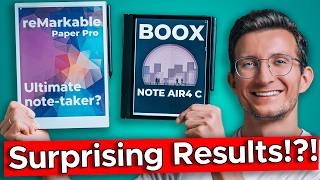








Very good in-depth review, thank you!
Thankyou for all the advice but none of them worked, but this did if people are willing to attempt easy to do. 1- split the casing away from the front screen 2 - unscrew all the screws you can see 3 - pop the screen away from the casing from the back 4 - disconnect the battery lead 5 - wait 5 minutes 6 - the screen will still have the frozen page on it with the battery disconnected 7 - attach the battery clip together 8 - reassemble back in reverse order 9 - restart your kindle as normal
Or wait for battery to drain and reconnect charger
Unfortunately, none of this is working for the current mac kindle app. Appreciate you trying but ive spent an entire day trying and this is no longer possible at least for people who dont have a kindle reader. I believe the new format may be azw8. Anyway looking forward to a workaround if you ever find one. Maybe getting a physical kindle device is the only way now.
Hey Jason, I pinned the comment advising that indeed the steps no longer work for Mac. The process still works for Windows tho. Will share a new video if I ever come across a solution for Mac. All the best!
What do you look for most in an e-ink tablet? Drop your opinion below!
I look forward to an e-reader without ghosting, with a large battery capacity and good portability
Great review. How does the battery life of the 4C compare with a non-backlight device like the Go10.3?
Hey Bernard, unfortunately I don't have Go 10.3 to compare. I'm still testing the battery to share more solid stats/life expectations of this device.
Hi! Calibre doesn’t seem to see my kindle any more. Does anyone have this problem? I am trying to connect via usb. It used to work. Not anymore. Thanks for reading!
Thanks 😊
You're welcome!
Thanks 😌 I need this comparison 😃
Glad I could help!
I paid 21 dollars to an ad removed version. They sent me a version with ad and when I reached customer support they were very rude to me.
The DeDRM won't install for me. It says it does not contain a top-level __init__.py file.. Edit: I've successfully installed the plug-ins. But it still does not work to remove the DRM
I intend to use Paper Pro for use in capturing notes for my clients. Do I set up a 'File' for each client? And then a Note? ... all of the reviewers I have looked at lose me because you are using words that YOU know but I DON'T ! I would like to see a demonstration of how someone would use the Paper Pro to take notes in a client meeting, and THEN how to file it or organize it so that I can easily go back and review whenever I want and on whatever device it has been synced to. You do a good job of explaining a lot of stuff but when you say 'Beginner' to me, it means I have NEVER used something like this and my brain is wired to pen and paper note taking! I am truly a 'Beginner'!
I have spent quite a bit time on the reMarkable Paper Pro page. I found out that the company plans on 5 years of further firmware updates after it comes OFF the market and they no longer sell it. I see it being on the market for at least 2 more years while the company plays catchup with Boox. A tablet with support up to 2032 is a pretty compelling reason to go with reMarkable.
Can they just release a smaller paperwhite, ill buy it in a heartbeat 😮💨 i want the basic size but i also want waterproofing and warm light 😅
I was given a hand me down 7th gen and I honestly love it. I wanted an 11th gen, but the 7th has been more than enough, and I'm super happy to have been blessed with it!
thank you so much, I had a mini heart attack when at first nothing worked. One thing I saw in reddit is: hard tapping on the left side can fix the issue of them not turning on
The Sennheriser is barley better than the built in mic. Wow you saved me from buying this bad mic. I thought the Sennheiser would be the best.
How does browsing through your written notes feel? Is there any search function? Thanks.
it doesn't works
Long explanation no good result it does not work with files borrowed from the internet archive
can you please show some comics on the 12? can you zoom in? how is the interface? I'm considering one for my kids
nice one mate
i just wish there was a white boox note air 4c
Does the 12th gen have the same problem of getting accidentally turned on/restarted when you prop it up against a wall or something? My 10th gen's power button location _really_ annoys me because I read it both in the portrait position in the day and the landscape orientation at night when I'm lying on the side so no-matter how I set the text, at least one of them always hits the power button and turns off the display
What would you say about the battery life from the 10th gen vs 12th gen?
Hey hey! Thanks for the review. I noticed the PDF you uploaded kept its colors. I am a cognitive science student, and my PDF books contain lots of colors that make it easier for me to remember things. Does Remarkable Paper Pro support the colors from the original PDF files? (I don't expect of course the same brightness or nuances, but just basic red/blue/yellow/whatever.
Hey there, RPP does handle colors pretty well and I don't do anything special to my PDFs for the colors to be displayed correctly. I think you will be fine with basic colors but I suspect it may be difficult to differentiate between shades of the same colors or more nuanced colors. You can also check my more recent videos where I do side-by-side comparison with another e-ink device; that may give you some more insights. All the best!
Hi, is it worth upgrading from the 10th gen to the 12th gen?
Hi Leanne, please watch the end of the video where I answer this question. All the best!
it seems to me that you are comparing them wrong because the screen in the boox has the front light on all the time. I'd like to see both with the front light off. Is not a fair comparison
Good point. I release a full review of BOOX Note Air 4C today where I compare it with reMarkable Paper Pro and specifically test it with and without frontlight. Hope it is going to be useful. All the best!
I read my kindle books on an iPad. So what serial number am I looking for?
Hello, is it legal to safe a book i bought as .pdf? There are 2 questions about your step buy step tutorial. 1)One has to download Kindle for PC ver. 2.4.0 from "Uptodown" filehoster ....and then to buy a book i have to login with my data. But if this KindleForPC Version is manipulated , the heve my login for amazon!???? .....and 2)Also if i use the .bat file , to prevent kindle Updates, i also cant know what this does to my pc. ................PLEASE CAN YOU EXPLAIN how we can be shure?
I don`t know how they can justify the price of a kindle. They are so expensive for what you actually get. You can buy a tablet cheaper which can do a lot more than a kindle and you can read books with it.
I really dislike when people call it the "budget" or "affordable Kindle." It implies the Paperwhites and above are superior. I have had the Oasis, Scribe, SE, and the base PW. I will always prefer the Basic. Not because it's cheap, or budget, or only viable while traveling. But because it offers a VERY enjoyable experience. EDIT: Also, I'm jealous! Your borders are so symmetrical. Like, where the front bezels meet the back plastic. Especially on the top, there's literally no gap. I've seen quite a few units with uneven left or right cracks and a thick gap on top. I know mine does, alongside a sharp (as though it were not sanded) line on the left-hand side. It's quite sad, really, this will be my second time exchanging. I'm hoping I won't need to a third time.
Hey there, I completely understand where you're coming from. The "budget" or "affordable" label isn't meant to imply that the Basic Kindle is inferior in quality or experience. It simply reflects its price point within Amazon’s lineup, making it an entry-level option compared to the Paperwhite, Scribe, or Oasis. That said, I agree the Basic Kindle offers a fantastic reading experience! It's lighter design, compact size, and crisp display make it a great choice for many, regardless of price. I’ve heard similar stories about people preferring it for those reasons alone, even after trying higher-end models. Also, sorry to hear about the uneven gaps and sharp edges on your unit-manufacturing inconsistencies like that can be frustrating. I hope your replacement is flawless this time. All the best!
Good analysis! Thanks!
in my experience, reading book in 6 inch screen is more enjoyable as you just spend a few secs per page. it tricked you to think you are reading a lot and faster :-)
Helpful good review, I subscribed 🌹👍
Helpful good review, I subscribed 🌹👍
Still works (18/11/2024) today for Windows
In all honesty, without sounding like a heretic, is a good tablet (Android or iPad) with a pen, going to be the real competition to the current and next generation of e-ink devices? Just a question, not trying to slam e-ink. Thanks.
I just want to read it with a better ai text to speech
My first ereader was the sony prt1, this device had nearly no ghosting or flashing effects when turning the pages... When I see both of the readers, I see that the book has better refresh and doesn't blink when using colors. That is very annoying... I would say that I need an ereader with the size of the remarkable and use of pen and the functionalities, colors,... of the book. So too bad for me, I can't really choose. But if I really need to choose, then I would chose the book because I don't see the screen flash. That is the most annoying thing that I can have in a reader...
Outstanding review. The Penstar eNote is a very attractive device, but for my own purposes, the deal-breaker is the need to be connected to the internet for handwriting to be transcribed into text. I need to be able to work completely offline. Otherwise, it looks marvelous.
is it safe converting an azw3 (utorrent acquired) on calibre that has my kindle serial number? thanks!
Yes, it is. Nothing bad will happen as long as the downloaded file is not a virus/spyware/corrupted.
@ thank you!
What a fantastic comparisment! I got the 11 second hand after watching your review. 🎉
free palestine
Fuck Palestine
Yay I figured it out! It worked! Thank you so much!!
What you say is totally different with the footage, on all comic footage Remarkable seems much better than Boox.