How To Add Texture To Your Illustration in Illustrator (Tutorial)
Вставка
- Опубліковано 19 чер 2024
- Today video is a brand new texture illustration tutorial. I will share with you 2 ways to add texture to your illustration in Adobe Illustrator by using noise and grain brushes and texture images.
Using texture in Illustrator is a bit difficult but when mastered, it can make your artwork more interesting and unique.
Download these brushes for free:
gumroad.com/l/qXZPu
Process:
00:00 - Intro
00:32 - How to Create Scatter Brush & Add Texture
10:25 - Using Texture Image
Follow me on:
Instagram: / iamjustacricket
Behance: www.behance.net/cricketdesignn
Dribbble: dribbble.com/cricketdesign - Навчання та стиль



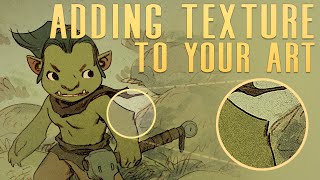





HI GUYS!
This video is only for those who have basic knowledge of illustration in Adobe Illustrator. If you are a beginner, I recommend you to watch and follow this step-by-step character illustration tutorial: ua-cam.com/video/Fd4IOI-82CQ/v-deo.html
Thank you so much 😊
I just started with Illustrator and this is really helpful. Thank you!
You're welcome
After 20 years of using illustrator every day, I've just discovered 'draw inside'. THANK YOU.
Yes :,v
This was the exact tutorial I needed! Thank you so much for showing this technique!
Thank you for the tutorial and the brushes! It made my creative process so much easier :)
Well structured and vivid tutorial.
Thank you so much!
Thank you so much for the tutorial and the free brushes.....loved it
Thank you for sharing this tutorial and brushes!
I think this process is more versatile than the common gradient tool with blend mode. Great content! Thanks! Suscribed in 3... 2...
Thank you for the brushes! They work great!
Great tutorial! Thank you for sharing this with us.
so simple and yet so magical
Extremely helpful tutorial, thanks!
This is so helpful, thank you!
Playlist ain't bad either
I always amazed by your tutorial
Thank you so much, i don't have words!! Thank you
I was looking for it so much, thank you 😎
Thank you so much this very help!
Wonderful! Thank you so much!
thanks for your tutorial and your brush ^_^
Nice! Thanks for sharing!
Love the music choice
Thanks for this video! Help me a lot
Thanks for this tutorial
Amazing!
Really amazing
Great, thank you.
Thank you so much 💓💓💓
Awesome
thank you so much
Thank you!
Thanks a lot!
Thanks a lot, this was extremely helpful! 🙌🏻
Thank you 💓😊
Lovely! 😊👍🍀
Amazing
Thank you!!!!
thank you so much bruh😁
Great ❤️
thank you very much
THANK YOU❤️❤️😩😩👸🏼👸🏼
Thank You a lot
damn love it !
very helpful,loved it.Thank you.subscribed.bell icon all pressed
Thank you so much!
thank you
Amazing work!!
Thank you
Thank you ❤
You're welcome
Nice
Thanks for the awesome video! but where'd you get the music? i'd love to use it as my own background noise
Rất hữu ích, cảm ơn bạn
Hi, Thanks for great tutorial. When I paste the dots inside my shape,(in the draw inside mode) the stroke of my original shape which was like chalk changes to normal stroke why it is happening?
CÁM ƠN BẠN RẤT NHIỀU
Video hay, cảm ơn em nhiều :)
Thank you for the video! And just one question - you don't trace the textrure pics, right? I'm a beginner and just searching for this. Thank you!
Loved it! Bought em and donated something :D
Thank you! I really appreciate it
Hi! You have a great style of converting sketch on digital. How do you think, how can I improve my sketch skills like drawing flat characters to the paper. Thank you! Keep posting!
Thank you for your appreciation! I did a in-depth tutorial about flat illustration (include sketch on paper). Hope it can improve your skills ua-cam.com/video/Fd4IOI-82CQ/v-deo.html
hello, may i know the link for the texture images u used? thankyou !
Great video! I was wondering where you got your images from for the texture?
I downloaded these texture images on Unsplash
I LIKE YOUR CONTENT
Thank you!
This video help me so much, how can i find those texture picture on internet, what is the keyword?
AMO
Noice
I like it❤😍💋❤
What is the music? I love it all
Hi! Sorry, where I can download the picture from the tutorial?🙂
cool , hope you everyweek upload 😂
Thank you! 🤣
we need more linkes for other brushes .. thank u !!
+ how can we transport it into the program ? ")
Just copy the brush stroke into your document
What AI version can use those brush?
Thanks for the tutorial, hey what's the name of the Album?
You can search "Country Music" on UA-cam Music Library
Are You using Graphics Tablet to Illustrate? If yes, which would you recommend me as a beginner?
Use any but with screen...tablets without screen suck....cintiq is a good one....if in budget use veik a 15 pro
In this illustration I only use the mouse.
Just looking for other artists' reviews to find a drawing tablet that works for you
can I use this brush to my project ?
Sure! Feel free to use it in any project you want
sometimes i dont get the draw inside object option when i select an object can you help?
- Make sure your object is a normal shape (not group, clipping mask ...)
- Or after changing the mode to "draw inside", you can't get the "draw inside" option anymore
@@cricketdesign thankyou! yes my objects are normal shapes still the draw inside option was not available. I had to open the appearance panel and the draw inside mode started working again.
Can I ask you , what's your background music name?
I downloaded these from youtube music library (3 songs):
- Dude Wheres my horse
- Lost and Found
- Cats searching for the Truth
@@cricketdesign thanks a lot 💗💗
Heyy :)
When I copy an image to make a texture, the texture is not just in the object I selected, that is, it occupies the entire screen and the other objects ... How do I do it? Thanks :)
Make sure you paste that texture to an object with "Draw inside mode" is selected
@@cricketdesign Thank you :)
حبيبي واللة
thank youu i wish i could donate tho
why cant i download the brushes? :
Hi, I'm sorry, I can't understand how you were able to insert an image according to the shape of the figure without using a clipping mask?
I use "Draw Inside" mode
@@cricketdesign Oh, I didn't think of that...Thanks u!
Yeah I have trouble adding texture for somereason for my project.
What is your trouble?
@@cricketdesign my main trouble was adding texture in Illustrator instead of After effects. I don't mind doing it there but I rather have all my assets done in Illustrator than to add it in Ae.
can you share a link to the background track :)
came to comments for the same haha
bro just shazam it. i found what all songs i was looking for
What kind of style it's called this illustration? pls
you can search the keywords like flat art, flat illustration, vector art
How i can get the texture?
You can download these brushes. Link in the description
@@cricketdesign free for commercial?
@@FitriHandayani-ue8ei Yes
@@cricketdesign thanks
You're Vietnamese, aren't you? :)
Does this tutorial needs a tablet?
Don't need
thank you so much