TIA Portal V17 backup project from PLC S7-1500
Вставка
- Опубліковано 22 сер 2024
- Hello UA-camrs and Programmers,
I would like to show and share about how to use software TIA Portal V17 backup project from PLC S7-1500.
If everyone have any questions please kindly drop comment under my videos or contact me by:
/ plc.scada.7564
Link below is related to PLC programming:
SIMATIC STEP7 MicroWin V4.0 SP9 with PLC S7-200 about ROTATE RIGHT WORD instruction
• SIMATIC STEP7 MicroWin...
TIA Portal V17 with PLC S7-1500 Analog Output module full tutorial
• TIA Portal V17 with PL...
How to connect PLC S7-1500 connect with Node-Red
• How to connect PLC S7-...
PLC S7-200 with incremental encoder full tutorial by using SIMATIC STEP7 MicroWin V4.0 SP9
• PLC S7-200 with increm...
TIA Portal V17 with PLC S7-1500 Modbus Sever TCP/IP connect with Modbus Client ModScan
• TIA Portal V17 with PL...
PLC S7-200 Shift Left word full tutorial using Simatic Step7 MicroWin V4.0 SP9 with WinCC Flexible
• PLC S7-200 Shift Left ...
TIA Portal V17 connect with PLC S7-1500 about Modbus TCP/IP communication Part-2
• TIA Portal V17 connect...
TIA Portal V17 connect with PLC S7-1500 about Modbus TCP/IP communication Part-1
• TIA Portal V17 connect...
SIMATIC Step7 MicroWin V4.0 SP9 with PLC S7-200 basic programming "Interrupts"
• SIMATIC Step7 MicroWin...
PLC S7-300 connect data with Microsoft Office Excel 2019
• PLC S7-300 connect dat...
Full tutorial about TIA Portal V17 upload/download project with PLC & HMI
• Full tutorial about TI...
HMI TP 1200 Comfort connect with PLC S7-1500 (Full tutorial)
• HMI TP 1200 Comfort co...
Mix tutorial about PLC S7-1500, S7-300 & S7-200 in 9 hours.
• Mix tutorial about PLC...
PLC S7-1500 CPU 1515-2PN connect with CPU 1513-1PN and S7-300 CPU 314C-2PN/DP part2
• PLC S7-1500 CPU 1515-2...
Link data from PLC S7-1500 to PLC S7-1500 by using LAN cable part2
• Link data from PLC S7-...
Basic PCS7 V9.1 how to implement PID control from CFC library
• Basic PCS7 V9.1 how to...
How to implementation Modbus TCP/IP simulation with real PLC S7-1500
• How to implementation ...
PLC S7-1500 CPU 1515-2PN connect with CPU 1513-1PN and S7-300 CPU 314C-2PN/DP part1
• PLC S7-1500 CPU 1515-2...
PLC S7-1500 connect with OPC Expert and Microsoft Office Excel 2019 (Full tutorial)
• PLC S7-1500 connect wi...
Link data from PLC S7-1500 to PLC S7-1500 by using LAN cable part1
• Link data from PLC S7-...
Basic PCS7 V9.1 how to implement Analog Input library
• Basic PCS7 V9.1 how to...
PLC S7-200 connect with Ignition SCADA V8.1.1 by using PPI cable
• PLC S7-200 connect wit...
Full tutorial about PLC S7-1500, S7-300 and S7-200 Smart in 10 hours
• Full tutorial about PL...
PLC S7-200 Smart connect with Ignition SCADA V8.1.1
• PLC S7-200 Smart conne...
How to transfer project from TIA portal V17 to HMI TP 1200 Comfort
• How to transfer projec...
PLC S7-1500 connect with Ignition SCADA V8.1.1
• PLC S7-1500 connect wi...
PLC S7-300 connect with Ignition SCADA V8.1.1
• PLC S7-300 connect wit...
PLC S7-1500 connect with PLC GE by using Profibus DP
• PLC S7-1500 connect wi...
PLC S7-1500 connect with KEPServer V6.6 OPC server and WinCC Flexible
• PLC S7-1500 connect wi...
TIA Portal V17 Vs SIMATIC Manager V5.6 upload project from PLC S7-300 by using LAN cable
• TIA Portal V17 Vs SIMA...
PLC S7-300 connect with KEPServer OPC Server and GE SCADA Proficy Cimplicity HMI
• PLC S7-300 connect wit...
Basic Proficy Process Systems GE DCS Part6 PID control Function Block Diagram FBD.
• Basic Proficy Process ...
Link data between PLC S7-1500, S7-300 and S7-200 Smart by using LAN cable
• Link data between PLC ...
SIMATIC Manager V5.6 Vs TIA Portal V17 upload project from PLC S7-300 by using PC Adapter MPI USB
• SIMATIC Manager V5.6 V...
Send data between PLC1 to PLC2 to PLC3 by using LAN cable
• Send data between PLC1...
Basic Proficy Process Systems GE DCS Part5 (Manual Setpoint, AI, AO) Function Block Diagram (FBD)
• Basic Proficy Process ...
TIA PORTAL V17 OPC UA implementation (Full Tutorial)
• TIA PORTAL V17 OPC UA ...
Mix tutorial PPS (Proficy Process Systems) start from beginner
• Mix tutorial PPS (Prof...
Mix tutorial of TIA Portal V17, PLC S7-1500, S7-300 and S7-200 Smart in 8 hours
• Mix tutorial of TIA Po...
TIA Portal V17 with PLC S7-1500 how to use Clock Memory (Full tutorial)
• TIA Portal V17 with PL...
SIMATIC PCS7 tutorial start from beginner
• SIMATIC PCS7 tutorial ...
Thanks you so much for watching my video.
I'm also sorry if I have mistake in this video.
Please like share and subscribe my video also to get new notification and new video.
Good luck for everyone!
See you next videos.
Thanks!


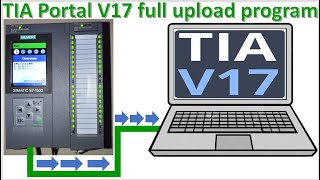






Hello sir thank for this video and i got one problem to detect cpu with tia portal v11 when i take unspeficied cpu ..can you help me please ?? With v13 i can detect but no with v11
Hello sir, I think version 11 is low version that doesn't have PLC module specification that why software can't detected. So please use Version 13.
Thanks!
THANK YOU SO MUCH ... PLEASE HOW I CAN UPLOAD HMI(LIKE PLC ) TO MY PC TO MAKE CONTROL FROM PC
Hi, as far as i know, you can extract a backup from an HMI with Simatic ProSave, but it can not be modified, it is like a project image, it is functional when you change a damage HMI, you can download that backup to your new HMI and its going to work as before.
To modify an HMI project you need the original project (WinCC Project), not de backup with the extension .PSB
Dear please help us, how can upload editable backup form ktp HMI....??
Dear sir,
Please use prosave software.
@@generaltechnologyknowledge5165 thnk u so much for your reply but we already used prosave. We have backup on psb file and this format cannot convert or open it. We want to engineer backup for addition or delete on screen...
Please help us...
Your video so much help for us and all engineers, so please make continue your video
ThnX a lot
@@parveensharma5778 Dear sir,
Thanks! Yes sure this file we cannot open and modify it. We can only restore to HMI
You can not modify the runtime.programme only restaure and3 backup