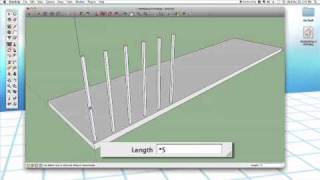SketchUp Tutorial - How to Apply and Import Textures
Вставка
- Опубліковано 12 вер 2024
- In this SketchUp tutorial, you will learn how to apply and import textures to your models. Textures can add depth and realism to your designs, and SketchUp makes it easy to add them to your models.
We will start by showing you how to apply textures to your model's faces. You will learn how to choose a texture from SketchUp's built-in library, how to adjust its scale and orientation, and how to apply it to your model's surfaces.
Next, we will cover how to import custom textures into SketchUp. You will learn how to find and download textures online, how to import them into SketchUp, and how to apply them to your model.
Whether you are a beginner or an advanced SketchUp user, this tutorial will teach you everything you need to know about applying and importing textures in SketchUp. So grab your computer and follow along to learn how to make your models look more realistic and professional!