My Mouse Cursor / Pointer Disappeared in Windows 10 or 11 | Shortcut Keys to Reinstate Mouse
Вставка
- Опубліковано 13 жов 2024
- In this Microsoft Windows video tutorial, I demonstrate how to reinstate your mouse / cursor pointer when it has disappeared. The tutorial uses a series of shortcut keys that will enable you to uninstall your mouse driver and then shut down your PC. On re-start, Windows will automatically install a new driver and your mouse pointer should reappear.
#windowstutorials #windowstips #windowstricks #windowstroubleshooting #windows 10 #windows11


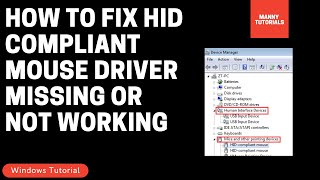






What causes the mouse to disappear in the first place? Unfortunately, this solution didnt work.
Fn+f5
It actually does work
Didn't work for me either
did u reset after tuning it on again?
worked like absolute magic. I was losing my mind because I had so much stuff mid-work and unsaved 😭 Thanks a lot for this video.
Something I’ve discovered’s that you can click Windows + Ctrl + Shift + B. This will reset the graphics drivers and will show the cursor. I don’t know if this works for everyone but the cursor was showing when I had cursor size 10 and above.
Damn...I've got a Masters Degree In Cyber Security and been using computers for 30yrs and din't know this. Thank you for your help.
Thank you so much man
After one hour trying different solutions, this was the solution that helped
@MsDutchee I'm trying for a month almost still haven't fixed :(
I tried it twice, but it didn't work. Do you know if I need to try a different way?
Thank you! My Logitech M570 trackball curser had disappeared and going through the uninstall/reboot fixed my problem!
Thanks, it did work just one thing that might help others:
For me the shift + F10 shortcut didn’t work so instead i used the delete button on the keyboard then enter
Omds thank uu
I was able to do shift+fn+F10
It worked Tysm!
Out of many videos in UA-cam this video worked finallyyyy😊
Good to know
thank you so much you're the only one I've found under 30 mins on UA-cam that doesn't spread lies!
It worked but after restarting its got stuck and gone again
Me tooo
Bro you solve Problem After You Update mouse driver
U can also take the mouse usb or cable off the computer and put it in again....... it worked for me
Me too
Thanks a million, I was stuck & didn't know what else to do...excellent video
Thank you so much, I was dealing with this problem a long time ago, short and to the point video...
THANKYOUUU my cursor has been disappear for long time, and my laptop is touchscreen, this is work
The tutorial has been easy to understand thank u so much
My mouse is back
Thank god this worked! I thought first it was some other programs colliding and just causing problems like Wallpaper Engine or Translucent Taskbar.
Your solution doesn't worked for me
But a force shutdown (press power for more than 5 sec) has solved me the issue
Thanks man.....force shutdown worked for me as well 👍
Lol for me too
What to do if the mice and other pointing device disappears in the device manager??? 😢😢
It's not in my device manager too
Try going in recovery and restart your PC
Yeh that's what I've got now have you found a solution yet?
Mine appeared. Thank you very much.
OMG THANKYOUU SO MUCH! I'm crying rn because every videos I watches didn't work😭. Your a great help, thankyouuuu❤❤
Thank you so much for this! My cursor disappeared about 30 minutes ago and this worked brilliantly!! Such a strange glitch, I've never had this happen before that a manual shutdown couldn't fix!
Great help, I recovered the curser! Thanks
Thank you very much, I was a bit skeptical but trust the process ❤
dude please help....i tried doing the same thing in the video and it didnt work, i updated my drivers but it said i couldnt update it due to an error and i tried disabling and reenabling the mouse but it cant work
Same happened to me so I deleted all the options which was showing there(pointers) ,then It worked for me
how do you do that?@@a.dashish2844
Thanku so much, loads of love from INDIA 🇮🇳🇮🇳
Bro you're GOAT , my cursor got fixed
Or just go to the lock screen, it will render the mouse again. This bug has been since Win11 was released and until now, not really fixed by M$.
It worked for me. Thank you so much❤
Im subscribing bro this was my sisters pc AND YOU SAVED ME LIFE
Very well explained tutorial. Saved my day. Thank you.
Thanks! Worked for me
You’re an angel it worked 🎉
Omg this is legit.My mouse pointer works so great now.Thank you sir.
I thought it wouldn't ever come back since all the other tutorials didn't work thanks a lott
Wow, this just worked for me. I had rebooted my PC serveral times and tried watching some videos but this just worked.
I was frustrated but thanks it worked like magic 😂
Omg TYSMNM I was on a vacation and the curser just disappeared and after watching this video it came back tysm
❤Thank you brother for this I was very much tensed
After watching other videos and reading articles for 30 minutes with no solution, you were able to help in 30 seconds. Thanks!
Its worked!!
Thank you so much🖤
Thanks Mate the only solution that worked
Omg thank you so much ❤it worked, you are a live Saver 💕
My cursor issue, since working on a Win 11 pc, is on youtube if I start typing in a comment box and I move the mouse pointer inadvertently over the recommended video side of screen, as soon as the mouse pointer crosses that line where those video recommendations start, the cursor leaves the comment box.
I never recall in the past having to worry about where the mouse pointer was on the screen when typing other than maybe not hovering over something that would popup and cover my view, but this literally makes me have to keep re-clicking back into the comment box where I was making an edit or comment and is extremely time wasting and annoying.
Surely there is a way to stop the cursor jumping out of the dialog box simply because the mouse moves to the right quarter of the screen.
Even simply moving the mouse pointer to the left, above or below the comment box, it randomly disappears out of the comment box. If I move the mouse fast that seems to make it disappear about anywhere the mouse pointer is on the page. I move the mouse pointer so it's not covering what I'm typing, it's ridiculous simply moving it an inch or two out my face while typing is going to make the cursor no longer be in the comment box where I'm writing. Win 11 has been non-stop one ridiculous thing after another since fall 2023 when I switched to it from Win 10. Not a fan.
It worked! Thank you so much! ♥️
i dont see the mouse in device manager
Does this apply to Win 10 as well? Thank you!
I used it on windows 10 and it worked too
BRO THANKS SO MUCH SERIOUSLY YOUR A LIFE SAVER
I've managed to get as far as opening device manager but pressing the arrow up or down doesn't allow me to scroll to 'mice & other pointers'🤔
Thanks finally i got the cursor back after wasting my 1 hour
In device manager not showing mice and other pointing device
Mime either
Same
There should be an option to “Show hidden devices”?
Same here!
Driving me crazy!
Nice trick I was frustrated with this error u saved my time thanks alot ❤
Thanks buddy, solved my problem.
You are a lifesaver man😊
Thank u so much now I can play Trackline express thank u ❤
Thanks for the tips ✋
Thank you soo much, had been losing my mind since yesterday 😭
Super thankyou for this video. Im struggling right now coz my mouse cursor gone and its a little late at night sleepy and now i found this its really work how to shut down the computer.thankyou somuch.Alt+f4 only is the key.😅
Well done mate I got mine back in few seconds 🎉
Thank you, you saved me
Finally I got the solution.. thank u so much!
It worked. Thank you!
But my laptop doesn't had windows so how?
It worked, thanks a lot
IT WORKED THANK YOU!!!
Thanks a lot it did work 👍🏽
oh goddamn tysm i was almost going crazy
U gained a subscriber bro
Super it worked like a charm..Thank you soooo much🎉❤
hey when i use my castor wheel my mouse istart to disspaear can u help me please?
Mine didn’t appear
thank you so much!!! it finally worked🎉🎉
Thank you so much 😊
OMG Thank you! I was going insane
I don't have mause and other pointers pls help
Sameee😭😭
Same
Did any of you find a solution
If you need help. Go to I2C HID Device and go to disable then enable them my mouse was back and the mice and other pointing devices came back!
Shut down then restart it
Thankyou so much! The content was very helpful! I managed yeees yees❤😊
It works in my case...thanks 🙏🏻
There is a button in the top right corner of your keyboard that says Insert, I pressed that and mine popped up
Thanks it worked 🙏🙏🙏I almost cried
It worked hands off❤
Thank you so much it worked for me
Thank you sir you helped me
Sadly, this doesn't work. When F10 it doesn't give me an uninstall option. My choices are PC screen, duplicate, extend, and second screen only.
If you are on a laptop try using the Fn key with shift f10.
@@ChesterTugwellI'm on a laptop, but I'm starting to wonder if having a touchscreen is complicating matters. PS: I don't know if there's a connection, but my cat was walking on the keyboard right before this all went south. Could she have accidentally triggered some sort of control to mask the cursor or make it "invisible"? I've tried everything multiple times now, even doing a system restore, but I can't set a restore point back to the day before this happened. [Sigh.]
@@ChesterTugwellAha! It was a touchpad problem. Apparently my cat walked over just the right combination of keys to disable it. Thanks for the help!
Your cat, knows a lot more than it's letting on. 😺
@@ChesterTugwellDon't they all.
Thank you very much
Dude I owe you a big one 😍🙏🏾
OMG THANK YOU MY SISTER DID SOMETHING THAT IT MADE IT GONE BUT TY FOR THE HELP!
It worked. Thank you❤
Thank you so much sir it's works for me
You legend - it works!
Thank You
It's working 👍👍
The Shift+F10 doesn't work as you say. It only sends the selection to thr bottom of thr list
If you are on a laptop try using the Fn key with shift f10.
I JUST UNINSTALLLED MY HID COMPLIANT MOUSE AND GUESS WHAT NEITHER THE FILE NOR THE CURSOR CAME BACK AFTER RESTARTING NOW IM JUST STUCK MISSING MY DEFAULT MOUSE.
Same issue with me. To my frustration I closed my laptop and opened it again. Strangely the mouse cursor reappeared. That being said I am wondering if there is a more permanent solution to this. It's so frustrating to meet this same problem over and over again especially when you're in the middle of doing something important.
This works like magic ya all. It worked for me
THIS WORKED THANKYOU SO MUCH
Thanks a lot it is really working
My machine is mark number: HCX14XD.. Perlong. None of the matches above prescription. Cursor still missed
Cursor still missing**
All I did was press Win + X and it reappeared, weird
Bruh
thank you for your help sir
In the device manager there are No mouse drivers and Also my Mouse is not working and i just install my new Windows 10 pro
Thankyou sir solved problem through this video 🎉❤
My pointer is still not show sir, pls give other solution, from 2 days I trying for it
Shift + F10 only turns on my camera, pls help me I'm scared
Search Touchpad Setting. You may find Touchpad is Off.
🎉 thanks worked for me
It doesn't work for me in starting because i deleted the other pointers,but there was another pointer when i deleted it it worked for me❤