Create PDF from an Excel sheet using a Single Click (Macro for Generating PDFs from Excel sheets)
Вставка
- Опубліковано 4 жов 2024
- This video is about converting an Excel sheet into a PDF using a single click. Step by step method to create a macro for generating PDFs from Excel sheets is explained in this video.
Subscribe to the channel for more
/ ajayanandxlncad
🔵 Download my free ebook on Excel Macros eepurl.com/gpT0RD
🟢 Read my articles on Excel xlncad.com/
#ExcelToPDF #ExcelMacro #exceltip


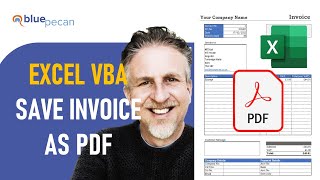






Exactly what I was looking for. Create a dashboard in excel and send that PDF.
Thank for for not holding your knowledge hostage! Your expertise is much appreciated. Thank you.
Thank you so much. This video has solved an issue I have been struggling with for quite awhile.
Thank you very much Ajay. Your step by step guide helped me to accomplish what I wanted to create.
You are most welcome
I use the Publish to PDF command after adding the command into the home ribbon in its own group. Works great too!
Thanks, you have reduced my job per item from 45 seconds to 5 seconds, I had to make 348 pdfs so you can imagine how much time you have saved me.
Glad to hear that :)
Excellent narration. Very easy to follow. Thank you Ajay
excellent, exactly what I needed, worked the first time, thank you
Awesome sharing, saved tons of time for me for saving report.
Very useful video tutorial ... 👍 and thanks for the download link...
Happy that you find it useful. and thanks for leaving a feedback :)
Thanks a lot, its really Good Informative .....
Thankyou so much Ajay, this macro saves my time.
Glad to hear that
Very Very Useful for me... Thanks a lot
Very Nice Video.
Done we can make PDF of all Paysilp on one click.
very good video, very useful
Glad you think so!
Thank u so much sir
Thank you so much, brother.!!!
Could you please make one more video on creating multiple Excel files to PDF at once?
You’re amazing! Thank you
You're so welcome!
Thank you so much
excellent video sir
Thank you :)
Thank you so much for the video
You are so welcome!
Thank you so much :). This really helps me.
Very helpful. thank you
My Pleasure
Very useful, well done!
Hi, thanks for this, its exactly what I need, however, I'm getting a "error while printing message" --> Run-error '1004' Application-defined or object-defined error. I think its because I am on a mac and the filename i'm using isnt correct. How do I write this code so it works on a mac?
Thanks in advance!
Thanks bro
This is a great video Ajay! Thanks very much. Can I ask how could I get this to run automatically when the spreadsheet is opened rather than having to click a button? I have a spreadsheet that’s exported from an application that I want to convert straight to pdf
Very useful video. Is there a way to print them all together rather than one by one
Class, thanks very much for this :)
My pleasure :)
great video, really informative.
i have a question though, can you do this with multiple worksheets in a work book and assign to one pdf function?
Thank you for the tutorial. Much appreciated. I do have a question. Will it download the file as PDF in the Download folder if the Filename is not mentioned?
Hello Ajay ji..... One query. Pls address. How to generate pdf for each unique user in a filter in whole data of Excel?
Tq! very useful
So nice of you
Thanks for your tutorial sir,could you please explain me we are making different different Clint PO/QUOTATION with each Clint have each folder name how to give file path in VBA code ? is there is any another option to save pdf file as multiple path ......Thanks
Muchas gracias! Muy útil.
Hello, can you please explain how did you have saved only the table and not other information in the spreadsheet?
great video an easy method ,is it possible to use two separate cells as the saved file name?
can the user choose the file where the pdf would be saved manually using window dialog instead of writing the path?
Super
Hi, Thnks For the video. I need a small change here, for full workbook print i can use ActiveWorkbook, what if i have to ignore the first page and save all other pages as single pdf
Sir it is great to see your video, we can make pdf by save as type but my query is if i have 5 sheets & want to save 3 sheets in pdf by 1 click so is it possible?
can it to be automatic?, because i have 454 data to convert into PDF.
and thank you very much it really helpfully me to reduce time work.
Thank you soo much Ajay for this video. Really helped me? Is it possible if it automatically creates a new file name and the pdf file is saved there?
can you please explain it with an example?
Excellent explainer video, Jay! Thank you a lot! Oh, how would I add today's date and time to the file name during the save process?
Thank you.
For time stamps in file names, refer the following blog post.
www.extendoffice.com/documents/excel/4413-excel-timestamp-filename.html
Macros explained vidoes of XL n CAD can be downloaded from the following link
xlncad.com/macros-excel/
Hello,
Thank you for this amazin upload!
Would it be possible to let some nothification pop u when you try to save it twice?
Thank in advance!
What if I need to multiple tab so do I need use the same formula again'
Thanks you sir...
How to create pdf Same method from selected multiple ID number in single pdf documents like ID number selection
My exported PDF was pagebreak into other pages because of hidden columns and rows, for example hidden column B-E, hence column A one page, column F another page, is there any code that can fix this?
Nice job Ajay!
When clicking the button, would it be possible instead to send the PDF via email to a customer's email (already written on the excel sheet)?
Yes. but it's one of our different products for sale.
Check the videos of XL n CAD Products for more details.
@@AjayAnandXLnCAD I dont understand. Can you show me a link where I can buy the macro? My goal is to push a button on a worksheet and it automatically converts to a PDF and then email to a customer's email already written on a cell in that worksheet.
Good
Thanks sir for vba tutorial,
Is there is possible to create non editable pdf this same way
You are welcome. It should be possible with a third party software, but I haven't tried it yet.
It's great!
How can I set the file location if this file is sent to other PCs? Thanks
Thanks! Very helpful video. May I ask if I can also save this in Sharepoint or other cloud based storage so that the generated PDFs will be saved in that location?
I haven't tried that yet. But this is an interesting suggestion. Will let you know once I develop a solution for this.
Has anyone tried using the macro and saving in SharePoint?
how if we need to print chart also, how we write the skrip bro?? thanks
Thank you Sir. Very nice video. If I want to select a range in my excel template and convert to pdf- if you please guide on this what will be the vba code
If you please advise on the above query?
You can define the print area using a statement like the following
Worksheets("Sheet1").PageSetup.PrintArea = "$A$1:$C$5"
Thanks Sir. If you please advise where in the code I will insert this line in the module.
Excellent work there......how does the program determine the printable area.....since there was no reference to the same in your vba coding
You should set the print area. I already had it.
@@AjayAnandXLnCAD How do I do that?
how do i create the table in payslip using the employee details. wht is the key word to learn
Google work sheet mai same setting possible hai??
wow, awesome!
Glad you think so!
Great video! Subscribed! hoping to learn more from the next videos! thanks!
Nice and helpful video.
Is there is possible to create all employees payslip in one click button.
Yes
@ajay anand br how to write code for ID which i need from two or three cells ?
Can you make this type of video for google sheets pls
What happens if the file name already exists in the folder? Will it asks to replace the old file with the new or it just gives error?
great work sir
I have a question, how can I create the pdf in landscape mode
You have to set the Print area before executing the Macro
thanks , what about if i have 5 excel files and i need to convert all of them to PDF ? how can i do this with macro ?
I made a pdf. If the file is open and press the print button Will this command over write it ❓️like wise how to combine all the PDF. Code for that also
SIR I AM FEELING VERY HAPPY FOR YOUR SUPPORT ,
I AM FINDING DIFFICULTY IN CREATING A PDF THERE IS A ERROR >>>>> RUN TIME ERROR 5
I tested the program before sending it to you and it was working properly. I would like to remind that there should be a folder called Raghav In your E: Drive
@@AjayAnandXLnCAD Sir, I Have firstly created the folder and then executed the VBA, But it is not working properly.
hi ... Can you help.. I got stuck with code for PDF generation.
Sir plz solve my problem its not working i have written in same way...
This is very helpful! Thank you! Is there a way to automate this for a group of statements? I have 100+ single statements to save that need to be converted to pdf. Instead of selecting each one and then converting, is there a way they can all be created automatically?
You need to place the statements inside a 'For' loop.
I suggest to watch my video on this topic for a better picture.
@@AjayAnandXLnCAD please can you send the link of your video that explaining this topic
Thanks
@@AjayAnandXLnCAD ya. I still cannot find the loop for run the dropdown list
@@AjayAnandXLnCAD Link Please
link for loop pls..
Sir is it workable in Office2007 or not.? Kindly suggest
Yes. It will work with Excel 2007
I want to do a similar thing for a list of about 400 employees but I am having issues with the deduction aspect because not all employees have the same number of deductions. Some are more than others. I need help please
hi i followed the code but i am getting a syntax error please help
Sub CreatePdf() (Showing Yellow Color) not working , can u help me ?
Sir I have cells from a to g so how to make so that all the cells are Included in the pdf. In the coding part you wrote d cell but I have more cells how to make.sir also help me in adjusting the alignment
Maybe I will write on this topic in my blog.
Sir can you help to to same in google sheets
Hi Ajay I have Excel 2019 Win10, didn't work for me
Hi Ajay, How to use loop function if I want to create PDF for all payroll automatically. Thanks
Hi Billy, please watch my video on Loops in VBA.
@@AjayAnandXLnCAD would you mind telling me which video you mention. I am new to macro. So please help me :)
Thanks. But I have 5 sheets in a single file. I want to save all the sheets in a single PDF. Can you tell me how?
I had download 51 VBA codes pdf it is wonderful .but my excel code to covert to pdf is not working.
Sir ajay
Type:=xlTypepdf, _
Showing expected identifier.... Erorr
Pls help me how can I solve it
Identifier Error means you have used the reserved words as the name of consts or variables.
It is work... Thanks a lot with highly appreciated.
Type:=xlTypePDF,_
This line gives synatx error.. It highlight := in red
Ajay, when i click on my print button, it generates 4 pages of pdf, my range is from A1:K52 so not that big, how can I compact this to just one the page? Thank you
Michael, use the Page Layout tab to redefine your print area. This particular macro prints whatever is there in the print area.
Run Time Error '5'
Invalid procedure call or argument.
how to fix that?
Can we convert the Excel table to word file with additional data at specific para.
Please guide
Thanks in anticipation
Can you please explain the issue with an example?
Pls confirm
How Can we get pop up to save pdf file
when i click button it writes to me aplication-defined or object-defined error.... what could it be?
How to create pdfs for all the employees in the drop down list automatically with one single click ? Please guide me.
Hi Ajay, nice video and really helpful. can you please show how to create pdf in a landscape format. Thanks
Video quality not good
Please clear the code to can see
You can check my website to copy the code.
How to generate all data of different id in a single PDF file instead of creating separately
How to make a pdf selected area..?
Hi..sir can we give filename i.e to save pdf in network path
does it save twice if I click x 2 ?
The file will get replaced.
@@AjayAnandXLnCAD Thanks sir
Sub CreatePdf()
Dim ID As String
ID = Range("H19").Text
ActiveSheet.ExportAsFixedFormat _
Type:=xlTypePDF, _
FileName:="Data:\Payslip\" + ID + ".pdf", _
IgnorePrintAreas:=False, _
OpenAfterPublish:=False
file Path/ Volumes/Macintosh HD - Data
This what I did and using a Mac , it doesn't work kindly advise
Hi, I want to save entire excel file in PDF format with file name as mentioned in excel and in the same folder in which excel file is stored. I have written VBA Code.
Sub CreatePDF()
ThisWorkbook.ExportAsFixedFormat xlTypePDF, openafterpublish:=True
End Sub
This VBA Code saves filed in documents folder of my PC but i want to save in the same folder in which excel file is located.
Can you help in with VBA Code.
how to open the pdf after saved by automatically, Is any comment in vba
HI,
Can we get the code