How to add a Recycle Bin on Chrome OS
Вставка
- Опубліковано 8 вер 2024
- It's hard to imagine that the Chromebook has been around for over ten years and we don't have access to a trash bin or recycle bin by default. In this video I will show you how to add a trash bin to your Chromebook.
Once you have enabled a trash bin on ChromeOS you will be able to delete files without worrying about them being deleted forever.
The trash bin keeps your files in the recycle bin before they are deleted permanently. So it's important to remember anything you put in the Chrome OS trash bin will be gone after 30 days.
Please subscribe to my UA-cam channel



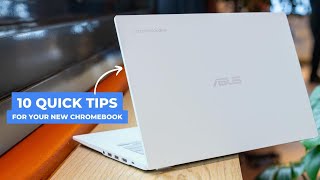





Thanks man! I really needed one
Thanks, it's definitely something I'll be using.
@@ChromeComputingTV yeah me too
I cannot get it to work with right click. TBH, I'm going to put this Chromebook in the tradional "trash can", a.k.a. "eBay". I cannot STAND how bizarrely Chromebooks work. I got this only so that I could use Linux and LibreOffice and 95% of the time I cannot even log into Chromebook because it keeps saying I have the wrong password and I have to start all over again. I HATE THIS THING!
Also, the ONLY thing that works that you've demonstrated is dragging the files to trash. Right clicking and the CTRL backspace delete, not recycle.
Weird. I performed the tasks . Now if I hit Alt/Backspace it works. If I right click and tap move to trash it works but if I just right click and click delete (same Alt/Backspace command) it deletes but does not put it into the trash.
That is strange. Perhaps they've changed how it works.
Hide and notice ai wants and throw away for erstimated space?