How to Create Silhouettes From Images in Inkscape - Inkscape Tutorial
Вставка
- Опубліковано 17 жов 2024
- How to Create Silhouettes From Images in Inkscape - Inkscape Tutorial
In this Inkscape Tutorial I will teach you how to create silhouettes from images in Inkscape. This will allow you to create and sell SVGs on Etsy that have basic shapes and text elements to sell to your customers. You can also use this Inkscape tutorial to create new elements for your digital downloads.
Don't forget to subscribe to my UA-cam channel for more tips to grow your digital downloads business:
bit.ly/3hLHLL3
᠆᠆᠆᠆᠆᠆᠆᠆᠆᠆᠆᠆᠆᠆᠆᠆᠆᠆᠆᠆᠆᠆᠆᠆᠆᠆᠆᠆᠆᠆᠆᠆᠆᠆᠆᠆᠆᠆᠆᠆᠆᠆᠆᠆᠆᠆᠆᠆᠆᠆᠆᠆᠆᠆᠆᠆᠆᠆᠆᠆᠆᠆᠆᠆᠆
RECOMMENDATIONS
★Digital Downloads for Profit Courses: courses.shooti...
★Get Canva Pro FREE for 30 days (AFF): canva.7eqqol.n...
★Get 6 months of Quickbooks for 50% off (AFF): bit.ly/3tKiJlC
★Get a FREE month of Tailwind (Aff link): tailwind.sjv.i...
★Best Mockup Generator (AFF): 1.envato.marke...
★Use Fiverr for Branding (AFF): bit.ly/3iyYbam
★The best Print on Demand Company (AFF): bit.ly/3gDPnz0
★Get a DISCOUNT on Sil Studio Business Edition (AFF): shrsl.com/1pvl4
★Get a FREE Trial of Illustrator (AFF): bit.ly/31xJ2yS
★Open your Etsy Shop with 40 FREE listings: etsy.me/2LF4b5R
★Try Marmalead for free for 14 days: marmalead.com/...
★Transcribe your videos with Happy Scribe: www.happyscrib...
᠆᠆᠆᠆᠆᠆᠆᠆᠆᠆᠆᠆᠆᠆᠆᠆᠆᠆᠆᠆᠆᠆᠆᠆᠆᠆᠆᠆᠆᠆᠆᠆᠆᠆᠆᠆᠆᠆᠆᠆᠆᠆᠆᠆᠆᠆᠆᠆᠆᠆᠆᠆᠆᠆᠆᠆᠆᠆᠆᠆᠆᠆᠆᠆᠆
SOCIAL MEDIA
★Check out my website: www.shootingst...
★Join my Facebook Group: / shootingstarsvg
★Join up on reddit!: / etsydigitalsellers
★Follow me on Pinterest: / theshootingstarsvg
★Follow me on Instagram: / shootingstarsvg
᠆᠆᠆᠆᠆᠆᠆᠆᠆᠆᠆᠆᠆᠆᠆᠆᠆᠆᠆᠆᠆᠆᠆᠆᠆᠆᠆᠆᠆᠆᠆᠆᠆᠆᠆᠆᠆᠆᠆᠆᠆᠆᠆᠆᠆᠆᠆᠆᠆᠆᠆᠆᠆᠆᠆᠆᠆᠆᠆᠆᠆᠆᠆᠆᠆
#sellsvgsonetsy #createandsellsvgs #passiveincome



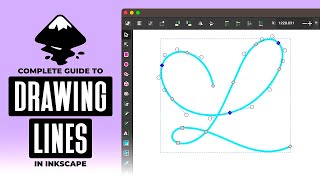





Great info, thank you very much. I am getting a Portrait 3 soon, and this exactly the info I was looking for clearly explained.
Glad it was helpful! Silhouette machines are amazing
Thank you!!
excellent thank you👍👍
Awesome tutorial, thank you.
Glad it was helpful!
You’re awesome
Thank you!
Love your channel and all your viedos, thank you so much for so this informative and so valuable videos >3
You're very welcome!!
I suppose you can do similar thing with the fill tool
Nice work, thanks
You're welcome!
Thank you very much inkscape is very powerful but it still whips me lol how did/do u get rid of the background and just end up with the cow. Thanks
It is a PNG file. I removed the background in photoshop
But how did you change silhouette to red or green
You should be able to simply change the fill color after the trace
File> document properties> bottom right uncheck page border. You’re welcome lol
💜💜💜 Thank you