Creo Parametric - Datum Feature Symbols - Geometric Dimensioning and Tolerancing (GD&T)
Вставка
- Опубліковано 18 січ 2025
- This Creo Parametric tutorial video shows you how to create Datum Feature Symbols (DFS) as part of Geometric Dimensioning and Tolerancing (GD&T) using Model Based Definition (MBD).
It involves Combination States, Annotation Planes, Geometric Tolerances, Datum Feature Symbols, and Datum Reference Frames.
For more information, visit www.creowindch....
If you learned something from this video, please give it a thumbs up. If you like this video, please click the Subscribe button to be informed when new videos are uploaded. Also please write a comment if you would like to see more videos like this.
Feel free to share or embed this video, and add it to your playlists.
Creo admins, you can share the Creo Parametric channel with your users as a training tool:
/ creoparametric
"Top Down Design in Creo Parametric" can be read for free on Amazon.com with Kindle Unlimited:
www.amazon.com...
“Configuring Creo Parametric 4.0” can be read for free on Amazon.com with Kindle Unlimited:
www.amazon.com...
Thanks,
Dave
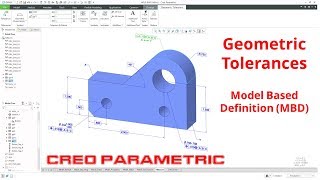








Thanks for educating me on this feature, new to Creo so you have been a huge help
Good GD&T Datum Feature CAD-demonstration. Thanks for the UA-cam Effort. This is good for all Mechanical Designers who use CAD technology.
T J (Tom) Vanderloop, Author, Mechanical Designer & Consultant: ATEA, AWS & SME-Life Member/Leadership
Thanks, TJ!
Thanks for your huge support
Thanks, Govind!
at 2:31 when you left click out of the flatness callout, my callout disappears from view, though it is still in the detail tree off to the left. Is there an option to toggle so that they stay visible in the modeling area?
It depends on other factors like your Creo version, whether you have Annotation Display turned on, and your layer settings.
@@CADPLMGuy Yes, it ended up being my annotation display. Thanks!
How do you select X, Y, and Z? For example, which axis should be normal to Datum A?
Are you talking about Datum Reference Frames? I've looked into the subject and I've found no information regarding a relationship between Datum Feature Symbols and model coordinate systems.
Is there any additional advantage of creating gd&t in the part mode?
Adopting Model Based Definition (MBD) can reduce the design-manufacturing-inspection cycle by 72% according to a NIST study.
This was a year ago so probably too late for questions but I'm doing a Drawing and I did my GDT just like this video but my customer wants a Flag Leader. When I show my flatness in the drawing it comes in with a bullet to the surface. I don't know how to show it on the drawing as a flag style dimension while maintaining the model just as you have it.
When you select the Annotation, in the Ribbon you can change the leader type.
Sir...can you explain the significance of MBD.
Model Based Definition is the process of documenting Product and Manufacturing Information (PMI) in the model as opposed to a drawing. This method is much more efficient in the design - manufacturing - inspection cycle compared to using drawings as deliverables.
Thanks sir.