What is Virtual Desktop Infrastructure (VDI) and why you should care?
Вставка
- Опубліковано 10 лют 2025
- Virtual Desktop Infrastructure (or VDI) is not a new concept but like every new technology, it takes some time to reach a maturity level when the tech is ready to go mainstream and accepted by the end users. VDI has finally reached that level and is disrupting our traditional ways of working.
An increasing number of companies have taken VDI into use during the past years but interest towards VDI has been skyrocketing during these peculiar work-from-home times as companies seek the most efficient and enjoyable ways for their workforce to work.
With this HPE and Intel sponsored video, I will explain what VDI is and why I highly recommend everybody to consider VDI when you next time revamp your IT.
💥 NEW ONLINE COURSE: "Introduction to Enterprise IT [2024]" 💥
To learn the fundamentals of the entire Enterprise IT, enroll to my new 9-hour Online Course "Introduction to Enterprise IT":
academy.techen...
======================
🌐 Relevant resources
======================
CRN ARTICLE: 5 Reasons HPE VDI Is Seeing Surge In Demand Amid Coronavirus Pandemic
www.crn.com/sl...
CASE STUDY: HPE Composable Infrastructure platform future-proofs IT at Netherlands Cancer Institute:
h20195.www2.hp...
======================
🎵 Music
======================
Epidemic Sound
www.epidemicso...
======================
💼 Business Enquiries
======================
Would you like me to review/introduce your cool data center or cloud solutions?
Contact me: markus[-at-]techenthusiast.com
======================
🔗 Follow me
======================
Tech Enthusiast Academy: academy.techen...
LinkedIn: / techenthusiast
Website: techenthusiast.com
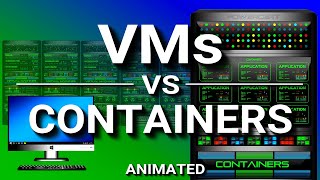








💥 Check out my NEW COURSE "Introduction to Enterprise IT [2024]" and learn the fundamentals of Enterprise IT in one go and one day! 💥
academy.techenthusiast.com/p/introduction-to-enterprise-it
You're an absolute genius. I've watched 3 of your videos recently and I'm stuck. I'll always keep revisiting
Thank you, Austin! Great to have you around. 💪
Wow what an awesome accomplishment for the team that have set this environment up for the Netherlands Cancer Institute. Sounds very cool!
You explained very well....I have read so much about VDI and still couldn't get it properly.... Thanks for this video....
Thank you, Jayesh! Glad to hear the video was useful. 👌
@3:08 I miss Windows XP! A very good explanation on VDI. I think we can sell the idea of VDI more if we can share application licenses like PowerBI, AutoCAD, Photoshop. Users are still not used to the idea of not having applications installed in their desktop/laptop. The biggest factor holding this back is internet, not everyone has good internet while working from home. Do we actually have the internet infrastructure ready for this. Since March 2020 Microsoft have throtelled migration (older version of SP to SPO, experienced it first hand). I definitely see organization moving in this direction but it might not be for a while.
you can run PowerBi on browser
To this day, I’ve never understood why companies have ever wanted to support and jump onto a cloud service and trust/allow company secrets into some other company’s possession.
I hear you, Zappy. That is a valid concern for many and the main reason why majority of companies’ data still reside on-prem instead of public cloud. However, there certainly is a time and place for cloud too.
What comes to this video, with VDI, the data center can be whatever, cloud, your own on-prem data center (private cloud) or co-lo. So, the apps and data don’t have to run in the public cloud. They can, but they don’t have to.
God bless your daddy.. This is the best explanation out there
Thank you very much, Seun! Happy to hear the video was helpful. 💪
Nice clear explanation, thanks for making this video :)
Thank you, Karima! 👌
You are doing a great job and I must say ,have watched many videos on HCI before i landed on your channel. You explain things so well. I have one request,could you please make videos on VMware solutions too??
Thank you, Sarita! Great to hear. And thanks for the request! I love VMware and indeed I am planning to make videos about their solutions for sure. Would you have any specific VMware solution in mind?
Meanwhile, check out my summary of last years VMware Explore Europe with an overview of their announcements and current strategy: ua-cam.com/video/Yra8FTnU6tI/v-deo.html.
See you around! :)
just absolutely amazing.....
Thank you, raj!
Thanks so much for that comment! Actually, we would love to use your comment as a testimonial on Tech Enthusiast’s web pages, especially since we are expanding the same style into online courses soon - so stay tuned! Please let us know how you would feel about it and if your UA-cam user ID & profile picture can be displayed alongside the quote! 😊It would mean a lot 🙏
You are a great teacher! Thanks for this video 😊
My pleasure! Glad you liked it. 👍
I don't know what we used previously and how things have changed. Currently I am working on virtualization and I have created VDIs for my client using AWS, VMware and soon citrix. The drawback is internet and login issues which I try to solve too.
Yep, there are multiple components to take into account with VDI to ensure a smooth user experience. But things have been evolving super fast with VDI/EUC during the past years and I don't see the pace slowing down. There's plenty of productised services etc that help you on the way.
my company uses VDI and they also have Office 365 and sharepoint. Do you think it is still important to use VDI if they have the subscription of all Microsoft applications and they can store all docs in sharepoint. Pl explain what is the difference between office 365 and sharepoint and VDI
Hi AnimationIsAwesome! Thanks for the question.
Office 365 is actually a very good example because you can use Office in 2 ways: straight from the browser or installed locally on your computer. If you run it straight from your browser, it is very comparable to VDI (and in it's looser definition, IS actually VDI) because Office isn't installed on your computer but you use it remotely, the files are stored in the cloud and it doesn't require lot's of local processing power. Now, if you can run ALL your apps (not only MS apps) like this and you will store ALL of your data in the cloud, then no...you don't need to set up VDI separately.
The thing is, this is not reality with most cases. A remote access to bigger variety or specialised resources is needed.
I quite often use Remote Desktop Access (RDP) as an example. Granted, it is a very old an clunky way of using remote connections (or VDI) and these days there are much more sophisticated methods but it is easy to understand. First you'll need a a remote computer somewhere that has a RDP server software running, Then you open a RDP client software on your client computer and connect to the remote computer. A remote connection is established and you get a view on that remote computers desktop. It's like having a screen, mouse and keyboard (or VIRTUAL DESKTOP) connected to that remote computer over the network. Now, you have full control of that remote computer although all the resources (CPU, memory, GPU, storage) and apps are actually located at the remote location. All you need at the client end is enough resources to be able to send mouse and keyboard events to the remote computer and receive the screen updates from the remote computer.
So, Office 365 and Sharepoint are Microsoft cloud services, VDI (Virtual Desktop Infrastructure) is much more flexible, you can run pretty much anything you want on the remote computer/server and access that remotely with a "thin client". Also, unlike with MS services, you are in full control of all aspects of your IT, including (but not limited to) security, data protection and hardware/software stack.
Hope this helps a bit?
Thanks and very simplified explanation as well. But one quick question if we are connecting the to this VDI using our home private connections then don’t you think security could be major thing for us to worry about?
so simple way thanks for this wonderful explaination
Glad to hear you found it useful, Shoaib. Thanks for the compliments!
no one seems to be talking about the end user device or probably the thin client or whatever it's called. Doesn't it adds the cost to have computer power on the central servers and an end user device also???
Why VDI when we had VMs? Can someone explain? What is VDI solving that we cannot do by VMs. If there anything special in VDI, why not give that feature in VMs?
VDI and VM are not competing concepts but actually complementing. You can think of it this way: Your Windows is running as a VM in a remote data center instead of running on your local laptop. It's like extending mouse, keyboard and display wirelessly from the data center to your living room. All the data stays within the data center, you are just remotely controlling the OS that is potentially running on the other side of the world...as a VM. VDI (or sometimes called EUC = End User Computing) is a concept of making it possible to use operating systems and apps remotely just like they would be installed on a local computer. Does that make sense?
I have a question. If your company is using vdis does it matter if your laptop is powerful or has over 8gb ram? Or does it not impact your computers ram/ processor
Good question! The idea is that the client device does not have to be loaded. Client device only needs to have a) enough network bandwidth to handle the remote connection session and b) just some processing/gpu capacity to display the remote session. All the heavy lifting (running os and apps) is done in the data center. So, no, you don't need a powerful laptop with VDI.
what kind of plexiglass plate did you use to write with the markers?
It is a thick clear (actual) glass that I write on with fluorescent markers.
What happens to VMware Horizon now that Broadcom/VMware decided to discontinue it?
A company called KKR acquired VMware’s EUC business for $4B. Remains to be seen what comes out of that. www.crn.com/news/virtualization/2024/kkr-offers-4-billion-for-vmware-euc
This sounds very cool, but if the datacenter experiences outage then the whole workforce would be sitting idle doing nothing!
Very true but it's the same story with everything that's centralised. That's why you should never trust just one data centre. When designing these kinds of solutions, you should always have a secondary site and preferably a tertiary one or some other plan for outages and failures.
Yes, we could build redundancy for sure but redundancy doesn’t work always. I know this because I have experience of datacenters.
For eg. take critical services like whatsapp, youtube, instagram etc. Companies like Facebook spend millions building redundancy and resiliency but still outages happen.
My point is, that in case of VDI the result of outage of datacenter services is very severe where everyone stops working.
I think there may be specific use cases for VDI but those success stories should be documented that VDI made difference for a certain use case including outages which had minimal impact on business.
Outages happen in all IT systems, large and small, centralised and distributed. Nothing is 100.0%. It is IT's responsibility to take the appropriate and balanced measures between usability, security and availability.
Now, VDI/EUC can improve overall usability, security and availability in many cases. As an example of this, the Netherlands Cancer Institute that I mentioned in the video. It is just one of many VDI success stories. On the other hand, with some other cases VDI might be a terrible option.
There is no one solution to rule them all. All I wanted to do with this video is increase awareness of VDI since to my experience, many people don't necessarily realise that VDI might be a viable solution for them.
So they run batch processes during the night time...for 10 mintues?
Not sure for how long they run it in their case but that’s the general idea that you can utilise the same hardware resources for something else during the idle times. It can be a huge benefit.
I'm amazed!
Hehe! What amazes you, Marco? 😉
So much good information. But I'm unclear why VPN is not part of the function. What special about VDI that skips that component? We use VMWare Horizon as well, but the users must first hit the network with VPN to see the resources they want to connect to.
Thanks, J Fred! Yes, I know, this part is a bit confusing. Let me try to make it clearer.
First of all, nothing is preventing you from using VPN with VDI. VPN may be a better choice for you, depending on your infrastructure design. However, many customers see VPN as an extra step that adds to the overall user experience complexity. At the same time, companies are not ready to compromise on security. So, one solution is to use Unified Access Gateway (UAG) that doesn't require VPN. If extra security is needed, you can maybe add 2-factor authentication. This is getting quite popular with for example VMware Horizon View. There are also other options and alternatives like using special load balancers etc.
Also, I want to re-emphasise that overall security is enhanced with VDI by default since everything is basically running and stored in the data center.
Hope this helps.
@@TechEnthusiastInc Nice! I'll lookup UAG for more info. Definitely understand the concept of keeping the data in the datacenter. Another great benefit of that is performance -keeping the data local to the application is the way to go.
Oh, that's so very true! People often focus maybe too much on the data transfer speed over the network and neglect the performance boost from data locality. I should have mentioned it in the video but thanks for bringing it up now! 😋
@@TechEnthusiastInc the first thing we found during Work from Home applications on remote machines connecting back to the office over VPN was that SQL applications were very bandwidth hungry . so it was clear that it was far more important to have local SQL databases than even that local Microsoft excel file.
Excellent point! Database dependent applications are maybe the best examples about this. 👌
but what about internet speed?
if you have slow internet, then working remote is slow too
That's the thing! With modern VDI/EUC solutions the performance is unbelievably good. Of course some basic level of internet speed is required but it doesn't have to be the fastest fibre connection. It used to be a very different story some years ago.
Hey Markus. Can you explain Nutanix Hyperconverge Vs VM Hypervisor. Watched all your videos. Well explained - thank you!
Thanks, Beopa! Appreciated. :)
Let me give it a shot:
Hypervisor software allows you to install and run multiple OS's (called virtual machines) on one server. Hypervisor is a *prerequisite* for Hyperconvergence (HCI) which builds on top of hypervisor adding software-defined-storage (SDS) to the picture (plus potentially other feats too).
VMware has a hypervisor, vSphere ESXi AND they also have a SDS software called vSAN. Using both of these turns the server into HCI node.
Now, Nutanix uses their own approach, they have their own Acropolis OS which is based on open-source hypervisor called KVM and AOS naturally includes also SDS functionality.
Hope this helped.
@@TechEnthusiastInc Can you do a video on Nutanix HCI solution?
Wow perfect video 👌
Thank you, Pulla! 😊
Does VDI work with mac?
Sure it does. Doesn’t much matter what client you are using. Of course, depending on the solution but as general rule of thumb, yes you can use all major VDI solutions with a Mac client.
Perfect but you do not take into consideration the cost of VDI, Software Licensing between Microsoft and many other is very high and it is per year per user. Hardware cost to respond to those VDI client is very high in Server cost. Even the cheapest terminal with screen and keyboard cost would be similar to a Laptop. Most applications are web based that does not requires a Windows desktop to work. Electricity cost on a big server farm for VDI is also very high.
Smooth explanation , can you tell us what kind of device and programs do you use for drawing and video editing ?
Thanks, iheb! The board I'm drawing on is called "lightboard". It is a big glass in front of me illuminated by bright led strips from the edges. Then I draw on the glass with fluorescent markers. In the post production, I flip the image horizontally so that it appears the right way for the audience. So, no, I am not writing backwards. And I am not left-handed. ;) For editing, I use Adobe Premiere Pro.
your video is good. but with VDI, to use it smoothly for daily work, we must have strong server with expensive CPU, RAM, Storage and internet.
Do you mean you need a powerful client device or a powerful server that is actually running the workloads at the data center?
Gread ViDIo.
I need that shirt lol can you share the brand or a link plz?
Hahaha! No problem. It is Olymp No 6. Though, I bought it some time ago so not sure if they have that exact color in the collection any more. #fashioninfluencer 😂
Where is the tool? Show us working.
What tool, night wolf? What do you want me to work with? ;)
I am a new subscriber. This VDI concept is at least 40 years old. In UNIX we had X. What happened with X?
Anyhow, can you list actual working implementations of VDI? When I want to provide VDI from my home lab server, what hardware software can I buy and install?
Welcome, Miklos! Great to have you on board! :)
You are right. There are very few things these days in IT that are completely, from found up new. Virtually everything is a revision or an evolution of something previously invented. Market maturity then dictates when and in what form technology becomes mainstream.
Hmm, that's a tough one. I am not sure if I am aware of any really good solutions for smaller environments like that. MS RDP has always been a decent solution and it has gotten better over time. Of course, it is very basic lacking many features of enterprise grade VDI solutions.
1 year late but have you heard of apache guacamole
Ah yes, Guacamole is an awesome piece of software. Or at least was years ago when I used it myself in one big project. Basically brings remote desktops to you via HTML5 capable browser. How is it these days? Still going strong?
@@TechEnthusiastInc well it still does what it says it does so great I guess
For those old enough... do you remember Sun Micro Systems Sun Ray? 🤓🤓🤓
I am more seasoned than might meet the eye but still, no recollection of this one. Please enlighten me! ;)
what you are doing is not virtual desktop but it is the abstract explanation of what it should be...still no one is able to make a video to efficiently demonstrate what it says?
Hi Leorbat! I am not sure if I understand what you mean? This is meant to be a very short and high level explanation of the VDI/EUC concept. It is not meant to dig deep into the technical details. But this really is how top VDI vendors' solutions work these days, it's become unbelievable stable and performant.
But VDI is very slow and it drastically reduces your productivity also once you don't have internet you can't work
Hi Vishal! That was very true about 10 years ago but modern VDI or EUC (end user computing) solutions are quite different. They do not require super fast internet connection. Also, there are ways to work offline with VDI but you are right, most of the time you need to be connected. It's not solving all the issues everywhere but it solves lots of issues in lots of places.
informative
Thanks, Rama!
Markus, do you have an idea of how much internet bandwidth should be allocated to each user to ensure a good user experience? I gather from what you have said about the need for GPUs that there is a high demand on bandwidth.
I'm afraid I don't have a straight answer for you. I am sure there are formulas to calculate the bandwidth requirements for different VDI/EUC solutions but I would have to do some googling too before answering you.
However, as important as adequate bandwidth is, network latency plays equally important role.
Why oh why the annoying music. I just don't get it.
LOL! Sorry about that. Am trying to tune it down these days. 😬
Sounds like a mainframe with GPU
Haha! In many ways: yes. But in more ways: no. 😋
So people must buy computers so that they can use those computers to access virtual computers? Mind you there’s already cloud storage that allows for collaborating and starting stuff on the cloud! This just sounds like another way for big tech to make money. I’m not sold.
Nope, people don't *have to* buy computers. People can use their existing computers. Or...sure, they can buy new cheap ones. Almost anything goes, as only a thin client with not much compute power, is required. This is because the heavy lifting is done in the data center.
Cloud storage is very different than VDI/EUC. Yes, you always need storage with everything but VDI specifically is about running the operating system and apps in the data center and then connecting to these resources remotely over the internet.
VDI as such has nothing to do with cloud. Sure, VDI can be delivered for instance from AWS but it can also run in your own data center.
Imagine you have 1000 employees that all need their powerful laptops all around the world to be able to do their work. There's a lot of obvious maintenance and security concerns involved with this. Now with VDI you can move all the workloads AND data in a centralised location somewhere (your data center or cloud, wherever you want). Now all employees need is a lightweight client computer just to connect to the remote OS. Nothing on their end needs updating since all is running in the data center, updates happen in a centralized fashion. Also, all data is stored in the data center - employees can lose their computer all they want and there's no security risk.
Of course VDI is not for every scenario but it sure is brilliant for many use cases.
@@TechEnthusiastIncexcellent reply with fantastic detail Markus!
VDI seems like a cost saving measure
Retha Avenue
Great content, but its the accent for me :)
Haha! Thank you, Cynthia! 😉
Dells VxRail blows HPE VDI solution out of the water
VxRail is awesome! But what HPE VDI solution are you referring to? HPE has multiple products for VDI, for example SimpliVity and Alletra dHCI. And why VxRail is better for VDI in your opinion?
@Markus Leinonen: Can you compare this with SDWAN? Thank you
Well, no really. What data is moving in the network (eg. VDI traffic) is a bit different level discussion than how you implement networking infrastructure (WAN/SD-WAN). It's all ethernet traffic with switches, routers and firewalls, the difference is where is the control plane; built into the devices or decoupled as a software layer (software-defined).
@@TechEnthusiastInc Would really appreciate if you could do a video on SDN, SDWAN, and how NFV is influencing in HCI, VDI. This is a request .. Thank you
Thanks for the request, Sriram! Definitely an interesting topic. I will add it to my list. 😊
Weber Plain
that video like comes from 90's lol
Haha! You're 100% correct. Like so many technologies that have been widely adopted only recently, were invented in the 90s or even much earlier. Cheers!
vdi is trash
all of them are pretty slow, and have a huge input/output delay
totally unusable for software development
Generally, VDI/EUC really is not slow anymore these days. For most purposes, that is. Of course, if you need something super real-time, laws of physics is a limiting factor. VDI definitely is not the best solution for 100.0% of cases. Like is not any other solution.
92522 Aaliyah Villages