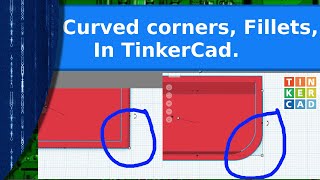Prusa Slicer 2
Вставка
- Опубліковано 24 січ 2025
- 🚀 Unlock PrusaSlicer for 3D Printing Beginners - Part 2!
Ready to improve your 3D printing game? In this video, I’ll walk you through the essential settings in PrusaSlicer to help you create high-quality 3D prints. Whether you're a beginner or just exploring this powerful slicing software, this tutorial makes it simple and easy to follow! 🎉
📌 What You’ll Learn in Part 2:
Adding Primatives directly in the slicer software
Adding negative volumes
Helper Discs
🔗 Links and Resources:
🛠️ PrusaSlicer Download: [Link to PrusaSlicer software]
📚 More 3D Printing Basics Playlist: [Link to playlist]
🔍 Troubleshooting 3D Prints: [Link to troubleshooting guide/video]
💬 Got Questions? Drop a Comment Below!
If you're struggling with any settings or want to see specific PrusaSlicer features covered, let me know in the comments. I’m here to help you succeed on your 3D printing journey!
🧡 Subscribe for more beginner-friendly 3D printing tips and tutorials: [Insert your channel link]
🎥 Stay tuned for Part 2, where we’ll dive into advanced settings and troubleshooting tips!