Easily Make & Color Coloring Books with Dzine(Stylar) AI | Amazon KDP
Вставка
- Опубліковано 14 жов 2024
- 💌 Join my email list: miamew-newslet...
Turn ANY image into a coloring page and COLOR it FAST with Stylar AI!
In this video, I’ll show you how to master Stylar AI’s image-to-image tool for ultimate control over your images. Learn how to transform any image into various styles, with a focus on creating high-quality coloring pages. Creating high-quality coloring books for Amazon KDP cannot be easier now!
🌟 Join the waitlist for my upcoming AI storybook creation course and receive a 70% discount: forms.gle/tyKe...
🔗 Links Mentioned:
Stylar AI (Now Dzine AI) ➡️ www.dzine.ai/?...
Kittl AI Vectorizer ➡️ kittl.pxf.io/r...
Recraft AI Image Vectorizer (free) ➡️ www.recraft.ai...
Photopea ➡️ www.photopea.com/
Photoshop ➡️ www.adobe.com/...
◽️◽️◽️◽️◽️◽️
🔔 Subscribe for more tips like this🔔
/ @iammiameow
◽️◽️◽️◽️◽️◽️
👇 TOP TOOLS I USE
The Ultimate AI Image Control ➡️ Dzine AI www.dzine.ai/?...
Best UA-cam Analytics Tool ➡️ VidIQ vidiq.com/digi...
Easy yet Powerful AI Video Editing Tool for Free ➡️ Capcut capcutaffiliat...
Generative AI for Graphic Design ➡️ Kittl AI kittl.pxf.io/r...
Create AI voice ➡️ Elevenlabs - elevenlabs.io/?from=partnerhodge151
Join the best newsletter platform ➡️ Beehiiv www.beehiiv.co...
Create Your KDP Book Content ➡️ BookBolt - bookbolt.io/54...
*These links are affiliate links. If you make a purchase, I may earn a small commission at no extra cost to you. Thank you for your support!
◽️◽️◽️◽️◽️◽️
⏳Time Travel
1:00 Create
5:31 Clean Up
6:45 Vectorize
8:09 Color
◽️◽️◽️◽️◽️◽️
🐱About Meow🐱
My name is Mia and I share my journey with digital products, Kindle Direct Publishing (KDP), self-publishing together with the help of AI tools. With over a decade in digital marketing, and a vision of a world where entrepreneurship is accessible to all, I am on a mission of making it easy for everyone to start their online businesses with minimal resources. If you're interested in tips and tricks in working from home, making money online with AI, or building a one-person online business, subscribe and join me on my journey!
The information on this UA-cam channel and the resources available are for educational and informational purposes only.
◽️◽️◽️◽️◽️◽️
If you like my videos, you can also buy me a coffee☕️ as a small treat for me❤️
www.buymeacoff...
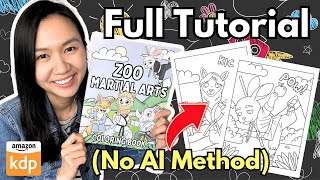








Your comprehensive guide on transforming images into intricate colouring pages using Stylar AI is enlightening! I'm deeply impressed by how effectively you showcase the fusion of creativity and advanced AI technology. Your step-by-step demonstration highlights the potential of Stylar AI for creating stunning colouring books. It provides invaluable insights for artists and creators looking to enhance their projects with AI-driven tools. Your commitment to sharing such detailed tutorials is commendable, and I eagerly anticipate more of your insightful content!
Thank you so much for your kind words and encouragement! I did put in a lot of work (maybe too much 😂) and still trying to find my unique angle to offer more value. Your feedback is super appreciated! Thank you 🙏
For me, Bing Image Creator was far superior to coloring book style than Dzine. I used simple prompts like: dog riding a bicycle in flowery meadow, realistic, monochrome coloring book style. Your tutorial and suggestions are extremely helpful. I didn't know anything about these a.i. programs, thanks so much!
Thanks for sharing! Bing is indeed great for some styles. Glad it helps! Thanks for your comment!
Looks like this is the video I’ve been waiting for all this while
Glad it helps 😃
I love this tutorial. Please keep posting!! Thank you.
Thank you for your kind words! Appreciated!
amazing great work
Thank you for your kind words! ☺️
Now this content is valuable because it’s unique 🔥
Thank you! I try my best to think about unique content, but maybe the idea is too niche and that’s why it’s unique 😂
@@iammiameow Yeah it's nich! and i will not create AI coloring page, But you gave me great ideas that i can use it for my work, plus now i have a new AI site in my tools.
Thanks for the reply and encouragement! Glad it helps even if you are not a coloring book person 😆
Excellent tutorial- thank you!
Glad it was helpful!
Brilliant use case 👌🏽
Thank you!
Your good at this i like this strategy
Thank you!!
Thank you for sharing your expertise.
My pleasure!
thnks for your efforts i like you
Thank you for your support! ☺️
Great video❤
Thank you 😀
I’m new to your channel and I love your name it’s so cute 🥰
Thank you ☺️💕
@@iammiameow you welcome 🥰
Thanks!
Thank you so much!! ☺️
is there another way to. do it. I have a sub in midjourney and photoshop.. can i do something there?
Midjourney’s structure reference (image reference) is not as strong/accurate for this but you can try adobe firefly(free) and see if it can produce the same results.
The potential to make money making pet portraits with Stylar Ai is awesome...
That’s a great idea 😄
❤
So which AI do you prefer the most for generating coloring pages?
Hmm, depending on the styles. I used midjourney, bing image creator, DALLE 3, and Stylar AI. The important thing is the clean up in my opinion.
I use bing a lot and rarely see it talked about. To me, it is very dependable as far as not getting into weird images and not having missing arms or legs lol
@@BeckyE84 Yes, bing is great and it's free! Good point!
Can’t we use the canvas instead of photo pea
You can do that for sure. The capability is a bit different but mostly you can :)
Nice . But this AI tool free o??
It's 30 free credits/day but need to upgrade for commercial use. You can see their pricing page for more details.
Great tutorial. Thanks but I wish there was another option other than PS. It’s just too expensive. I had to cancel my subscription.
Thank you! You can try Photopea, which almost has the same UI as photoshop so the same thing can apply but just on a different platform :)
Thanks but these are too many steps and too many different applications.
Thanks for your feedback!