A Beginner's Guide to Volanta - the FREE smart flight tracker for Microsoft Flight Simulator
Вставка
- Опубліковано 29 лип 2024
- A whistle-stop tour of the main features of Volanta (volanta.com) - a wonderful free flight tracker and log book for Microsoft Flight Simulator, X-Plane, Prepar3D, and FSX. It records your flights, tracks your aircraft, and provides numerous challenges. I take a brief look at some of the new "premium" features too.
#MSFS #Volanta #Beginner #Guide #Howto #Flight #Planning #Log #Logbook #Tracking #FlightSimulator #FSX #Prepar3D #XPlane - Ігри


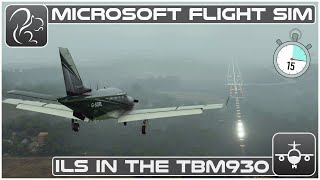






I have had it for a week and loving it! The most important thing you left out. If your simulator crashes anytime during the flight, Volanta will resume where your simulator crashed. We know how buggy MSFS 2020. This feature is great! MSFS 2020 does not have an autosave feature. Volanta takes care of that for you.
Great shout - I hadn't thought of that.
you forgot to add that this is only in premium mode
@@Voltomess sorry about that. I have premium mode.
@@ericsprague4273 is it worth it?
@@Voltomess I would say if you are someone who gets a lot of crashes then yes. If you are someone that gets a crash once a month then no. The only thing that I can see that is different from the free version is the autosave feature which does work well.
Thanks for a very useful intro into Volanta - have had it for a while but until just viewing your vid hadnt been aware of some of the interesting features - well done
Glad to help!
Great profile picture. That angle is pristine, as well as the lighting. Good choice.
Thanks for this - I actually have Volanta and wasn’t aware of all of these features lol
You're welcome :)
Great video on Volanta.
Very nice ! just downloaded for XP12 mostly - but MSFS as well. Vatsim and Skyvector and SimBrief all in one place ! yeah.
Im confused about the SimBrief "import" or use generally. Does Simbrief need to be imported to Volanta and MSFS or XP separately ?
Thanks for doing this.
i downdload volanta and both the addons for msfs, but it just dont show my plane in volanta
Been using it for a few weeks now it's awesome...I'm using MSFS...I think i'll upgrade to premium
Funnily enough, I haven't been running Volanta for some time. I really should get back into it.
so I have tried and tried and tried to get the sectionals to work, is this a premium feature or something I have to download to get them to work?
how do i connect it to microsoft flight simulator tho?
I’ve jsut got a pc and I started a flight plan got my accounts linked up and I can’t find my self help
Is there a way to change Zulu time to regular or local time? Asking for a friend lol
Thanks for the brief insight. It seems like they stopped just short of allowing it to be installed in a tablet. For example; what I don't need is yet another 'resource sponge' running in the background. However, I do have an Android tablet, (Samsung 10.1 Pen Tab), which would make addon programs like this a lot less intrusive (CPU/GPU speaking). I don't understand why they don't make these available for running on a tablet but then, I don't know what it would take to create that option in a program.
I'm finding so many little things that I miss having when I compare the MSFS 2020 to my long-time favorite sim, FSX. Of course, I flew FSX for 9+ years and invested thousands of dollars over that length of time. However, the aircraft capabilities in FSX were much better than the small group of the same aircraft available to install in MSFS.
Things like the light puff of smoke when the main gear touch down on the runway, the disturbance on the water's surface from the rotor wash of a helicopter. Many other animated details that MSFS doesn't have like, wipers, cowl flaps, tailwheel lock/unlock, doors & windows opening and closing, etc., etc. Oh sure, once in a great while, an addon aircraft offers some of those things but many are just basic doors & window animations and not much else.
Many of the aircraft I had in FSX could simulate the gradual fogging and/or defogging of the windscreen, (through use of the aircraft's defrost system). In addition, FSX seemed to have a lot of various addons that could be connected to an Apple or Android tablet, which as I pointed out, kept one from having to have the chosen program from running in the background on the same computer as the sim.
I've installed MSFS back in late October 2022 (shortly after building my most powerful and expensive desktop to date), and I've bought enough 3rd party addons for MSFS now, that I've reached an impasse. The question is; Do I want to continue buying 3rd party products for MSFS or just cut my losses and remove the entire sim platform? The reason I stopped flying FSX was because it was said that FSX would not work in Windows 10.
However, I only recently found out that it DOES run in Windows 10! I still have my FSX Deluxe Gold DVD set (with the Acceleration DVD). Even though I did save my FSX installation on a dedicated SSD along with all the 3rd party addons, I don't think it'll do me any good because the SSD's were installed in a Windows 7 operating system.
That means I may have lost a significant number of my 3rd party purchases and would have to buy them all over again... Well anyway, I ran quite far off topic so consider this my rant for the year.
FWIW
Thanks again,
Rich
Tablets run an entirely different operating system. Also, you would need client software running on the PC to send the data to the tablet (where you are). It's not straightforward.
I start a flight in volanta and start up MSFS 2020 and I am supposed to find what?
A bit disappointed by this being a beginner's guide and I was looking for an answer.
I couldn't get my plane to show up? Using MSFS, A320 neo. It said to start the sim after Volanta?
It should just work - it does for everybody I know? Maybe email volanta support?
Can Volanta app be switched from "dark mode" to light? - I have a lot of difficulty reading white on black
I have no idea - I haven't it for ages.
Great video Jonathan! Quick question just wondering if Volanta is compatible with Xbox? As I have tried it but have been unsuccessful, not sure if you know just thought I should ask. Thanks in advance
I don't think Volanta will work with XBox - how would it be able to communicate with it ?
i click create a flight but i dont see me on the map pls help
what is the green dot next to volanta? Mine doesnt have that?
No idea - volanta has probably evolved quite a bit
Will need to upgrade my memory had this with navigraph open and msfs had a ctd and fenix
That surprises me - MSFS doesn't actually use much RAM.
@@jonbeckett jst tried again all good so need to work out what caused that
I can’t seem to get mine to work and it doesn’t show the green dot on the top left corner mine is gray
Volanta has probably changed quite a lot since I recorded this - I'll have to look at it again soon.
how do u make sure u put in the correct info to track ur flight
Volanta automatically connects to the simulator. It just has to be installed on the same machine.
Does this work with xbox
I dont know how do i link my simulator to volanta i started a flight and in volanta i cant see my plane and where it is can you help me?
Volanta should see it automatically - maybe search for the problem on Google ?
why doesnt it recognise me on the game? it thinks im offline? when i signed up i just pressed ass plugins and the simbrief thing also?
No idea - sorry. I'll take a look at it again soon
@@jonbeckett it works now, but on simbrief do you know how i can get a direct flight into the runway?
somehow i cant connect volanta with my game
i cant track my flight? any tips to how to resolve it?
same problem here...
is there any way to see like only msfs flights. i often see x plane flights i think cuz it says its an MD82.
Do you mean on UA-cam ? It's down to people to describe their videos correctly. Include #MSFS in your search.
@@jonbeckett nono, i mean in game. i always see people nearby in volanta but i cant see them in msfs.
@@delieo You will only see people that are in the same MSFS server as you (choose in the menu at the top right of MSFS), and have multiplayer switched on.
@@jonbeckett you mean like west europe, north europe west usa etc? i have north europe turned on but i still see a bunch of planes in volanta that i dont see in the actual game. sorry if i waste your time.
@@delieo Not wasting my time at all. The planes you see in Volanta could come from any simulator. The planes you see in MSFS are other people playing MSFS - unless you are connected to something like VATSIM, where you will then see the other VATSIM planes too.
Does it not work on Xbox I’m on msfs 2020 Xbox series s and how do I connect or does it not work
Sorry - will only work with PC as far as I am aware.
@@jonbeckett ugh ok that annoying thanks
i have msfs connected but i can t see my aircraft on the map
You should appear automatically.. hmm...
i have the same proplem did you found a solution for that?
I press flight but nothing happens? Please can you explain
I'll go back and take another look at Volanta soon.
Thank you
Will this be available on xbox version
No - Volanta is a Windows app that connects to MSFS on the same machine.
@@jonbeckett what app can be used for xbox?
the trouble i have is i dont appear on the map and i cant get a flight
You have to connect Volanta to the simulator.
@@jonbeckett how do I do that?
@@Kailum8866 It's in the settings page. The simulator connection.
@@jonbeckett yh its working now I just loaded it up after a couple days and it's working now
@@jonbeckett but when it wasn't working I did that think my pc just needed to be restarted
Does this use up a lot of RAM?
Not particularly - I used to use it alongside MSFS with 16Gb of system RAM. Most flight simulators don't actually use much system RAM - they tend to eat the GPU RAM these days.
@@jonbeckett Understood, and thanks for the quick response. I too have 16GB of RAM. I’ll definitely get Volanta.
Good if it would actually work lol and I have installed it the way it says too do it
Yeah - I know a few people that have had problems with it.
What is your favourite route to fly?
That's a really difficult question. I don't really have a favourite route. If anything, I rail against friends that always fly around the same areas (invariably places they have been, or lived) - I'm always looking for new places that I have not flown in the simulator, or never visited in the real world.
Can you use it for Xbox?
Don't think so.
I can't see my plane on the map, any solution? I use xplane 11
X-Plane requires a plugin, I think.
Nice app really nice explanation
for me volanta never tracks my flights
It works for DCS?????
YES
@@toumatsumimi4305 how?
Doesn’t work I can’t see my aircraft
You must be doing something wrong - because tens of thousands of others are using it successfully. Have you gone through the documentation?
I was eagerly awaiting the addition of SID and STAR's on the scheduled flight from London to Edinburgh.
But then I get a whole story that I can see where other simmers are flying.
And doesn't fascinate at all.
I see the start of a flight plan, I hear that you can add sids and stars but that is not shown.
Too bad, but a very bad tutorial if you want to start using Volante.
LittleNavmap still remains superior to this Volante in my opinion.
Sorry Jonathan.
Sorry to hear it wasn't what you expected.