Module 4 Challenge Lab - Creating a Dynamic Website for the Cafe
Вставка
- Опубліковано 8 лют 2025
- 🎞 [New] AWS Solution Architect (SAA-C02) 2022
www.udemy.com/...
www.udemy.com/...
🕹After completing this lab, you should be able to:
Connect to the AWS Cloud9 IDE on an existing EC2 instance
Analyze the EC2 instance environment and confirm web server accessibility
Install a web application on an EC2 instance that also uses AWS Systems Manager Parameter Store
Test the web application
Create an AMI
Deploy a second copy of the web application to another AWS Region #AWS #ACA #ACF #CloudArchitecting #CloudFoundation
~-~~-~~~-~~-~
Please watch: "[AWS] Cloud Practitioner Essentials| Lesson 5: Networking and Content Delivery"
• [AWS] Cloud Practition...
~-~~-~~~-~~-~ Join my course and get free access to all Labs, free AWS credit and 50% discount voucher


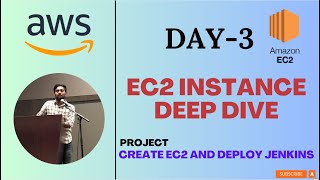





![Kubernetes Crash Course for Absolute Beginners [NEW]](/img/n.gif)
Thanks Basel, I completed this module with the support of your video.
Thanks darpana Neog
amazing thanks :D
nice work,its great
Thank you very much. I really appreciate your help. It's a great video. I have a problem. I did everything as you did but when I reached Q39 and tried to open Cloud9 in the original region in Virginia it didn't open or it took a long time and still didn't open. I don't know what did I do wrong? is there any way we can communicate? Thank you very much. Also, I wish you to answer the AWS Academy Cloud Architecting - Module 4 Challenge Lab Questions, please. It'll be very helpful to get the full mark. Thank you very much
you need to remove https and only do http
What about the mcqs needed to be answered as it is challenging lab you didnt mention them
Can we score marks required without answering them
you need to answer the MCQs
Sir,
I didn't get aws-cloud9-CafeWebServer instance
how can i bring it sir
In module page click on action tab reset assignment and then restart your assignment then you will get an instance
@@sanjaybhor9659 I had the same problem, and resetting assignment didn't help. What might be the problem?
Dude how do I paste the password its not working at all
Dude ! 😁 where you are pasting it in Putty!
@@CloudComputinginAWS no i am talking about pasting it in cloud9 the DB Password Thingy
@@arshadsamdani5086 I think you should do that from edit menu past. or rewrite it
cafe server created finally is timed out wt does tht means i
when you paste the password it will look like nothing is pasted, but it is there, so simply press Enter
Video record cheydam kuda radhara munda