Steps Text Effect in Adobe Illustrator/Photoshop | Vanishing Point & 3D Rotate
Вставка
- Опубліковано 28 вер 2024
- In this episode, we will look at " How we can create Steps text effect in Adobe Illustrator & Photoshop ". There are two techniques to create out these designs. The first way is using the Photoshop Vanishing point option & the Second way is using the 3D rotate in Adobe Illustrator. We will be applying these techniques and create out Steps Alphabet, Words, Numbers. You can apply it any font or sentences or pictures. So check out the video to watch the step by step process.
▲Text Effect Tutorials Playlist:
• Flip Text Effect in Ad...
▲Wave Text Effect in Adobe Illustrator | Make with Mesh & Transform:
• Wave Text Effect in Ad...
▲Flip Text Effect in Adobe Illustrator | Blending, Reflect & Gradient:
• Flip Text Effect in Ad...
▲Pattern Text Effect in Adobe Illustrator | Symbol, 3d Extrude & Transform:
• Pattern Text Effect in...
▲Steps Text Effect in Adobe Illustrator/Photoshop | Vanishing Point & 3D Rotate: • Steps Text Effect in A...
▲Blend Text Effect in Adobe Illustrator | Blend tool, Replace spline & scissor tool:
• Blend Text Effect in A...
▲Make With Warp: • Warp Text in Adobe Ill...
▲Make With Mesh: • Warp Text in Adobe Ill...
▲Make to Top Object: • Warp Text in Adobe Ill...
▲Warp Text To 3D Shapes: • Warp Text To 3D Shapes...
Also Check Out: Retro Text Effect Tutorial Series
Episode1: Striped Text Retro Effect: • Retro Text Effect in A...
Episode2: Vintage Retro Text Effect: • Retro Text Effect in A...
Episode3: 3D Retro Text Effect :
Part1 • Retro Text Effect in A...
Part2 • Retro Text Effect in A...
WATCH more graphic design videos: bit.ly/1ZfyiwI
SUBSCRIBE for more Inspiring videos: bit.ly/1NWVuMF
▲Gumroad Store!
gumroad.com/cr...
▲Official website!
Professional Logo Design Pack!:
▲PLD Vol-1!: gumroad.com/l/...
▲PLD Vol-2!: gumroad.com/l/...
▲Design Tutorial Packages!
--------------------------------------------------------------------------------------------
Want to see our latest work? (Logo designs, Illustrations, etc.)
follow us on!:
▲Facebook!: / creatnprocess
▲Instagram!: / creatnprocess
▲Twitter!: / creatnprocess
For any design inquiries please contact us via email: creatnprocess@gmail.com
Check out our Website and work for more information!
Contact us:
© Creatnprocess 2021
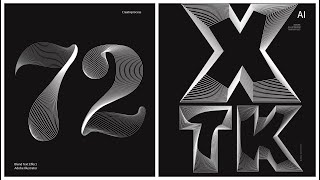








These are so easy to follow! Cheers!
Thank you very much for these excellent tutorials, they are the best
How can you understand what he's saying?!
Lots of value. Thank you so much
Very cool! Always looking for tips for my own tutorials. Really like this.
Love how you teach
I just love this. great bro.
U r awesomeee!! Thank u so much
omg thank you so much! your tutorial is the best! can you do how to make a cylindrical wireframe on your next vid? there's a little tutorial about that and i cant find the perfect one
Too nice!
Thank you
nice work, ijin download
dude, you rockk
thank you sir
Mine won't allow me to make more rows ?just gets stuck on 1
nice bro
Really cool tutorials, I love your designs, only I would suggest explaining more about the tools in usage, like the pathfinder, why did we had to deselect the text, etc. Maybe I skipped some tutorials where you explained that. Thank you for your videos!
kindly help me one desing
Hi! how do u delete your vanish point in the filter vanish point (2:49) Thanks! and amazing video, i love it
press backspace button
Good job bro I always waiting videos from you, thank you. Sorry for my bad English. Salam from Indonesia.
I'm stuck at 06:38 :( What did you actually do to add the gray color? I've listened to the video multiple times but I still can't understand what shortcut you used. Would you mind writing it down? Thx!
After you make the selection "intersect with cellular selection" you have to chose a colour. THEN you have to press "alt" and "backspace" and the colour will automatically be added.
Your tutorials are awesome with fun results.
which one technique eat much ram?
i tried doing this with a sentence but it does not seem to work? any idea why?
Bro about the last video. When i tryna make" K "...the blend doesn't appear propely
why my vanishing point not even work :(
great .....thank you
god
Great design. Thanks for your tutorial.
Awesome
It's unique
YOU are a LEGEND !
amazing
TE AMO
yo más :) ntc xD