–Π–Β –≤―•–¥–Β–Ψ –Ϋ–Β –¥–Ψ―¹―²―É–Ω–Ϋ–Β.
–ü–Β―Ä–Β–Ω―Ä–Ψ―à―É―î–Φ–Ψ.
"iPad Pro 2024 as a Retro Gaming console" Guide!
–£―¹―²–Α–≤–Κ–Α
- –û–Ω―É–±–Μ―•–Κ–Ψ–≤–Α–Ϋ–Ψ 12 ―¹–Β―Ä 2024
- Using the new iPad Pro 2024 as a handheld, I made a RetroArch iOS starter setup guide! Great for everybody explaining some options and teaching you how to get started with this beautiful frontend!
ua-cam.com/users/hashtaggamet...
Watch Next: βÄΔ iPad Pro (2024), the m...
Featured Product(s):
apple.com πü¦£ iPad Pro 13 (2024) 256gb Apple's Store
geni.us/UYOmBv πü¦£ GameSir Galileo G8 - Recommend Amazon
geni.us/nEnipy πü¦£ GameSir X2s Amazon
geni.us/GKs6 - Flydigi Apex 4 Amazon
geni.us/ymJt - NYXI Warrior NYXI's Store
10% OFF πüî• GTTKlef (NYXI Warrior)
**Some links earn a commission to no extra cost to the buyer
πü™• Chapters
00:00 Recommandations
01:46 Folders and Settings Files
03:21 RetroArch Settings
14:41 Cores Settings
30:24 Cores Settings (3D System)
35:11 Closing Recommandations
LetβÄôs Connect:
www.gametechtalk.com
linktr.ee/gametechtalk
/ discord
This video is a labor of love designed to entertain and educate exclusively.
#gametechtalk #ipadpro2024 #iosgaming #retroarch



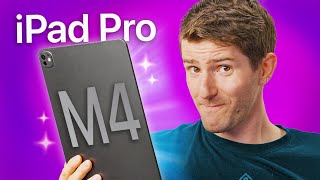





I'm not even an Apple fanboy but damn, this is so good for the entire retro community. Bloody brilliant lad.
Thanks! When doing the original video, I kinda felt the need to talk more about how to set things up. It is such a daunting frontend to a first-timer. Thanks for seeing value in the work!
Love this guide! Great job, you've earned a sub! The only flaw is that you can't run Sega CD games for some reason.
Oh dang, thank you so very much! Yeah, I think the RetroArch team knows there'll be a lot of work but I'm glad they released now rather than later. There is already so much to enjoy!
Great guide, so comprehensive, and it was just to listen to a friend voice ^^ Also thank you SO much for the shout out, you're a gem
πü‰ä Thanks Crystal! I'll be refreshing for that next vid to hear yours!
Excellent guide that applies not only to iPad but to most other retroarch use cases as well.
Yo waddap JtotheBell! Thanks, I tried with that one. Could've added a bit more but yeah, hopefully it'll serve many people over time!
Thank you for the high quality video! Loved the intro, everything is to the point, love your voice and the soft bg music! Sub +1 πü‰¹ Goodluck with your future videos!
Thanks for the sub! And thanks for letting me know some of the things that made you like this video, it helps me understand how to make my content better. Looking forward to reading you on future videos! :)
Now waiting for an updated iPad mini with m processor πüΛûπüèΦ
I could find myself wanting to double dip because the Pros, as great as they are, do compromise portability in comparison.
amazing guide! You really covered everything didn't you
At least enough to have most grounds covered, thanks Majin!
Great guide, love the intro
Glad you enjoyed, I wanted to spruce the logo for a while and this just happened. I think I'll keep the core of it for my next videos. Cheers and thanks!
Hello please help me, I have the Gamesir G8 Galileo and I can't connect it in my Aipad Pro M4 from the application. What I can do ?
Hold the top left and top right buttons, the circle ones that are used as "select and start". Hold them long enough for the LED color to change. You should have three colors, light blue (white), green and bright blue. Only "light blue" mode works on iOS, the others shouldn't be recognized by your iPad. I hope this helps, cheers!
Can Anyone show me how to get the apple magic keyboard to work with this? It works with the other emulator Delta so why cant it work with this one which has been inexpensive existence so long and is even made for ipad in terms of screen fit unlike Delta?
Try going into the cogwheel on input and port 1, remap all your keys using the keyboard and save it as a configuration. If that doesn't work, try to see if the keyboard can even be seen by the software, it's not impossible that it wouldn't. Cheers!
Can you do a guide for Nintendo 64? everything is working fine but N64 , all my N64 games run at 30 fps...
on my iphone they run at 60 fps haha, the problem is on the Ipad pro...
Yeah it might be a silicon thing, I'll try to dabble a little more and see what I can make of it. Thanks!
@@GameTechTalk Do a video if you find out please πüôèπü‰³
@@YosvaniGarcia-qt2lw Will do!
Is there any way to play MAME games on my iPhone?? πü‰≠πüôèπüèΫ
That I know of, not currently but in all honesty, I've been super busy and hadn't much time to see how it's progressed so far. I have a video in my production line but it won't be for about another month if not two. Until then, I'm sorry to say I may not be updated with the latest info.
@@GameTechTalk itβÄôs fine tho, IβÄôm trying to find a way how to get MAME4iOS or Dolphin emulator on my 15 pro max, the best solution would be an PS2 emulator to cover all the games I want to play but πüΞ≤
how come it doesnt recognize the apple magic keyboard don ipad?
To be honest, MacOS and iOS/iPadOS operate so differently than any other OS known to man, in the fact that it's a walled garden within it's own software, that I wouldn't be surprised if RetroArch cannot operate as easily with other hardware and vice versa. On my end, the keyboard does indeed not work. I wasn't sure by Magic Keyboard if you meant the iPad magnetic keyboard case or like an external keyboard that works for Macs and iPads. But yeah, if we are talking about the iPad accessory, it doesn't work for me either, it straight up is not recognized.
@@GameTechTalk I understand but the other emulator did it. They did it and it works out of the box.
Delta proved it is possible but delta does not support anything outside nintendo.
@@mac3770 Totally, but that's what I'm saying. On a Windows PC, the peripheral works, it just does. On Apple, it goes through a layer of Apple first, so Apple controls what works where and how. That's not to say that Apple single-handledly gimps RetroArch, I don't think that. But RetroArch does seem to play better with 3rd party controllers, something that it unheard of.
So maybe RetroArch is on a different "lane" of peripherals than the usual Apple one where everything Apple just works. Sorry if I'm making this more complicated, I don't know how else to explain this but what I'm saying is, working on another app is not an indication for Apple stuff that it should guarantee working everywhere. Let's hope this changes in the future though because it is dumb that the keyboard doesn't work. Nor the trackpad by the way, or at least not everywhere.
@@mac3770 Yeah I do think that the fact RetroArch is so "widely compatible" that this is something Apple could see as a risk to causing a "jailbreak" so they greatly limit the risks by closing certain doors.
First time here, great video but there are a few things id like to point out. The music in the background is a bit too loud compared to your voice volume, I think it would be better if this music was quieter next time. You also covered too many things that I don't think needed to be talked about in the video with the settings. If people are wanting to find out what these things do in the settings they will more than likely look it up online since it will be faster than sitting through a 30 minute video with broad chapters. I think with the important topics covered and the basics of the setup and run, a video like this shouldn't be over 15 minutes long.
I'm in it for the long run, I got my entire life savings ridding on this so comments like yours are important because I don't see what you guys see. I appreciate the inputs and will try to do better next times or at least to slowly shift to better content.