Don't Make THIS Template Mistake | PreSonus
Вставка
- Опубліковано 5 лют 2025
- Do you use templates in your creative workflow? They can provide a consistent foundation to the early stages of your sessions.
In this Studio One Pro tutorial, PreSonus Software Specialist Joe Gilder gives suggestions on what to do and what NOT to do when using templates in Studio One Pro.
___________
Learn more about Studio One Pro:
bit.ly/3z69lLz
Get more creative tools with Studio One Pro+:
bit.ly/StudioO...
Watch more tutorials from Joe:
• Studio One with Joe Gi...
Don't Make THIS Template Mistake | PreSonus
#presonus #studioonepro #daw #digitalaudioworkstation #musicproduction #audioproduction #io #studioone



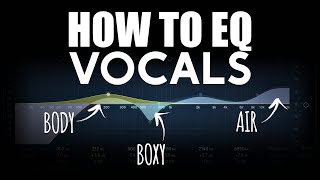





13:39 You can save a template with audio, then load a new project with it, go to the pool in the browser section and remove all the audio from the pool. Then re-save the template again. Have been doing this a almost a year now. Little bit of a work around but it works great.
I loooove tweaking and improving my Studio One template. I created a dummy “song” specifically for template updates, that way I don’t have to start a new disposable song with my template every time I want to update it. I just open the “Template Maker” song, or “Mac Studio Setup” song, or whatever I choose to name it.
There should be a simple checkbox option to not save any audio with the template, as a common scenario will be wanting to save a finished mix or song as a template.
Yes!!
So much useful information like always! Thanks man!
I agree with that guys comment on the input control knob!
Thanks this information, i use studio one pro, i like this software ✔
Do you have a video for using S1 and SL3 console to add plug-ins to a live session? also how to send NSB inputs to S1 and be output to the SL3
I'm soo curious about Studio One 7 ...
Digging the new studio look, Joe. LOVE the window. Looks like a nice place to spend a lot of time in. And as always, excellent information. Will you be at NAMM???
Always great tips. Always
Is There a Download Link For Ths Template
Hey Joe, Your videos are so helpful! I am in between projects and taking some time so I do this one correctly instead of pushing my way thru wildly. I set up the folders and bus's per your videos and all is working fine except when I select to see just the bus's I have 2 things the Horns bus and Vocal bus that still show the tracks in those folders on my console. They seem to be set up identically. Any thoughts? thx in advance!
Ok, this is all great, and I loooove templates. But for the way that I work, what would be useful is to be able to set up a TRACK template that is the DEFAULT template. In other words, I want to be able to override Presonus’ default track settings with my own. As it is, I have to go through extra steps to get to my preferred default. In Ableton, I can simply set up a default track and that’s what appears every time I hit cmd-t. I want that to happen with S1. Is there a way to make that happen?
This sounds like a great idea! Sounds like you could create a macro to create a new track, add your inserts, and then set it to the new track command. I might try this myself!
There is an option already called "save o set as default" on every channel on the FX presets. I don't know if you can recall it with a macro or is it what you want tho
One click to get to your user template isn't going to break your inspirational flow. You could find the default file and overwrite it, but then if presonus launch new features and adjust the default template to make use of those - or a major release with big changes - you're likely to not see those if you update, or have yours overwritten. This design likely keeps your templates extra safe.
I wish there was an option to save the template without audio files. I use a template for my rehearsal recordings which I am continually tweaking, and then find myself saving as a template with all the latest audio. Wouldn't it be easier to have a checkbox on the SaveAs Template interface to "do not include audio files"
Thanks for this video. Very helpful.
Does Presonus still offer the service where you can mix famous projects like The Killers or Queensrÿche?
This is why track presets are so useful.
Thanks for sharing this tip!
Can i purchase this template?
Hi,I would like to know if you have a video of downloading a track that I bought with no vocals on it. My question is how do I separate the drums,GTR,bass?
I actually added the input controls ...and ... Johhny C Geibs' tool bar macro and also Joe, I made 6 reverb /delay FX Channels ( thanks for the idea back in the day ) > Templates are the BOMB ( can I use that word without the government saying something ?)
The Folders though, I didnt think of that one, great video with lots of great tips Thank You
I have a template for each type of console plugin I like, SSL, Neve, Focusritie, Emi, etc... same track layouts on each template, Drums, Bass, Guitars, Keys, Vocals with their associated buses. each with their relevant console plugin. 1073 plugin on each on my two input channels.
Question: Is there a global automation function in Studio One?
Example: I open a plugin, start playing, and want to record knob movements like filtering or adding shimmer via MIDI. I hit record, expecting all my adjustments to be captured automatically. Later, I realize it didn’t record because I needed to enable Latch both in the plugin and in the arranger.
A global automation function, similar to the global Mute/Solo or disable all plugins, would be incredibly helpful to streamline this process.
If this feature already exists, please let me know. Thanks!
Joe what keyboard are you and Gregor useing?
my guitars are orange, drums are white. great video Joe
Anyone know how to get the vertical lines (bars/timeline) to become more visible?... particularly want to see the lines better through the wave info for editing purposes. I've tried to customize the colors, contrast etc., but the colors seem washed out. I'm on 7 pro. In v6.x these lines were more visible.
I understand the frustration of those who would like the input controls on by default. It is strange that there is no universal on/off setting in Options yet for this. seems like a no-brainer to me. In the meantime, an alternative to templates for adding input controls is to use a macro. Works for me.
What's wrong with stretch audio files to tempo? That's the first I've heard it causes issues and I always have it on
I think Joe records a lot of live instruments, so you don’t want them warped. If you’re using samples, loops, soft synths then you really want that.
Unrelated... question, how can I move all my songs safely
To a new external drive?
Move the song folder with all the components inside.
Do you have the “save external media in the song folder “ option activated ?
@@nico-zh4eo i'm also curious about this. does that "save external media" group in all of the recorded files in with the song folder? I've been looking for that for a while. How do i set up that function?
Computer keyboard?
My drums are always Blue as well! Great minds huh?
Hello!
Why doesn't Studio One use 100% of CPU resources?
Bro, you need to get some light in that room lol
Guys guys !!
Please how to live-looping
Inside studio one
Or at least if not included in it
Recommended to us a plugin
wait studio one 7
@@katentudid they add this feature or you are joking ?!
Duh, Bass is Blue, gtrs green.... lol😁
This whole "we can't read your mind", "half the people don't want that as the default" stuff is BS. That's what *user preferences* are for: so each user can set the value in question as their own default. Provide us with those and we're good. You don't need to read our minds.
And yes of course templates are great and we should all use them. The bulk of the video is sound advice about those so thanks for that, but SO should provide the ability to set user defaults for the things people get frustrated about. There's no reason not to.
Joe, Joe, Joe... if it weren't for you, then for who would it have been?
Just one thing. Drums and basses are obviously brown and vocals are red while guitars are blue. This is the law (because it´s what I do so it must be right 😂😂)
Hi Joe, i like to Group tracks. Is there a way to keep the Input Controls grouped but have the faders not grouped?