Fix USB Not Showing up in Windows 10
Вставка
- Опубліковано 5 лип 2020
- Fix USB Not Showing up in Windows 10
►►►SUBSCRIBE for more: ua-cam.com/users/Britec09...
What to Do When Your USB Drive Is Not Showing Up? In this video, we will take a look at fix a corrupted USB flash drive, there are many reasons why USB is not showing up in windows 10 and most can be fixed. USB device not detected in Windows 10 can be caused by the USB having no drive letter, another reason could be a driver issue, or maybe its just a corrupt drive.
------- My Social Links:
🔵 View My Channel - / britec09
🔵 View My Playlists - / britec09
🔵 Follow on Twitter - / britec09
🔵 Follow on Facebook: / briteccomputers
🔵 View my Website: BritecComputers.co.uk
🔵 My Official Email: brian@briteccomputers.co.uk
🔵 My Discord: / discord
✅ Britec Merchandise teespring.com/en-GB/stores/br...
#USB #Windows10 #USBNotDetected


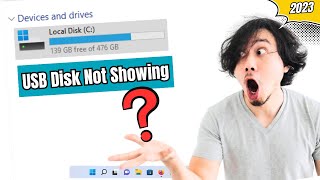






A pretty common problem and different reasons and fixes for this issue.
Say something about how to activate windows 10 please
George Mboyele pay for it.
This is not just a USB drive issue. Latest version of Win 10 has real issues with USB in general. Had to roll back to previous ver. because USB keyboard would not work coming out of sleep. Also had issues with monitor not coming on after sleep and start up. New Windows 10 has some serious issues.
Hi I had the same problem but I fixed it by temporarily turning off the antivirus - eset аnd the flash drive started working normally :)
Thanks mate just tried that software and fxed issue had problem with brand new kingston 8gb flash drive im trying to use as a os install disc.ever had this problem with xp/vista/7/8 just windows 10
Thank you. After numerous attempts to fix the problem I realized I had not gone to your channel; the only one that seems to help me fix my problems. Thank you again.
I've come here with this issue in my USB device and this was the only tutorial that fix my problem. Thanks a lot for your video and for sharing your knowledge. Regards.
As a subscriber of your channel, I looked to you for help as my PC was not seeing my USB thumb drive. Your suggestion of installing the MiniTool Partition Wizard resolved my problem and now my Lenovo PC now recognizes my flash drive. THANK YOU!
Thanks brian, i tried other tutorials and they all had the letter there but it wasn’t on mine and then i realised you had the same issues and i copied exactly what u did step by step and it worked, thank you very much i had alot of photos in there
That surface test takes me back to Norton Disk Tools circa early 90s
Thanks a lot. Solved the issue after spending so much time around it! Wish I had seen this video before!
Great informative video, as usual.
Very. Helpful upload. I had a very similar problem with a SSD I was using in a USB adaptor. It just vanished from the computer. But somehow I stumbled on the answer. No drive letter. Used mini partition wizard to give it a letter, and after a re boot all back to normal. Good job it did. Was my back up drive for my music collections. Thanks brian.
You're welcome!
Awesome video. Fixed my USB drive issue. Thank you!
Thanks!! You are the first person to fix my issue!!
I was about to give up of this USb drive, but you saved me on this, thanks man! Consider it a subscribe!
Really helpful! I was able to fix my usb issue. Thank you.
Thanks a lot.
Your solution works like a charm.
Thank you very much for this video. It saved a couple of flash drives for me.
thank you, very nice, elaborate and inforamtive video. Made my day !
Thanks, I managed to get my flash drive working using the Mini Tool. keep up the good videos
Congratulations on your 500K sub's!
Thank you so much! i really appreciate it, helping me fix my issued USB drive. Thank you a lot for your video and for your kindness sharing your knowledge.
The worst USB issue is Write Protection Error.
Happened few times with me. Never recovered.
Thank you so much for this 🙏
Thank you so much sir now it’s working because of your helpful instructions, appreciate it sir.
Thank you sir ! This is the best video on this issue. Thanks again.
I was having issues yesterday with a SD Card Reader and thought it was capput, Now im wondering if I am having this issue. I still think its knackered but worth a try doing this.
Thanks for the video
Glad I could help
Brilliant bit of software. Had an issue with 2 x EMTEC 32GB USB drives and MiniTool Partition fixed the issue on both my USB drives.
Thanks a lot Mate, it helps a lot.
Thank you for making this video. The disk clean worked.
Thank you very much, The mini tool option worked for me!
Thank you for your help!
Very helpful, thank you..
Thanks a lot for the details solution .Used the minitool as suggested to resolve my problem
I have tried to solve this issue with one particular 64gb SanDisk drive. Thank you for this video. The Minitool software solved the problem. Cheers.
Glad I could help
Thanks Brian as I have had this problem quite a few times and ended up throwing thw drive away. There still remains the problem of the drive knowingly having data on it what do you do then?
Great video, thanks!
I just bought a 125 GB USB and had uploaded about 3 GB to it over the course of having it for about two weeks. It was working this morning but midway through my work, it had all the same problems that you had. I followed step by step of your video and downloaded the software you recommended but when I opened the program my USB wasn't detected as it was before. Another issue is that it claims it has no media on the other programs. I am thinking about contacting the company to get a replacement because it was not cheap and I am absolutely furious that it isn't working. Luckily I always have a backup USB for important files but still, this was a painful investment that I couldn't resolve.
Very Informative. Thank You
Awesome, I fixed 3 usb sticks. Thanks Brian for directing me to this software tool instead of using the mostly useless Windows methods.
Not content related but hope you could answer.
I run a macbook pro and used to run windows 7 (boot camp) years ago. If i get a legit copy of win 10 will it have bloatware on it ? I assume once a update comes along that will have bloatware attached. Thanks in advance.
Another problem that had cropped up was the loss of sound and so upon rebooting my laptop,
the sound came back. This of course also occurred after the forced 1909 feature update.
U are the best I have tried every video there is and I was about to lose faith but u saved my flash thanks
learned something new today... thanks ☺️
My pleasure 😊
@@Britec09 YOU ARE THE MAN
Thank you Brian.
Thanks so much for this. It worked!
Thank you, it was a case of drive letter. God bless
Have fixed by just mounting or putting the drive back online in disk management. Sometimes formatting and creating new volume does the trick. No need for disk scanning and extra software.
If ur creating many different boot drives with ur usb flash, this is likely to happen at some point.
Searched for hours online and gave up already. Found this randomly today and tried it: Changing the letter in Mini Tool fixed the problem. Many thanks
Top as Always Very Helpful Thanks Brian
Glad it was helpful!
@@Britec09 Can i text you for another problem
Thanks ! Started working after using the minitool.
Really helpful. Thnx a lot
Good man, that tool did the trick for me. Allowed me to “wipe” the drive and then setup a partition across the whole thing so that it became usable and viewable in windows explorer. Thanks for the information, very useful!
Thanks,! I have the same issues, my USB is Sandisk Ultra too. I used AOMEI Partition, it works like Minitool Partition. Now problem fixed !
Thanks mate...really helpful..
This thing worked for me very well. Many thanks!!!
Great video thanks man 🥺
2nd step worked for me. Thank you much.
You also try to use gparted under a Linux machine , sometimes it fixes stuff mini tools can’t handle too.
Great!! worked perfectly for my Sandisk Ultra :D :D thanks mate!
Great video, can you make a video when windows 10 for 2.0 usb cause it does not show up anywhere...any ideals can help me fix this issue.
thank you so much for this video !
Thanks Brian. The last time this happened to me, I unplugged the USB Drive, rebooted the PC, and plugged the USB back in before the reboot started. It worked fine. I like seeing these other options in case next time a simple reboot doesn't work.
Thanks for sharing
This worked perfectly for me. Thanks for the "easy" hot tip!!
diskpart clean worked for me. Top lad.
Thanks for the help
👌🏻👍🏻
I get this kind of error every now and then with USBs memory keys.
I use Minitool as well and it fixes errors in no time. Quite useful small piece of software.
Thanks for vid.
You're welcome
so then my question, what is the software doing that we cant do...hmmmm
Thank you very much!
Hello britec09 my windows 10 pc was flickering and when I take it to the service shop they told that the motherboard was bad.also today’s video is good keep it up👍🏻
Hej Brian good video i recognize this problem I've encountered a lot of weird problems with usb sticks memory cards and external hard drives. Most of the problems i have solved with diskpart clean the disk and create new partitions. But this program MiniTool Partition Wizard simplifies things so you don't have to enter a lot of things in cmd take care Brian and have a lovely day.
thanks... that was very helpful
Linux would repair this in seconds that's why I use an old 2GB RAM laptop with MX Linux for fixing weird partitioning and/or letter errors that I encounter using Windows 10. Also the information here is very helpful, I did not know about Mini Tool and I will try it. I had similar issues in the past and I found out that it can be a faulty or damaged USB slot because I tried another one and it worked just fine.
Glad you liked it
Hi Mate. I found your video very interesting as I have an issue with my SanDisk Cruzer USB Device. Actually my issue is a bit different: when I plug it in the PC it shows among the devices for a very short time and the goes off again. This is the reason why I can't try any way to recover it. Have you ever encountered my same issue? Thanks for your attention.
MAAAAAAAN IM TRYING ALL DAY ! AND ALL IS WHAT I HAD TO DO IS JUST TO CHANGE TE LETTER OF THE USB !! Thanks man, you really helped me a lot :)
Thank you I did apply the letter change and that solved the issue
You're welcome
hello mr britec09, i got a phone with a type c to a usb connector, lenovo z6 lite. i can see my sd cards files/content on a win 7 computer but on a win 10, my computer doesnt recognize. is my type c faulty? i heard lenovo faulty type c on their laptops on the news lately, but i can still see my files when i connect it to a win 7 computer. i tried updating my phones driver in device manager but windows 10 is unable to install the required drivers.
That was fun Brian,Perseverance. But I guess now one might have to see this again?
Recover Lost Files on Windows 10 For FREE
Thanks a lot. Mine is working perfectly fine now 🙏🏾🙏🏾✌🏾
Thanks a lot ❤
Great Video! Congratulations! Mini Tool saved me at last!
A lot of times, the micro controller on the USB drives either is defective and or from bending of the device, solder joints go bad
Using the disk part in cmd to clean the disk works for me. Thank You
Hi !, a question, when I delete all the partitions are all the files on my usb deleted? Or are they already eliminated from before?, Thanks
I have this same problem on a usb 2.0 drive I use in my car for music storage...when I put it into the pc to ad music or make changes the pc can't find it...I go to device manager and uninstall the usbs...restart and then it works again...but only for a short time...thinking it might be the flash drive as it is 3 years old and used in a car...hostile environment...hot and cold...what do you think...
Thanks a lot
Thank you very much 🙏
i have this problem but with one of my ssd driver , i hear the sound as i connect it, "hot plug", but it do not appear under windows file explorer, even after a restart, also not showing up in bios
this drive never been use barely its a hyper X fury 120 gb... maybe it just die on me without reason. also i have nvme 1tb 960 pro that as a 95 gb unallocated, but i think this is to preserver the life span of the drive, can you confirm?
Thanks for all the information - the partitioning tool looks interesting. Kind of reminds me of PartitionMagic before Norton bought it and killed it off.
Glad you liked it.
Thx buddy!
thank you work
What about do a video on how to get Windows ten to allow networking?
Hi Dear Bro, 👉 10:07 Does this process require an internet connection?
Thankyou so much🤗🤗
I have two old Samsung 640gb drives that worked on windows sometime ago, they still work with my Blueray player but on Windows 10 they don't even show up. I followed all of your suggestions but still nothing are there other ways to get them back in windows?
Great vid thank you
No problem 👍
what do you do if it does not show up in disk management?
I've been having this problem recently with the 2004 update. 2 usb unusable so far
yoo i just assigned it a letter in the disk management and it worked. thanks dude 👍
can you use it to select some things?
When i press right click, i don’t get a long list as yours. Please what could be the reason??
thank you!
Thx so much the toll method worked for me😀
Thank You!
thank you so much my pc keeps crashing and i really dont know what to about it and i whantet to resintall windows but my usb drive wont show up but the cmd clean trick helped me out thank you so muchfor your help