How To Fix File System Error -2147219196 When Opening Windows Photo App
Вставка
- Опубліковано 27 вер 2024
- How To Fix File System Error -2147219196 When Opening Windows Photo App.
Command:
Get-AppxPackage Microsoft.Windows.Photos | Remove-AppxPackage
then press Enter
Issues addressed in this tutorial:
file system error in windows 10
file system error for photos
windows 10 file system error fix
file system error jpg windows 10
file system error opening pictures
file system error opening photos
file system error opening images
file system error when opening pictures windows 10
file system error when opening jpg
We all know that Photos app is the primary image handing app comes with Windows 10. Microsoft demoted classic Windows Photo Viewer app to promote Photos app. This new UWP app comes with image viewing and editing capabilities.
In case you have any problems with Windows 10 Photos app, we’ve prepared a couple of solutions that should make your life easier.
Ever since Microsoft introduced the new Photos app along with Windows 10, users have been finding it strange to accustom to the new app, instead of the standard Photo Viewer.
This tutorial will apply for computers, laptops, desktops, and tablets running the Windows 10 operating system (Home, Professional, Enterprise, Education) from all supported hardware manufactures, like Dell, HP, Acer, Asus, Toshiba, Lenovo, and Samsung.


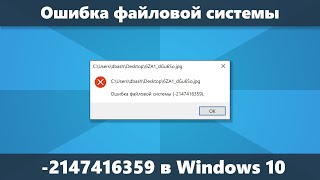






Did I help you? Consider a one time contribution to support new daily content on this channel. www.paypal.me/MDTechVideos
donated thx
It helped, thank you so much
why is it anytime i have some kind of issue non of these fixes every work, every damn time yet work for other, i hate my life
Same thing here. Did you figure out how to fix it?
@@mikatarkela9190 Hey let me know if you find smth about it
@@theglitchypixel bruh this shit is so true
fucking windows
Sorry, this method did not help. Windows just updated and it reset my wallpaper, my icons to list a few including the ability to open any photos. I tried you method but it did not work. :-(
Thank you thank you thank you. No google search even mentioned this at all, and this is the first video that popped up on UA-cam. Worked perfectly
You're welcome!
damn my microsoft store always gets stuck when i click on "download"
Can't download, says error >
i followed your steps but i cant download Microsoft photos ( Error)
My Microsoft Store isn't opening, it's just crashing 😭
Keep up the good work , you are straight to the point and all of your tutorials are very helpful wishing all the success with your channel
You're welcome!
My problem is that I can't open the windows store at all. I've done what Microsoft recommends to do, but nothing seems to work
If you can kindly elaborate, I will do my best to assist.
Hi, I ran the command through powershell and it went through fine but now the actual store itself wont open, along with other apps from the store such as groove, calculator, paint 3d, movies etc. so I am not actually able to reinstall the photos app. Any solutions to this? Thanks.
I too am having the same issue. wish I would have read down here first.
@@dellsworth7 hey how did u solve it ? i am also facing it
@@deepak_puri at this point I would have to say yes as I don't recall what the issue was related to. I'm sorry, I know that is not much help.
its not work for my laptop. why??
cant open fricking store app :D wtf is with windows mannnnn
I had the same problem. I just performed all the steps prior to the windows store app, restarted my computer, then performed the rest of the steps in the video. This actually fixed my problem.
This was indeed very helpful, thank you so much
Glad it was helpful!
thanks, its really works! this windows 10 have a lot of problems..
You're welcome!
There also one more possible fix.
Go to Apps & features, find the Microsoft Photos program and click on advanced settings. There are two options in the "Reset" section - to repair or to reset data. There might be some cached data which makes the app crashes or to have unexpected behavior
I did Restore also from the App setting as you mentioned. At that time there was a repair option which I did not used. But after reinstalling the app (as shown in this video) I could not find that repair option. Just Reset option is there. I did that one more time but No result.😞
Worked like a charm. Thanks!
You're welcome!
Bro, worked like a charm! Thumbs up for sure!
You're welcome!
Problem persists in my case. Thanks anyway.
You're welcome!
I tried it, no luck, got a message that the command remove is not recognised...... I HATE TECHNOLOGY
Thanks! This really helped me out!
You're welcome!
Thanks for this one!
Did not work on Microsoft Photos , i think because of the account. But I tried to install my photos instead :)
My error is the -2147219195 not -2147219196.
This was very helpful, thank you
You're welcome!
Problem solved, thank you!
You're welcome!
yea so i only did the "Command promp" thing and did not install that microsoft store shit, and it worked just fine! thank you man
You're welcome!
MDTechVideos not cool that you say that “Kindly ellaborate” shit to the other people, withoit helping
Still facing the same problem :(
i press enter after putting the command and it does nothing but make another command to put in
same thing here
Very useful thank you
You're welcome!
I know this is probably a pretty old video but I’m getting the same error when I open up any media file that being pictures and music files which are tried from a few different drives and locations videos from my iPhone and Camera any media file I get that same error at fixfor that
i think its the recent update that has been doing this because before iphone worked fine
nice working bro i subscribe for you
Thanks for the sub
Naturally I still get the exact same error. Fucking used Nvidia screen recording and of course it does not work.
That stinks, can you try re-downloading the software from their website?
well, my photos will open fine in paint but still not in microsoft photos. guess ill just have to open paint now when i wanna look at photos lol. oh well, thanks for atleast helping me open them somehow lol
same
u can download some photo editor from google and u can view your images with that app i thinks its alot better than paint
Thank you, it worked.
You're welcome!
Some how my problem was solved just update the photos app
Glad it helped!
i get this exact same error but its for the movies & TV app. This method doesnt seem to work on it though, any help?
If you can kindly elaborate, I will do my best to assist.
@@MDTechVideos so basically whenever i try to open a video file with movies and tv, it opens up, doesnt load anything, and crashes. i then get an error that says File System Error -2147219196. i tried uninstalling it through powershell and reinstalling aswell the troubleshooter for webstore apps and it says hanging or crashing apps is an issue. ive tried resetting it but it doesnt seem to fix it. this also happens with all video files so i know its something to do with movies and tv and not the video files. also sorry for late reply
In the last after installing its saying install on my device and after clicking its a popup written (to download to your xbox,it must be on or set on instant on,with automatic updates and puchase on,and have enough space.....what should i do now??
If you can kindly elaborate, I will do my best to assist.
@@MDTechVideos now my problem is resolved..thank u so much
Glad to hear.
Another Great clip
Thanks
love your work, cheers!!
You're welcome!
@@MDTechVideos i may just add for those looking for a solution, that not all my jpg,s were not found, just some new ones i added, and following this method , resolved the problem.
more store will not open at all.
Hey did you find a solution. Mine does the same thing. Microsoft store will not open
@@manzanitaexpress8029 reformatted windows in the end.
Ive tried everything!!!! Cant access settings to even restart my pc from nothing which at this point i wish i could sigh
hey what did you do ? i have the same problem
@@markchoueiry7 it ended up being the drive "hdd"..so i switch a simple 128gb ssd to test it out and now my pc is better than new..faster
THANK U SO MUCH
You're welcome!
I FUCKING LOVE YOU SO MUCH OMFG
AHAHAHHAH
AHAHAHAH
thanks bro
You're welcome!
cheers
You're welcome!
HOLY FRICKING SHIT IT WORKEEEEEEEEEEEEEEDDDDDDDDDD THANK YOUUUUUUUUUUUUUUUUUUUUUUUUUUUU
You're welcome!
Fake
After doing all your steps according to this video my laptop is malfunctioning.. I couldnt access to wifi and the search option of the windows shows nothing
And also the error remained as before
If you can kindly elaborate, I will do my best to assist.
@@MDTechVideos i think i have already elaborated it simple words
Yea, me # 1
You're welcome!
Unfortunataly problem was not solved. Nothing changed.
Do you have any other idea?
Tölts le valamilyen freeware fényképnézegetőt (nekem például Ifranview van). Aztán társítsd vele a fotót. Nekem az vált be.
Liked and Subscribed. Worked! Thank you! I recognise your voice from another tutorial your video helped me with in the past too. Nice and concise and easy to follow..and works! Many thanks.
Glad I could help!
I like ur easy to follow detailed instructions
I appreciate that, thanks for your support.
OMG TYSM legit was about to pay for it to get it cause I was confused
You're welcome!
Thank you so much
You're welcome!