TINKERCAD for Beginners - Simple Basic Tutorial tinker cad
Вставка
- Опубліковано 10 лют 2025
- I use TinkerCAD to design items to print on my 3D printer. TinkerCAD is really easy to use and this is a beginners mini tutorial to show the very basics.
Tinkercad.com
UK Supplies:
▶3D Printer affiliate.geek... DISCOUNT CODE: NNNUKS1PRCR
▶Printer material amzn.to/3CXDOjh
▶Resin amzn.to/3TP60vp
US Supplies:
▶3D Printer affiliate.geek...
▶Printer material amzn.to/3ZVYHp8
▶Resin amzn.to/3TP60vp
▶Silicone Mold KIT amzn.to/3VBPEGA
C O N N E C T W I T H M E -
▶INSTAGRAM: / redrockingbird
▶PATTERN SHOP: rockingbird.sq...
▶SUPPORT ME: by donating a COFFEE if you wish ko-fi.com/redr...
#tinkercad #redrockingbird #craftprojects
Some links are affiliate links.
Thank you for watching,
Sarah - Red Rocking Bird
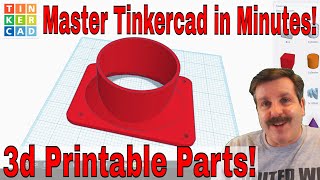







![TinkerCAD - Tutorial for Beginners in 9 MINUTES! [ COMPLETE ]](/img/n.gif)
I'm glad I found your video. Your voice is so easy on my ear slow and steady giving me time to comprehend all the information unlike others who speak in fast mode. I can't wait to get home and make an egg cup for my grand kids. Thanks.
Aw thank you, that’s very kind of you to say, wonderful that you’ll give it a go, if from resin just double check it is food safe, I just have mine on display ❤️
Ok...I stumbled onto your channel and what a pleasure...easy to understand. Thank you
Wonderful, welcome, thank you
Must admit this video has to be one of the better ones very simple design for beginners like me so I can get a feel for it and I did notest the growl in the video that made me smile 😉
Glad it was helpful, thank you, simple and easy to follow for anyone to get started hopefully…..the growl??? When was that??? 😂🤪😂
Thank you for this hand my ender s1 pro for about 2 months having lots of fun with it.
Amazing, what kind of things do you make? ⭐️
Thanks!
Thank you ❤️❤️ very much appreciated
Great tutorial! Thanks for sharing.
Thanks that’s great ⭐️
Tak!
@@basharsrouji4953 thank you kindly ❤️
Wow! That’s wonderful. My brain can begin to understand it. Lol❤
Wonderful! Thank you Margaret
Hi this tutorial is excellent. You take it slow so beginners like me can understand. Do you have any more tutorials for tinkercad, ive tried to look but i can't find any. Xx
This is the only one just now, not many views on these kind of videos on here 😜 thank you, glad you liked
Great tutorial - thanks for sharing! I am going to try to copy your design to see if I have learned how to do it....
Great idea, thanks for watching, best of luck with your projects
Amazing tutorial hopefully now I can teach my grandpa to use it.
I’m sure you can, enjoy your creativity together ❤️✨
OMG, you are the DAS clay sculpting lady. Small world. :)
😂 yes that’s me, I love creating in every way 😂
@@RedRockingBird me too :)
@ 👍✨
Lovely spoken voice. Might have to add you to my ASMR favourites.
Thank you ☺️
I have a 3D printer and used Tinkercad a couple of years ago, then took a break for at least a year. I recently got back on Tinkercad and could not Group or ungroup to build. I could not make it, yet the projects I designed 2 years ago are in my folders. Don't want to tinker with any of the suitable files. Did something change?
Maybe it did, copy the file and see if you can amend the new file
Amazing voice oh and a great video as well.
🥰 thank you
Thank you very much
Glad it was helpful, thanks for watching
Hi Sarah, I don't do any 3D printing but still found this enjoyable and interesting.
Take care Sarah.
Cheers, Huw
Glad you enjoyed it Huw, many thanks, have a good weekend, Sarah
Thanks for the tuto, when grouping the eggs disappear ! Any help please
Thanks. All items aren’t ‘holes’ are they?
@RedRockingBird No
@@classicguitar4900 can you zoom out and see if they are somewhere else on screen??
@RedRockingBird thank you it works i had to shrink a little bit the second egg. I didn't pay attention.
@ glad you are sorted
Thank you
You are welcome I hope it was useful ⭐️
Wow! Great video, enoyed your voice as others have said... also, I have two Ender 3s... how do you get yours to print so cleanly first layer?! Is that an auto-leveler attachment? Thanks! Cheers! Omw to tinker now
Glad you enjoyed thank you, I just set it up as it came but make sure it’s level and the right temp on nozzle and plate, I’m no expert but enjoy using 😁
Shoot, you may not see this. So I've been using TinkerCAD since 2017 and made a lot of stuff. I like using it, because it reminds me of the Unreal Editor program from the early 2000's, which worked almost identically for making objects in maps. I also like the challenge of making complex things to 3D print on it. Ok, landing the plane and asking my question...
Why does TinkerCAD struggle with hollow cylinders? It seems that, if you make the walls 3mm or less, the Z seam comes out horrible, whereas a solid cylinder of the same OD, comes out beautiful every time. The cylinders in question have been from 25mm to 50mm in OD, and a 2 to 3 mm wall is plenty strong from my uses of hollow cylinders, printing in PETG (because the part will only be stressed via compression, not sheering or torque).
Now I have since settled on a Z seam setting on Cura, that works better for the hollow cylinders, but I always wondered if TinkerCAD's older basic shape codes are just outdated and need to be fixed or not.
Thanks,
Bob 😀
Hi Bob, I know what you mean with an internal seam, but it doesn’t cause me too much issue, especially on my Creality, I did a super fine print last night and I was amazed by the quality with 1mm walls, yes there was a tiny internal seam but nothing to worry abou, I just scrape off. It really sounds like you know what you’re doing and have been with 3D printers for longer than me. My son has just taken an interest in ‘playing’ with them so I’ve dusted them off after having not used for a little while, just ordered some more filament and away we go, so I’m not sure I can answer you really, other than I have always seen that seam and thought it was ‘normal’ please tell me otherwise if you find out, thanks for watching, Sarah
@@RedRockingBird Thank you for the reply Sarah and that's pretty awesome to hear about your son wanting to learn about 3D printing. After reading my post above again, and reading yours a couple of times, it occurred to me, I left out a couple of details. Although these may be moot data points now, perhaps someone else may know and help us both. :)
On my Creality CR-10S, I primarily use eSun PLA+ black. It's easy to prime and to paint on. As for the Z seams on the aforementioned hollow cylinders, those come out straight, albeit it leaves a 0.5mm ridge, that I sanded off easily, and smoothed out. Also, if I used vase mode in Cura, the seams come out beautiful as well.
Now this is where things get weird. Now I have a second machine going, an Anycubic Kobra Max that I bought in May of 2022. It too printed PLA+ prints beautifully for me. Now when I switched to Anycubic PETG, using Anycubic's suggestions for Cura settings, the seams without making any adjustments to the settings, can leave a 1 wall deep scar. To its credit, it's arrow straight, but can be up to 3mm wide. Needless to say, 646 curse words later, I landed on a Wall setting that fixed the scar issue and the seam is fine now.
So here's my pitch to you (Sarah) or whoever else that may have an idea or answer to my issue explained below.
The reason I think that TinkerCAD's code has issues, is because the dimensions always off. They don't seem that way, they are. Yes, I account for some shrinkage from the plastic cooling, but as bad I have experienced. I can make the same exact model in Fusion or OnShape, and according to my digital calipers, they come out on the money. Through holes are also exact. With TinkerCAD not so much. Make a 1/4" hole in a plate in TC and then print it, and do not do any post work and see if a 1/4" bolt slides in and out. It won't. On Fusion or Onshape, it will. My hypothesis, is that AutoDesk plays dumb about the codes "not" being off. Thoughts? :)
@@bobsponge1877 makes me want to open fusion and make sure my son learns that so he can design me models I don’t have time to design 😂 I’ve never really had to design anything that accurate yet so hadn’t experienced such problems. I really appreciate your detailed feedback thank you, I hope others can also share their experiences….all fun and games 😂
@@RedRockingBird Thank you and I appreciate creators like yourself for making these videos. :)
@@bobsponge1877 😁 thank you
Explained very well. This video is gold for a beginner. You are awesome.
Amazing, always good to know people find these useful, thank you 😊
Now I want a 3D printer! 🙂
🙈😂☺️
I try to move objects around using the left click method like she does but it doesn't work. Any idea why?
I thought the settings were the same but maybe not, left click and hold down?
same
Hi Sarah, I found this video highly confusing, by any chance could you create a follow up video for beginners like me? Thanks ;)
Beat thing is to go on tinkercad and have a play
I am a child and this is easy to understand know I can pass this assignment Thank You!!
Amazing, best of luck with your studies, thanks for watching
I need to watch this. I just got an elegoo 3d printer , and I want to make some military style buttons with a letter H on them for a Cosplay. But I've no idea where to start.
They sound fairly straightforward to design, best of luck
@RedRockingBird for somebody that understands it all yep but I'm an old git 🤣🤣🤣🤣
@@djstumpy7399 🤦🏻♀️
@RedRockingBird I'm sure with practice and watching enough videos I'll get it. I mean it's a hollw dome with a peg in centre for stitching to fabric. Can't be that hard once I know the software .
Where the link for download tinkercad?
Google tinkercad and there it is 😊❤️
3:19 just like my friend
❤️
My teacher gave me this link for math assignment lol😂
That’s really good to know, thank you, best of luck with your assignment and have fun ✨
Hi adam
👋
Hi I do not have a computer or printer. Still found this interesting though 🐝🌻
Thanks for watching, glad you enjoyed anyway ❤
Not basic enough for me:(
If you open it up it’s fairly intuitive, so have a play
What's the printer's name?
It’s this one: affiliate.geekbuying.com/deeplink.php?affid=3855&url=www.geekbuying.com/item/Creality-Ender-3-S1-Pro-3D-Printer-497276.html
not well understanding
Can you try adding the subtitles?
now i get it thanks
Good to know thanks 😊