5 Ways to Use VBA Macros for Excel in Your Job
Вставка
- Опубліковано 2 сер 2024
- Sign up for our Excel webinar, times added weekly: www.excelcampus.com/blueprint...
In this video I share 5 different ways to use VBA Macros for Excel in our jobs.
DOWNLOAD the file: www.excelcampus.com/vba/5-use...
We can use macros to automate both simple and complex Excel tasks, and save a TON of time with our job.
This includes everything from simple data related tasks like removing duplicates, creating formulas, and copy/pasting data. To more complex tasks like building pivot tables or updating 100's of Excel files with data.
In the video we look at several examples of macros in the following 5 topics:
- Data related tasks 0:30
- Workbook tasks 3:57
- Pivot Table tasks 5:23
- Userforms & Add-ins 6:51
- Process Automation 8:52
You can download the Excel file used in the video at the following link.
www.excelcampus.com/vba/5-use...
Please register for my free webinar on "The 7 Steps to Getting Started with Macros & VBA" to learn more about how to use macros to automate tasks, save time with your job and advance in your career.
Here is the link to register. It's FREE!
www.excelcampus.com/free-macr...
00:00 Introduction
00:25 5 Uses for VBA Macros
00:46 Data Related Tasks
04:01 Workbook Tasks


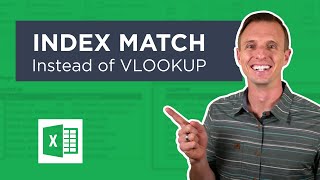






I wasnt lucky enough to be accepted on my online job because I dont know anything ahout VBA. Thanks John for the info. Love your voice.
I really like your tutorial webnars. Clear & logical. Very impressive. I have learned Pivot Table, VLookup, Xlooup, and etc etc. Now I start to learn Macro. My job become more and more effciency. Your tutorials are the NO1 choices.
All the 5 are most useful in tips while working on vba. great video...
Great.. Thank you sir. Appreciate ur works very much
Huh this looks like a cool hobby to work on in the future. To incorporate in the corporate world as a non-freelancer to be more versatile, communicate and be more considerate to others. I don't know much about VBA or programing but it's another area to grow for fun and improve career trajectory in the future decade
Macro macro - god, I have to learn this for work but I cannot think of anything less interesting in the world.
Thank you for the tutorial, it is very educative
Thank you so much!
Jon excellent video thanks for sharing. What can I add to your code that will group the shapes? When it makes those thumbnails it creates 2 shapes and I'd like to combine them to 1 shape.
Woooahhhhh!! Thanks homie
Hi Jon, Firstly I have been watching your videos and I think you have a genuine gift for teaching and the videos are wonderful and executed perfectly. I am an average VBA programmer but have been out of touch these last few years due to a change in job role. I was wondering if you would consider doing one of your excellent production on reading from PDF files using "Reference libraries"
Thank you Neil! I really appreciate the nice feedback! I will add that topic to my list for future videos. Thanks again and have a nice day! :-)
Thank you for the response, I look forward to seeing this production. it night here BTW LOL
Good for VBA programming and VB6 programming
thank you so much for the tutorial. I created a save button but when I click on it, I get this message. "Cannot run the macro… the macro may not be available in this workbook" I already, set the trust center setting to trusted location. Thanks
Hey John, I'm a fairly decent vba coder and been looking for ways to up my game to highly advanced. This was a GREAT video and I appreciate your time and effort in making it. I may consider signing up for you class depending on how it is set up.
Do you ever teach users that aren't beginners btw?
I have an excel file for work that I created that uses around 10,000 "unique" equations. Each cells references other cells to compute a calculation.
Can I use VBA Macros?
JULY Wednesday 31
Hello Sir, Can you please teach me how to make coding for our sheets in excel according to data which is maintain. Please reply must
Hi I'm new in excel.there are a lot of videos on excel but I can't understand from where I should start. please give a suggestion.
listen in that case i will help you...please visit my e lesson visit....basic to end....you will get good knowledge about excel...
Hi John, I have registered for the webinar on 13th. Thank you sir for providing this good opportunities to learn ourselves.
I have a doubt like we have developed a macro in one workbook and closed it. So, now we have opened new work book how can we run that macro from closed work book in new work book.
Once you edit / record a macro try saving it as .xlam (this will save as excel add in) instead of .xlsm. Then you can enable that add in and make it work in any excel file. I have tried in Ms Excel 2013, and it is working fine.
Hi Siva, You can also add code to your macro to open a specific workbook, then run additional lines of code on that workbook or even a set of workbooks.
Hi Jon. I've tried to download the above file but nothing is happening. Would you please send the file to me:
Hi Cam, Sorry about that. I just updated the link and also created a web page where you can download the file. Here is the link. www.excelcampus.com/vba/5-uses-for-macros/
There is a download section on that page where you can download the file. I hope that helps.
Hey Jon, I would like to buy even a recording of your course (the link says it's no longer offered). I need to do exactly what you described in #5 @8:55. I made a budget for a business with 25 offices by scratch. I need to update it weekly/monthly. Please help, haha, I've search everywhere. I can teach myself, just need recording.
How did you make the "My Macros" tab?
You go to File>>Options>>Customize Ribon then add a custom custom option. but you can look up from this link www.google.com/search?q=how+to+show+the+custom+tool+bar+for+My+Macros+in+excel&rlz=1C1GCEB_enFR853FR853&oq=how+to+show+the+custom+tool+bar+for+My+Macros+in+excel&aqs=chrome..69i57j33l3.20948j0j7&sourceid=chrome&ie=UTF-8#kpvalbx=1
At 7:00 I notice the excel assumed your gender
It would be OK if you are a female.