How to create and edit drop down list in Ms Word [2023]
Вставка
- Опубліковано 7 лип 2024
- This video describes how to create dropdown list in Ms Word. This method can be used to create a form with dropdown list, clickable checklist.
List of our other videos that you may like.
►Clickable Checkbox in Ms Word: • How to create Checklis...
►Shortcut to paste in Ms Word without formatting: • Shortcut to Paste with...
►Crop image to circle or any other shape: • How to crop a picture ...
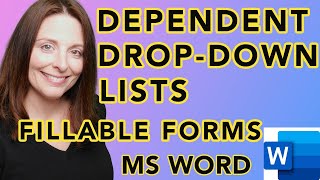








Thank you - very easy to follow and it worked.
Thank you very much!
You're welcome!
This was helpful 👍🏻
Glad you think so!
Sir part reading🤷♂️🙏✨😊
Can you answer my query? For instance, I have two paragraph in ms word when I removed first paragraph, its surface should not be occupied by the second paragraph! Can you please help me in this regard?
One quick work around is to make text hidden instead of removing text. Let me know if it helps.
Sir
How to setit up for entire column ?
Sir I need help
Please let me know what can I do.
that doesn't exist in Mac. How do I use it on a Mac? I have the drop down list created on a PC and I can use it in the Mac, but I can't edit the content. How can I edit the content? Thank you
Thanks for the feedback. Really sorry, I don't have Mac, so can't help.
If you find solution then please post it in comment... It would be felpful for others.