How to Create a Logo with Adobe Firefly & Photoshop Beta Generative Fill (Step-by-Step Tutorial)
Вставка
- Опубліковано 23 лип 2024
- In this in-depth tutorial, I'll take you step-by-step through the process of creating a stunning and unique logo for your WordPress blog or website using Adobe Firefly and Photoshop Beta Generative Fill.
Logo design is an essential part of building your brand and it's important to create something that truly represents your blog or website. With the power of Adobe Firefly AI and Photoshop Beta Generative Fill, a tool that allows for unique and customizable image fills, you'll have all the tools you need to create a logo that sets your site apart.
🔗 IMPORTANT LINKS
Adobe Firefly Beta: firefly.adobe.com/
Adobe Creative Cloud: www.adobe.com/creativecloud/d...
Canva Logo Templates: www.canva.com/
Photoshop Beta: www.adobe.com/products/photos...
- - - - - - - - - -
💡WHAT YOU'LL LEARN
✅ Getting started with Adobe Firefly and understanding its key features.
✅ An introduction to Photoshop Beta Generative Fill and how to best use it in your designs.
✅ A step-by-step guide on creating your own unique logo, from initial concept to final design.
✅ How to seamlessly integrate AI-generated images with Canva logo templates.
- - - - - - - - - -
TOPICS + TIMESTAMPS
0:00 Intro
0:52 Getting Started With Adobe Firefly & Photoshop Beta
4:21 How to Create a Logo With Adobe Firefly
10:08 How to Use Adobe Firefly Generative Fill
19:36 How to Use Photoshop Beta Generative Fill
30:39 How to Use Canva Logo Templates
- - - - - - - - - -
🔔 Don't forget to like, comment, and subscribe if you find this tutorial helpful. I'm always looking to share more AI and WordPress tips and tricks, so let me know what you want to see next in the comments below!
Stay creative and see you in the next video!
🙏 Thanks for watching!
#adobe #firefly #ai #wordpress - Навчання та стиль



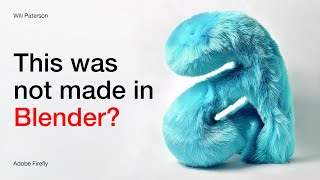





great stuff - with those generated images are they lost once you regenrate or saved somewhere with a history
Hey! Thanks a lot! I really appreciate it. Great question! You have to manually save them to your Creative Cloud library. Here is what Adobe says about it helpx.adobe.com/firefly/using/save-firefly-images-to-cc-library.html Hope that helps!
@@blogwithben blimey i did not realise that optioin was hidden away there thanks again!
Very interesting however it is not a question of logo but of illustration
Thanks for watching! Appreciate it!
hey there... can i import my own logo from illustrator or photoshop then add effects in firefly?
Great question. As far as I can tell, no you can't do that. But you can submit an idea and let Adobe know that you'd like to see that feature in future updates. Check it out here community.adobe.com/t5/forums/postpage/board-id/idea-adobe-firefly-beta
i had the same question ! thks@@blogwithben
It's a good video bro.But the logo you have designed is not vector..Isnt it?
Thanks for watching! No, this isn't a vector or "professional grade" logo. I cater to WordPress bloggers and stated in the beginning of the video that these logos are for blogs. Hope that helps and thanks again for watching!
Amazing video
Glad you think so!
The cherry doesn't look very good. I run into things like this often.
Yeah sometimes it's hit or miss. I just keep regenerating until I get something I like. Usually doesn't take me too many tries, but it's definitely a work in progress type of thing sometimes. Thanks for watching!
Hmm. Not quite a logo. I guess this is still not possible yet.
Thanks for watching! Yeah this video was when the AI capabilities really hit mainstream. There have been a ton of updates since this video in terms of creating a real vector logo. I plan on making a new video in the near future about it. Thanks again for watching!