Ribbing Technique Using Combine in Solidworks
Вставка
- Опубліковано 26 сер 2024
- I stumbled upon this technique a number of years ago, when I was working on a chair development. Some of the parts had thick sections and needed to be cored out and ribbed, then passed on to a colleague for FEA. Then I'd have to change the rib layout... rinse and repeat! Adding and removing ribs in some areas meant using combine features, so I had to be careful that new bodies were included in the combines. The technique in this video is based around creating a single 'tool' body for creating the ribs. Effectively replicating the injection moulding tool, where the negative space in the tool defines the actual part.
If you find this video useful, please subscribe. Cheers, AJ.
For more Solidworks videos, please visit my channel.
/ @andrewjacksondesignst...
Please visit my site for more information. ajdesignstudio...
#solidworkstutorial #solidworks #ribbing #shelling #industrialdesign



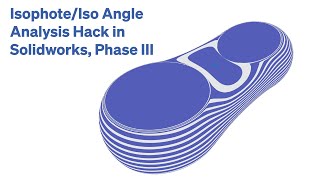



![АЛАУДИНОВ у Скабеевой: эти их ВСУ нас НЕ ДОГОНЯТ 😁 [Пародия]](http://i.ytimg.com/vi/an0anqU4WGQ/mqdefault.jpg)

Hi Andrew, thank you for the high quality content you produce! I would like to ask if you have a clean/optimized installation method for SW2023 with a focus on modeling only, anyway, how is your configuration method for installation and configuration for modeling jobs? I would love to see a video on this if possible. Thanks! 🙂
Hi there, thanks for the comment! I use the copy settings wizard to move my settings over to each install, however there is not a huge amount that I have changed... there are not that many modelling specific options open to the user, say vs proE, where I had quite an extensive config.pro file.
Mainly I have some hotkeys for solid/wireframe view, hide/show all, hide/show sketches (means you can display sketches easily, or sketches + planes etc). I have a template part with white backdrop (just the standard white backdrop), as the default gradient is poor for viewing shaded models. I do have a few options set up re external references. Probably enough for a video! Thanks for the idea!
@@AndrewJacksonDesignStudio Thank you, the video was excellent, thank you very much! Can I ask you what mouse and keyboard do you use or indicate? A friend told me that the Logitech MX Master 3s mouse could be good, but there are several models and I don't know specifically which one would be better or if there are other better brands and models, any information from experience is welcome, I use a normal microsoft, but I think it's time to invest in something better and more comfortable mouse, keyboard and mouse pad too, which I think is an important detail for good smooth movement. Thank you teacher/master!🙂
I've got a low end Logitech KB with (full size) need to replace it though as I use it with the legs extended and one broke... currently replaced with a sprue off a chair project :)
I use a Logitech MX 518 mouse. Current one has lasted over ten years and I had the same before this. There are a few reasons I use this mouse. The form is asymmetric, which rotates my thumb higher and I find this minimises strain. Other reason is the scroll wheel does not rock left/right like lots of mice do now. When the left/right scroll wheel came out Logitech changed the switch from a microswitch (similar to the L/R mice keys) to a lower profile switch with a shorter throw and harder tactile response. I ended up getting a bruised feeling in the end of my finger after a long day... Looks like they have relaunched the MX 518 so I might grab a back up.
Mouse pad - I went for it there, I have an A2 green cutting mat under my keyboard and mouse. Works well. And you can flip it over to do cutting work :)
@@AndrewJacksonDesignStudio Very cool your report, thank you very much and I will take into consideration the purchase of this mouse, I have just entered the manufacturer's page and right at the beginning two important phrases "The Evolution of a Classic" and "The Legend MX518 Reborn" 🙂. It has a fair cost, and seems very resistant. I'm going with it! Thank you very much for your time and attention master!
All good! Hope it works for you. I've taken my MX518 apart several times to service, pretty straight forward to do.
Just stumbled upon your video and I gotta say, I'm really impressed with your work! Your creativity really shines through, and your content is so unique - I love it!
Keep up the great work, and don't stop doing what you're doing. Looking forward to seeing more of your videos soon.
Cheers!
Thanks for your comment and also for watching!
@@AndrewJacksonDesignStudio Whenever I receive a notification from you, it always gets me hyped up! I just wanted to take a moment to thank you for all the awesome content you put out. Your work is seriously top-notch and it's always a pleasure to see what you come up with next. So, thanks again for being awesome!
Are you thinking of making a rhinosurface modeling tutorial? Modeling like the shape of the alphabet.
Cannot say I am thinking of that!