Moving A Selection In Gimp
Вставка
- Опубліковано 5 січ 2018
- This video is basically a tutorial in GIMP, which covers the topic of selecting a portion of an image and moving it from one portion to another.
There are 3 types of Selection and Moving in Gimp -
1) Moving the selection outline
Here you can just move the outline of the selection without making any changes in the content of the image.
2) Moving the selection and its content with emptying the original place.
This type is basically cut and paste. The portion of the image which you will select and drag, that part of the image become empty.
For making this type of select and move operation press the
Command + Option Button in Mac
OR
Ctrl + Alt Button in Windows
and drag the selected part.
3) Moving the selection and its content without emptying the original place.
This operation is copy and paste, where the portion of the image which you select doesn't get empty.
For making this type of select and move operation press the
Shift + Option Button in Mac
OR
Shift + Alt Button in Windows
and drag the selected part.
You can read more about it in details in the GIMP official documentation -
docs.gimp.org/en/gimp-tool-mo...
docs.gimp.org/en/gimp-using-s...



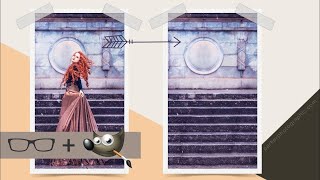





Thanks mate this helped so much! Been looking for hours! :)
ty, quick and to the point, and thanks for mentioning both mac and windows
thank you - clear instruction and to the point. appreciated
I swear I was pressing those commands. Right after looking at your video, those commands started working all of a sudden.
Thanks a lot! Its very helpfull!
Thanks for this tutorial, because of you found my answer immediately!
Thanks, I really found it useful.
Magic! Thank you so much.
Thx dud this helped ^^
Great advice!
Finally...thanks bro!
Thank you!!! I was looking to do this in different app but idk why it's too rare to find this lol
Thank you so much, I was soooo lost when it did not move by me just selecting the move tool :)
thank you, so simple and helpful, God bless you brother 🤩
Thank you ! ! !
yoo thanks man
thank you man
Thanks!
Thanks!
Thanks!
Thanks!
Thanks!!
Thank you
Thanks dude
Nice, thanks
Really helpful. Thanks! Incidentally, how do you move a selection with the keyboard instead of dragging with the mouse. I read it's supposed to be done with the arrow keys, but (for some reason) it's not working on my PC. There are times when I want to move items by just a few pixels, and the arrow keys would be the better option in such cases.
thank you!
great! thanks
Thankyou so much
thanks
Greate video 👌
Thank from the bottom of my heart, i hope you we get rich!!
Thanks. Useful. Moving from Photoshop to GIMP. Every little move is slightly differing and paint. But GIMP is the way forward.
thanks for posting and helping some users. however, the advice for windows doesn't work : ctrl + dragging makes the whole layer move.
Doesn't work much for mac, either. 0-2.
finally!! a video of exactly what I wanted.. but yet how do you get rid of the move lines after you moved it?
right click the floating layer in the layers section and press anchor
Thanks so much for this, was searching for ages!! The only problem is, once I move the selection and let go of the left click, if I try to move the same selection again the selection goes transparent. Do u know why that is?
idk why it couldn't be just like every other paint software, but that's gimp.
now I need to rotate it.
This tutorial is WRONG. The stated Windows shortcuts merely move the boundry selection along the horizontal axis only. It does NOT drag the selected part of the image.
If you are like me you switched to the move tool, leave it on the selection tool instead and try "crtl + alt" to move
is this loss
didnt work! why on earth doesnt it work? it doesnt even crop that selection
Sadly did not work for me
hmm. didn't work for me that way.
niiiiiice
CMD+OPTION & Drag to move
@ the same time..
Don't switch to the move tool!!
worst program ever whenever you use the move tool it moves all your layers at once it so dumb what the point of having layers if the move tool move ALL the layers at once
Even just moving a goddamn selection doesnt work straight out of the box. GIMP makes me want to pull my fucking hair out. Shit application.
Gimp is absolute shite for this. If your software needs a tutorial for something as simple as selecting an area then dragging it around, you have failed. Your software is insane. Even in MS Paint, all you have to do is drag a rectangle and then hold it with your mouse and drag. It is beyond simple, and yet in this supposedly top of the line software, it’s almost fucking impossible
This is useless for linux systems!