How to use a Green Screen in Microsoft Teams?
Вставка
- Опубліковано 7 сер 2024
- How to use a green screen in Microsoft Teams? This tutorial will show you how to set up a green screen so that your virtual backgrounds in Teams look good.
Files can be downloaded from:
www.computertutoring.co.uk/te...
00:00 - Start
00:10 - Why use a Green Screen in Teams?
01:20 - Preparing the Green Screen
01:54 - Lighting
02:50 - Explanation of OBS (Open Broadcaster Software)
03:24 - Downloading and Installing OBS.
04:28 - Launching OBS.
08:21 - Add a background image.
09:13 - Adding Chroma Key Effect Filter. (For the transparent green screen).
Using a green screen in Microsoft Teams can, at the moment, only be properly done in conjunction with a 3rd party software.
Using OBS allows the use of a Chroma key filter. This effect filter will change the green colour of the green screen transparent so that the background image you’ve added is revealed.
The result being that the virtual background looks much better. With proper adjustment you can almost remove the green glow around you. Knowing the answer to the question how do you use a green screen with Microsoft Teams will be a skill you won't regret learning.
Teams Green Screen Shopping List
www.computertutoring.co.uk/te...
#msteams #computertutoring #teamstutorials #greenscreenparticles
😊 Check out my website and social media too keep up to date - enjoy learning 😊
📱 www.computertutoring.co.uk/ 📱
📽 / thecomptutor 📽
👨👩👧👦 / computertutoring.co.uk 👨👩👧👦
🦉 / ct_tutoring 🦉
📷 / computer_tutoring 📷
📌www.pinterest.co.uk/CT_Training/ 📌
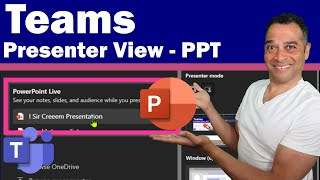








Written instructions along with a shopping list can be found at: www.computertutoring.co.uk/teams-tutorials/teams-green-screen/
How well does this work if I want to use an image in the background vs a solid color or gradient color background?
@@TangoNevada works just as well. You would set the green screen up in the way described, then load up any image you want.
This is an underrated video. Thank you sir!
😅Thanks so much.. . Yes I agree!
Great fun doing this one now you can be a green screen professional in Teams
For the best results, try to make sure that you have separate lighting between yourself and the green screen. Ideally, a distance of 3' between the screen and where you'll be sitting so you don't cast any shadows. Lighting on the green screen should be consistent without any highlights or shadows.
Great idea will give it a shot
Very good explanation of how to get a green screen to work with Microsoft Teams.
Thanks for saying.
No more green blancmange - thanks!
Green Screen Blancmange has gone forever, kudos on the spelling 😁
This is very useful. This will help me have more professional grade meetings and probably lectures.
Thanks! Green screening with OBS will also allow you to use your desktop as your background. 👍🏽
Still helpful! Thank you. Enjoyed your walk through.
Yeah just looked at this the other day. There's new technology out now so will do an update
Thanks, nice and informative video. FYI, to get the colour of the chroma cloth ref 11:11, you can click "Pick Screen Color" just under the Basic colors boxes, then move your mouse to desired area and note RGB or HTML value 🙂
Another good information is that you can reset the color of the eye drop "Pick Screen Color" at: C:\Users\%userprofile%\AppData\Local\Packages\MSTeams_8wekyb3d8bbwe\LocalCache\Microsoft\MSTeams\cmd_settings.json. In the key "green_screen_settings":{"enable":true,"color":"#00FF00"} you can change the color to anything you want, like #FF0000, #00FF00 or #0000FF. This can solve some image problems such as pixelation.
Very helpful! Thanks a lot!
Thanks 😊
thank you, very helpful !
Thanks 😊
Thanks
Thanks - I'll dig my green screen out of mothballs, iron it off, and give it a go.
Make sure the green screen is nice and flat 🤣
Very helpful video and cool presentation. Thank you very much! Can you please tell me how you create the pink arrows during your presentation at 3:51?
So glad you asked that question here's the answer: www.computertutoring.co.uk/teams-tutorials/draw-on-screen/
@@computertutoring Amazing!! You are the best! Thanks
Thank you! Very good instructional video. Works perfectly. I have a quick question: it also feels that OBS works with green screen better than zoom. Would you say that it it a better set up than native zoom support of the green screen?
If you're computer can hack it then yes. OBS gives you greater flexibility as well. Though sometimes my system slows if I'm training video editing so would just use Zoom.
great video one issue- the image is reserved. something i noticed in your video as well- i .e your logo was backward. how do you correct
Very good tutorial. In the end, you state that you have a voice syncing issue tutorial. I cannot find it? Or is it not uploaded yet? Really need it!
Not created yet. But will do soon as I get a mo.
How do you make your text not backwards in Teams?
Click the button with 3 dots at top - Device settings - Click Mirror my video. Should stop any text on the background from looking like reverse, or reflecting in the mirror.
I've a 4K webcam. Can OBS use 4K?
How come ZOOM can manage all this in 5 seconds with 2 check boxes?
That's why I prefer Zoom.😄