How to add a guest in Streamyard - Streamyard tutorial multiple presenters/people on live stream
Вставка
- Опубліковано 3 лип 2024
- In this Streamyard tutorial I'll walk you through how to add a guest to your livestream in Streamyard, so you can have multiple guest and presenters on your Facebook and UA-cam live streams. Super easy to do in Streamyard.
🦆Get Streamyard🦆: streamyard.com?fpr=sara38
🔴Get your free Facebook Live Cheat Sheets🔴
saranguyenonline.com/special/...
🕒Timestamps🕒
0:00 Start
0:29 Adding a guest in Streamyard studio
0:35 Invite guest function
0:38 Guest invite link
0:59 Streamyard Guest view with the invite link
2:07 Seeing your guest in Streamyard
2:19 Adding your guest to the stream
2:30 Play around with guest layouts in Streamyard
3:09 Muting a guest
3:15 Editing guest name and more guest settings
3:47 Guest private chat
4:13 removing a guest from the stream
🔴Get your free Facebook Live Cheat Sheets🔴: saranguyenonline.com/special/...
🎬Related videos🎬
Screenshare in Streamyard: • How to use Streamyard ...
Add overlays in Streamyard: • How to use Streamyard ...
How to use Streamyard on a mobile device: • Livestream Tutorial: H...
StreamYard Review and Demo: • Best live streaming so...
How to create a countdown timer: • How to create a countd...
How to create your own overlays: • Livestream overlay tut...
💖Sara Nguyen on Social Media💖:
/ sara.nguyen.video
www.saranguyenonline.com
/ saranguyenonline
/ misssaranguyen
🍸Subscribe🍸: ua-cam.com/users/MissSara...
⚙️Equipment Used To Shoot This Video ⚙️
Canon 90D: amzn.to/2R7KlQV
Shure SM7B microphone: amzn.to/3qeR7ns
Rodecaster Pro audio interface: amzn.to/2HXYyhM
Lighting - Halo Prismatic Ring light: amzn.to/2n9wuYP
Disclaimer: This page contains affiliate links which means we may receive a small commission for any products or services you sign up for using our links at no additional cost to you.
As an Amazon Associate, I earn from qualifying purchases
#streamyardtutorial #streamyardguest
How to add a guest in Streamyard - Streamyard tutorial to add guest (How to streamyard): • How to add a guest in ...



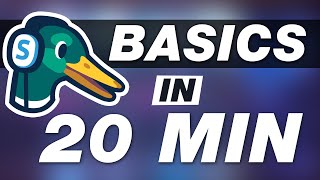





Screenshare in Streamyard: ua-cam.com/video/gO_9y90OFDM/v-deo.html
Can the host see the guest before they hit the "enter the broadcast studio" button?
THANKS!😀👍
This is so very helpful. I'm a pastor and we use Streamyard for live streaming. I'm learning how to use the more advanced features (like guests) so that we can take our live stream to the next level. Thank you for these very clear instructions.
Wonderful video. I am doing my second livestream and already my followers are growing. I love this platform. This was very helpful and to the point, Thank you.
Thank you Sara this was so easy to understand!👏🏾👏🏾
Thanks! this was easy and simple!
Thank You! This helps!
Glad it helped!
Great video, thank
I like this clear explanation.
Thanks so much. This is just what I needed!
Thanks for walking through the experience on the invited person's end. Was wondering about it and now I know. 🙏🏿
Will be inviting fellow geeks and startup builders to my streams to nerd out about code, other tech and random (possibly goofy) topics. Doesn't always have to be about code though. First stream was so fun, almost like coworking together with folks in the room so I'm committing to making this a weekly thing.
Super new to the streaming thing but videos likes yours make it much easier to navigate the landscape. 🥳
Great video! Thank you
Excellent tutorial!
Thank you! Cheers!
Love how you use graphics. Thanks for another useful tutorial.
I’ve experimented with one guest but looking to see how 3 guests will look as I have an interview program where a colleague and I will be interviewing a guest. With just the 2 of use we have used zoom. Streamyard has better audio in the final product. www.ou.edu/price/sh-report
simple guidance well presented. thank you.
Thank you
great video. thank you. I'll be using this later this week!
My guest said she was in the backstage but I didn't see her, so I couldn't add her. Do you need the paid version to add guests?
always love the info. i would love to interview you on my new podcast
So helpful you answered exactly what I needed to know! I was wondering how to send a link to a guest who I dont know personally or have their phone numbers, emails, ect... so we can use the private chat to message that person specifically to shoot them the link! Awesome and thanks again! Love your videos! They are very informative and to the point! Going live for the first time today lol not a big crowd at all but practice makes perfect! Have a great day! ❤
Tq sara..very clear and easy to follow
You’re welcome 😊
Thanks for doing this video it was really helpful, As I did my first live stream today. Now I know how to invite guests.
I'm glad to hear.
awesome stuff, great content, thank you.
Glad you enjoyed it!
I just shared my stream yard link in the chat and when a guest is ready to come up i will let them up i don't shared my stream yard link with anyone and I love your channel and your videos and if you keep making videos I will keep watching them ❤
Thanks!
You're very welcome.
*which camera are you using for shooting this video? Plz send link to buy if possible.*
thank you "Beyonce" 😝haha super helpful video, Sara!
😂 you’re welcome
Very helpful and informative Sara. New subscriber here.
Thank you :)
Thanks this was great. I will be using it for the first time tomorrow 😄 with four guests.
Glad it was helpful. Super exciting! Would love to see the link to the stream with your 4 people :)
@@SaraNguyen thank you ok here it goes. We has some sound issues and my green screen didn’t look smooth. I was quite pixelated. 😩 But it was my first time. I learned how to do overlays, intros, banners and everything from your videos, so a huge THANK YOU.
ua-cam.com/video/ZKBGBRib_Z8/v-deo.html
had* not has 🤣🤣
@@SaraNguyen Also, any feedback or pointers would be great. It’s a long broadcast, so feel free to skim through. 😄
@@CoachTaraTucker super proud of you for going live. You did great. There is a lot to do when you are hosting and producing a livestream...so congrats for getting it DONE!
🙌
Do you know if the invite guest button is available with the free trial of stream yard?
Hi!.as a host, how many STAND BY guests can streamyard accommodate? Thanks
Excluding tutorial. I have a question, can you help me please?
Can the guest participate in the chat open to viewers or can they only comment in the private chat?
Claudio Silva - From São Paulo - Brazil
The only problem I’m having is sound problems when I have a guest on but I never chose the mic that might be why
Hey Sara! Thanks for this GREAT video! It was really helpful.
Question - is there a way to tag your guest on the "description" for your streamyard post?
You're welcome :) Thank you for the comment. I usually do the tagging by editing the video description in UA-cam itself. I haven't found a way to do it in Streamyard.
Hey Sara, Great video! I have a question that maybe you could help me with! I'm a social media manager for a channel. My client goes live every week with streamyard on YT and FB. We're having a hard time moderating comments. Is there a way for me to go in and moderate and show the comments so she can continue the live? Right now, she answers questions at the end of the video but would like to do it during. Does that make sense?
👍
Any delay or feedback when speaking each other? If yes how to deal with it?
Lol 😂 Jay Z
😝
Why did you mute both of you when you entered the stream? I get an echo when I add people because we use an external mixer and we turn volume up and get echo when we mute them we still get the echo on the mixer so we can’t have guests it is pretty annoying… are u using an external mixer with that mic? Or is it a usb mic?
Hi there, I'm a little late to the party but I'm loving this apps possibilities since zoom was seriously letting me down. I'd like to know about whether I can create a link to send to a speaker in advance. Also, can you share other apps or windows during the stream?
Yes you can share the link for your guest in advance. You can also share windows and apps during the stream
@@SaraNguyen I am so excited about the possibilities for creating more videos as well as getting to that stream level. I have another youtube show I'm posting and I'd like to have some live event and especially recorded interview capabilities. Does streamyard allow for downloading two separate video feeds and audio?
Are guests able to use their phone to join? So I could text them the invite link and they could then join the show?
Technically yes, they can use the link in a browser on their phone. But it is a better experience on a computer
Can i add guest more than 300 participant
Can you take a phone call into streamyard? Is there a way to do it? I have a rodecaster pro
You can take a call via the rodecaster pro and use that in Streamyard
@@SaraNguyen would you elaborate please?
Do the people I'm interviewing also need to have 1000 subscribers?
No they don't
streamyard need to be premium?
You can add guest on the free plan
Is that a free application?
There are free and paid plans