How to Fix Expand and Expand Appearance not working in Adobe Illustrator
Вставка
- Опубліковано 8 бер 2023
- Expand sometimes just does NOT want to work! Learn a few ways to trouble shoot this issue in this video.
Join our FREE Illustrator Facebook Group: / adobeillustratorusershelp
Get your first month of Skillshare FREE: skl.sh/2WF8UZP
Get a great deal on Adobe Creative Cloud: • Free/Cheap Illustrator...
Help support the channel, buy me a coffee! :D www.buymeacoffee.com/fuyikixosa
Get 10% off when you buy Fontself: www.fontself.com/?source=abrackerdesign
My recording setup (btw some of these are Amazon affiliate links):
Lighting: Woods Clamp lighting (I use 2 of these) amzn.to/2UZ4wRb
Camera: iPhone 11
Blue Snowball mic (on screen capture videos) - amzn.to/2rZycQZ
Recording software: Quicktime
Editing software: Adobe Premiere Pro and Adobe After Effects
If you're interested in other graphic design video topics, check out some of these:
Fontself: How to make fonts on mobile and web with Fontself Maker - • Fontself: How to make ...
➝ PASSIVE INCOME
5 ways to sell more stock photos or vectors: • 5 ways to sell more st...
Five things I wish I knew starting out as a passive income graphic designer: • Five things I wish I k...
Can you go into debt with an Etsy shop?: • Can you go into debt w...
➝ ILLUSTRATOR
How to Fix Spacebar for the Hand Tool Not Working in Adobe Illustrator: • How to Fix Spacebar fo...
How to Convert an Area Type Shape BACK into a Normal Shape: • How to Convert an Area...
How to Fix Can't Move Objects with the Selection Tool in Adobe Illustrator: • How to Fix Can't Move ...
➝ INDESIGN
[Adobe InDesign] Change a spreads document to single pages with crops and bleeds: • [Adobe InDesign] Chang...
How to Quickly Add Automatic Page Numbers to a Document - Adobe InDesign Numbering - Facing Pages: • How to Quickly Add Aut...
How to Fix Common Page Number Issues or Problems in Adobe InDesign: • How to Fix Common Page...
➝ PHOTOSHOP
How to type text in a circle in Adobe Photoshop: • How to type text in a ...
How to make your own Custom Gradient in Adobe Photoshop: • How to make your own C...
Pantone Not Supported - Adobe Photoshop Workaround with Pantone Connect: • Pantone Connect Tutori...
➝ GRAPHIC DESIGN
How to answer Tell me about Yourself in a Graphic Design job interview: • How to answer Tell me ...
How to identify a font in a logo or piece of artwork: • How to identify a font...
How to use Font Cloud to Preview and Store Your Fonts for FREE: • How to use Font Cloud ...
➝ OTHER TOPICS
Sketch Book to Surface Pattern Graphic Design with Adobe Illustrator - New Skillshare Class!: • Sketch Book to Surface...
How to Blur Moving Objects in Adobe Premiere Pro: • How to Blur Moving Obj...
How to make an outline brush in Procreate: • How to make an outline...
My video descriptions may contain affiliate links. If you buy something through one of these links, you don’t pay any extra money, but I get a small commission, which helps keep the lights on. Thank you!



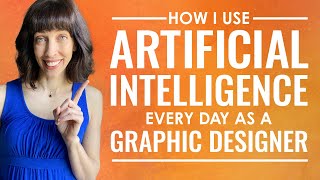





Learn how to ETHICALLY get Adobe CC free (or cheap) here: ua-cam.com/video/9b2rlS3dSjQ/v-deo.html
thanks ............. it's helpful😍😍😍
Hi Anne! Just wanted to thank you for all you do. Whenever I forget something, I pop over here and you ALWAYS have my answers. Thanks so much. You are the best!
Awww thank you so much - I am so happy to hear that!!! ❤
Priceless information, professionally presented as usual, you have helped me avoid frustration and save the last few hairs on my head! Many thanks!
You're welcome! And thank you so much! I'm so glad your few hairs are ok. :D
Love your content 💗
Thank you so much!!
Thank you for the precious informations
You're welcome!!
Thank you so much!! It works!!
You're welcome - I'm so happy to hear that!
Hi, thank you for the sharing. Recently I realize the New Illustrator doesn't allow expand appearance for 3D objects anymore, any solutions to this? Thanks!
What is your end goal with the artwork (why are you wanting to expand)?
I have text thats already expanded but create outline is greyed out. I've read that using the selection tool helps but i've been using it throughout working. Not too sure if you could help but I appreciate this video regardless, thank you!
That sounds right - create outline will be greyed out if you've already done it (expand also creates outlines).
Thank you 💕
You’re welcome 😊
Thank you ❤️
You're welcome!!
Thabk you so much
You're welcome!
Any clue why it does this? I found this video after trying the Flatten Transparency method and it changed the font. (I had forgot to click Convert All Text To Outlines, which fixed it.)
I'm not sure why it sometimes doesn't expand everything, but it's pretty rare for me (if Ii select the two options inside the expand dialog).
Hi, thank you for your video it was very interesting and very helping! Can I ask you a question? I'm a very very beginner with Adobe Illustrator and when I click to "expand", nothing happens... No window, no selection mode, nothing... What can I do?
Thank you very much
Thank you!! Do you have something selected? If you do, and nothing's happening, it's probably already expanded as much as possible.
I'm abit frustrated. Have 2020 illustrator. Trying to work on 3D lettering and using the expand experience. It does highlight just the front of the letters. However, it is not selecting both sides of the shape or letter. So, when I ungroup, and with selection tool can't select just certain parts of the letter. I need help.
I would try both Expand and Expand Appearance, back and forth a few times. If that doesn't work you can try Flatten Transparency.
Thank u❤
You're welcome 😊
thank you
You're welcome!!
please show us how to delete only the stroke from any shape in illustrator , making fill only available
You can select all, then delete the stroke in the toolbar. If you have them built into appearances, it might be a little trickier. I also have this video, which you could use to select them all, and then remove in the toolbar: ua-cam.com/video/-eLzNYEqGPQ/v-deo.html
I would like this solution for the illustrator for IPad!
Ahhh, unfortunately I don't use it much!! But I'll see what I can do.
Thank you.
You're welcome!
thanks,
please, how to add a cut contour to an icon in illustrator?
This video might be helpful: ua-cam.com/video/KwRzY3crFcY/v-deo.html&lc=UgyZeA3DIz8K-lUfQYl4AaABAg
@@GDHT oké thanks do you have video about to make cutline for jpg image not png because i saw this on your Channel
Here you go - this is a PNG, but it will work the same with JPG. ua-cam.com/video/hdTZel8Cids/v-deo.html
Nice.
Thank you!
For strokes I just use "outline strokes" but I like your way too.
This is really for the times when that doesn’t work.
Perfect
Thank you!!
Thanks
You're welcome!
Thank u 🥰🥰
You’re welcome 😊 Miss Linh!
@@GDHT 💕💕
stroke with rounded endpoints style still not expanding correctly 😠 Using current update of AI. Tried restarting and updating everything, still same problem. Help!
Outline stroke also not working. One of the rounded endpoints does not expand into a round path - it gets broken up
I may have answered my own question ... the end point not expanding correctly had a teeeeeny tiny handle only (barely) visible at a billion % zoomed in. Do you know why the endpoint thing happens and how to avoid it? It's so specific and weird
I'm not sure why that's happening! Maybe the path was ALMOST connected but not quite - that could cause the stroke not to connect correctly. But sometimes Illustrator does get glitchy too.@@ItsReigningZen