Fade Video or Audio INSTANTLY! - DaVinci Resolve for NOOBS! - Tip #19
Вставка
- Опубліковано 2 жов 2024
- 🔴 DaVinci Resolve for COMPLETE NOOBS! ▶️ • DaVinci Resolve for CO...
-------------------------------------------------------------------
✔️Want your UA-cam channel to grow faster? Join my memberships program! / @daniel_batal
✔️ Here is the gear I actually use and recommend: www.amazon.com... (affiliate)
--------------------------------------------------------------
UA-cam tools that helped me make this video:
🟢 Live Stream using StreamYard!
👉 Sign up for your FREE Streamyard account Here!: www.streamyard...
🔴 TubeBuddy: www.tubebuddy.... (affiliate)
20% Off ANY TubeBuddy license! Use code: DanielsBuddy
✔️ Morning Fame Keyword Research Tool: morningfa.me/i...
#DanielBatal #DaVinciResolveForNOOBS
Disclosure: Some of these links go to one of my websites and some are affiliate links where I'll earn a small commission if you make a purchase at no additional cost to you. As an Amazon Associate I earn from qualifying purchases.
All images and additional video segments contained in the Thumbnails and/or B-roll segments are used in strict compliance with the appropriate permissions and licenses required from pixabay.com and/or stock.adobe.com and in accordance with the UA-cam Partner Program, Community guidelines & UA-cam terms of service.
Sponsored videos and brand sponsored content on this channel will be clearly disclosed within the videos and/or descriptions
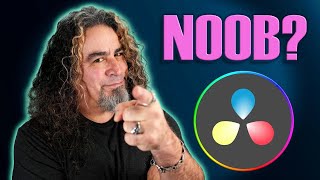








🔴 DaVinci Resolve for COMPLETE NOOBS! ▶️ ua-cam.com/video/vMCq6Fd-Zas/v-deo.html
Hey Daniel, I have a weird problem where if I cut an audio track, the point at which I cut the audio isn't the point where the track starts from if that makes any sense. I tried this with other songs and it happens with some songs but not others.
Any idea why this could be?
This is exactly what I needed when we were discussing it.
Thank you for the visual.
Right on. There are a few more to do this but this is the easiest if you just want to come from 0 to 100% or vice versa
I found that one by mistake.
Guess I'm not a noob then :D
I'm definitely a noob!
Great bro ,keep on thx
Thanks, will do!
These shorts have been great, Daniel. Even if it's features I am familiar with, they're a great reminder. I'm looking forward to more new (to me) ones like the one you did about adding a highlight!
Right on! More coming.
Your videos are so clear, simple, and good! Thank you!
Thanks, Jackie! I appreciate the kind words
i am starting davinci very soon i did watch a lot of your videos and already learned a lot. quick question please, how can you fade animation for an overlay image or a video. slide up fade in like powerpoints. thanks.
Fade? Same way.
Add motion and fade? Definitely learn how to use the keyframing features.
I have several tutorials on my channel ☮️
oh my god thank you i didnt have to add anything thank you so much
You're welcome!!
You are the best bro. Foreal I love your channel
Thanks, Justin!
I've been doing this to all of my clips. I'm wondering if there is any way to do this to multiple clips at the same time quickly.
You can but not using this method because you can’t copy/paste fast fades using the corner method.
You’d have to keyframe the fade in/fade out to your first clip like this: ua-cam.com/users/shortsnAjdVZhasAE?si=vlBQulragDxV46RV
And the you can copy/paste that to as many other clips as you like simultaneously by selecting them all and pasting the original clip attributes like this: ua-cam.com/users/shortsWkV3g1Jvac0?si=iWmH_XrfI4WxycMz
@@Daniel_Batal Thanks. I will watch those
Is there twistor effect on davinchi resolve?
Did you mean Twixtor...? As in, speed ramping?
@@Daniel_Batal ah yes that one .. sorry bout typo.
Yes you can completely control and keyframe speed ramping and time mapping.
😮
Tell us how to lower original voice in a video for my Voice over keepeng background sounds
All recorded on the same track? Not easy.
You’d have to isolate the main vocal from the background and that depends on what the background audio is.
Much easier to handle that in production than post.
@@Daniel_Batal Yes. Like im doing Voice overs on videos by translating them from english to my language. At the moment im using an AI service that is meant to make a Karaoke from a song (it devides voice from all other sounds) I make a voice and other sound channels. It works fine but some times i get noises on background track and leftovers from voice. So im in search of other method. Maybe a plugin in Resolve...
Resolve supports VST so I'd probably do a VST plugin Search and see if you can find anything like that on the market.
@@Daniel_Batal Thanks for your reply!
Thanks, Daniel. The first time I saw those handles, it felt like I was in Studio One land! That is exactly how I control fade ins on some of my audio to avoid programming volume or fade automation.
It's nice that you can covert the fade from linear to logarithmic, too.
With that in mind, is there a way to rearrange my workspace so the inspector is on the left of my screen and FX/generators/media on the right? Thanks in advance.
I love you man thank you!!!
great thank you
You are welcome!
FINALLY you post something I actually already knew!😅 Love your content
You’re too smart for me!
woah thank youu!
No problem!!
For me it didn't work. Why?
Ooo, I understood, I have to activate "Composite".
Shouldn’t have to activate anything.
Your videos are extremely helpful. I’m a COMPLETE NOOB
Felllow Noob here!
YES! Thank you, again!
I was just coming on to search on how to fade in and out my audio when I found your reply.
Thanks. You and your clips are a life and brain saver! :)
Suffice to say I'm highly excited to find such a simple answer so very quickly.
Glad I could help!
I’ve got a question I couldn’t find an answer to: Can you fade out audio without letting it go completely silent? I just want to lower its volume smoothly.
Absolutely. Use keyframing.
ua-cam.com/video/p1KRLgHw8LY/v-deo.html
Love this Dude Maaaaan. Very Helpful
Appreciate it!
This is for what UA-cam shorts was made for!! Awesome stuff
Glad you think so! (I agree)
how do you batch fade videos?
I'm not exactly sure I understand the use case...?
@Daniel Batal my recent video had the screen blackout during every drum beat and a few times I had to adjust the video to fade out. Took forever because I had to do it like 60 times. Was looking if there was a way to fade a video across multiple cuts automatically
Ah! So you mean all of the video assets within a given project timeline. That's easy, do one... Select the rest and copy & paste the attributes. Here's how--> ua-cam.com/users/shortsWkV3g1Jvac0?feature=share
@Daniel Batal in attributes what box would I tick for fades? I didn't use an effect I just grabbed the white button on the top of the clip and dragged it out.
Heyyyy you remember me ?
Yeah, where's that $5 you owe me?
@@Daniel_Batal I doubled it and gave it to the next person
Good man.
Mine doesnt have the white box on either end. Lasdy ive been here for 35 mins looking for it.
Make sure your tracks are enabled, not locked and that you’re on the Edit Page
Click on the icon before the mouse pointer icon ( Timeline view options) go to video track height and increase it till the clip images show... Hover over the clip and the white part will appear.
When would we use the composite option you showed in the other video as opposed to this which seems much easier?
When you don’t want to fade to or from complete black. When you want to create a fade curve, as in… the video starts to fade and pauses or changes the fade speed
@@Daniel_Batal thank you
thanks you!
You're welcome!
That is so cool! All done in the timeline with a simple click and drag.
Yep!
There ya go!:)~
this is exactly what i was looking for thank you