How to create a stunning cityscape in Photoshop with luminosity masks Amsterdam full workflow
Вставка
- Опубліковано 8 вер 2024
- In this tutorial, see the FULL luminosity masking workflow used to create a stunning cityscape of Amsterdam - from the RAW processing in Lightroom through the finished image in Photoshop and Lumenzia.
Learn more about Lumenzia at gregbenzphotogr...


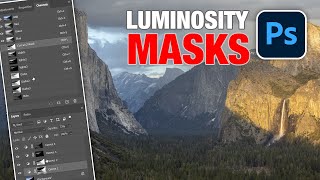






Amazing job! There's is just sooo much information on the tools you're using that is easy to get lost!
I find this type of tutorial very useful. Very helpful to see how you evaluate a photo and methodically work through the various defects. Very helpful in training my eye. Also, I find myself creating a layer and mask for each adjustment, and you demonstrate how to use multiple selections on the same layer and mask to accomplish a number of things. Much more efficient. Great to see how flexible all these tools are.
Steve R. Agreed!
Greg: I never really understood "Luminosity Masking" beyond the definition of those two words. Then, I watched your tutorial "How to create a stunning cityscape in Photoshop with luminosity masks..." Thanks so much! Your videos have been a great help.
One of your best tutorials to date, Greg! Not only is this a fantastic Lumenzia demonstration, but a great workflow lesson as well. I hope to see more of these great tutorials in the future!
Thanks, David!
Absolute favourite Lumenzia workflow video, thank you
Thanks, William.
Awesome tutorial. As a novice user of Lumenzia this is very helpful in learning how to get the best out of the tool and enhance my own photographs.
Great, thanks!
Stunning. Well seen, sir.
That was an amazing edit Greg. Thank You
Very very useful actually.
I've learned more about the workflow of Lumenzia from this.
Please, more of these when you have the time Greg.
Thank you.
Thanks for the feedback, glad you enjoyed it!
+1
Full tutorial very useful and much appreciated.
Excellent. The full work through of an image and then using many of the Lumenzia features is very helpful. I will be playing this video a lot. This is a great approach. Please keep it up. Thank you.
That’s great, thanks!
Very nice tutorial. Thank u
Very useful, thanks for sharing!
Love Your work and tutorial Greg. Bought Lumenzia last year so I consider myself a newbie but these videos really inspire me tog dig deeper with Lumenzia. Thanks a lot!
Loved this tutorial. Thank you.
Good stuff Greg
Thanks Greg - not only does it cover your panel very well, but it reinforces PS learning too.
Oh if only there were a PDF with the script of what you did !!!
Thank you! I have scripts for all the tutorials in my Master Courses if that’s something you’re seeking.
Great Thanks
Really valuable tutorial Greg. Thanks.
I like this full tutorial Greg, thank you for posting and looking forward to more!
Amazing how your palette is powerfull !!
i love this !!!
Love you greg 😘❤
Thanks, very helpful :-)
Found this workflow video incredibly insightful and helpful, and of course easy to follow. Would love some insights/see the workflow when you're working with bracketed exposures. I.e. if that shot was completely blown out and you needed to bring in the underexposed shot, which layer would you create the mask on, would you still paint in a selection or apply the mask to that underexposed layer, etc... :)
How to Blend Exposures for Interiors in Photoshop using luminosity masks ua-cam.com/video/FHw5QQW5fpo/v-deo.html
Exposure Blending with Luminosity Masks - Rattlesnake Canyon ua-cam.com/video/UNqQdi5iAU4/v-deo.html
Very good tuto :-) Would have liked to see the whole fonctions of Lumenzia in one tuto : Does it exist ? ;-) Go on with your excellent work, thank you !! :-) Jean-François
Thanks!
I just use what I need. Every image is different, and there probably isn’t a reason to use everything on one image. Though I may use almost everything when I’m doing 3-4 hour edits (those just aren’t suitable for UA-cam tutorials).
Lumenzia comes with a “Quick Start” demo video that does pretty much go through everything, and the “?” button in the panel lets you jump right to a tutorial on any of the buttons in the panel.
My “Exposure Blending Master Course” goes more in depth on the parts related to blending as well.
Wow!
yup
Hello Greg, Awesome tutorial, thank you very much.
I have a question for you, do you ever blend exposures in photoshop and work on 1 single TIFF?
All the time. I probably blend more from a single RAW than from different exposures. One of the best ways to use luminosity masks.
Thank you for your answer,
I asked because that is what i have done before working with HDR (ish i don't like HDR) but i bought Lumenzia and worked on that same blended Tiff without getting great results, maybe i'm doing something wrong.
You’re blending an HDR, or you’re trying to sue blending as an alternative to HDR?
It’s definitely a process that requires a bit of effort to master. But the potential results are ultimately much better than HDR in general.
I used to blend to HDR pro in photoshop and get 1 TIFF file with all 5 or 7 exposures and work on that on camera RAW and photoshop and get good results, but not as good as what I have seen with Lumenzia, I am new to your software so I am learning without great results yet (I'm working on it) it is definitely a challenge but the results are worth it, Thank you so much for your help.
You could have created the luminosity mask (for the sky) based on the original layer, it has much better separation between the sky and buildings
Very true, as my shadow and highlight adjustment made it harder for the luminosity mask to discriminate. Normally, I wouldn’t have bothered with the original layer for this edit (to save time and file size) and wanted to show how I actually approach this image. But certainly would have used the base layer, even if just temporarily, if I needed more clear separation.
Great tutorial Greg! Question... Why did you import the original untouched raw file into Photoshop as a separate layer? I don't think I saw you refer to or use that layer at all?
Just as a reference to show the full edit before/after.
Awesome video, If I may cc: why not just remove those reflections in the water completely? Think it would really bump this up even more. Clone stamp, boom...cause to be honest, I cant even tell what or why that streak on the bottom right is there haha. As always awesome work though
Would have to look back at it. There were some ducks in frame, maybe didn’t remove all. I like to keep the reflections for depth and realism, just want to tone them down.
On the third pass on this tutorial I realized that this is an extremely important video. A lot of “lights” turned on.
Great to hear. Any particular standout moment/lesson for you?
OK Greg..you stated that L1 had a great selection of the sky...how? I'm a newbie to Lemenzia... I'm still puzzled. What makes you choose L1... 2 or 3
It’s about the balance of what is selected (gray or white) vs what isn’t (black or very dark). Becomes much more intuitive with practice.
Hmm… Surely a good video, but I did not understand nothing…