Best NVIDIA Filters for Warzone 3 - Improve Visibility & Look Better
Вставка
- Опубліковано 2 кві 2024
- In this video I show you the best NVIDIA filters for Warzone 3 and Rebirth Island. These settings will make Warzone look better and improve visibility. For these filters you will want to have the new NVIDIA app as it has updated filters. The main filter that you will want to use is the RTX Dynamic Vibrance filter. To use this you will need to have an RTX graphics card. However, if you don't have one then I also show the best filters for Warzone without an RTX GPU.
Additionally, you will want to add a details filter. The details filter helps you add more clarity and sharpness to your image in an aim to improve visibility in Warzone. This can make it easier to see enemies as they will stand out more from the background.
Whether you're playing Warzone or Rebirth Island these filters will make your game more colorful. Additionally, you can always customize the settings to your liking, using the filters as a base.
►► NVIDIA App: www.nvidia.com/en-au/software...
►► Store: slurptech.etsy.com
► Discord Server: / discord
► Background Music
Stream Beats: www.streambeats.com
Disclaimer: The advice provided in our tutorials and guides are based on our personal knowledge and experience. No advice given should be considered that of a professional and comes with no guarantee. We strongly recommend that you do your own research to ensure what you're doing is safe, and will accomplish the results that you're looking for.
#warzone #warzone3 #rebirth


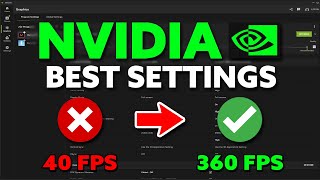






THANK YOU BRO!
Even though I’ve set the RatX dynamic settings in the app. In game the filter isn’t changed. What can I do?
Thank you boss
Thank you
Hey bro, i didnt see anything in the gas, can u help me with that pls?
i can comfirm that it also works on Apex legends , thx
but why dont you use sharpen filler ?
I can’t find it, none of those settings show on the Nvidia app
Tnx
help me please i dont have there any more filters than the rtx one
Same
update the app
Once i started using the DisplayPort cable all the filters appeared, never saw this when i was on HDMI
Why does mine say program doesn’t support optimization
when i click on a filter,nothing happens at all,is this a bug?
It used to work for me but it stopped working
i only see rtx dynamic vibranceany help?
\
same
same
This work on xbox? If I have a monitor that supports it
These are PC app settings man
you're dumb?
wth its too much brightness for me
Why does bro sound like my English teacher
You made my game break
My game is fucked thanks to u my drivers are not working properly
lol
potato pc
It’s telling me that warzone is unsupported.
May just need to restart Warzone or update your graphics drivers (can be done through the app)
It looks too like it has too much film grain 💀👎
-50fps
Filters not working for mw3
Reinstall or update the nvida drivers
Make sure you update your game drivers for nvidia, it let me do it once I did
@@theegocrxzyy yep it worked
@@thatmfcam It worked
@@theegocrxzyyhow ??
frame rate dropped anyone else?
No
hey man just restart your pc when u did the settings, it will apply and ur game will run smooth i had the same.
used to get 160-180fps now i get 99-120fps...wish i never did this
@@offlineky why we’re even messing with it getting almost 200 fps?
@@offlineky disable RTX dynamic colordings