Use IntelliJ IDEA to create an EXECUTABLE JAR With Dependencies Using Gradle
Вставка
- Опубліковано 4 вер 2024
- 👨💻💡 Are you ready to unlock the full potential of IntelliJ IDEA and Gradle? Do you want to learn how to create a powerful executable JAR file, all the while using the free community edition of IntelliJ IDEA?
In this exciting tutorial, you will not only discover how to create an entirely new project with IntelliJ but also make an in-depth tour of the various options, configurations, and advanced settings in the IDE.
But why stop at merely creating a project? How about a comprehensive, step-by-step walkthrough to the nitty-gritty of Gradle, the power-packed build system that breathes life into your Java applications? With this tutorial, you'll understand what a Gradle DSL is, how the Gradle wrapper works, and how to choose between a local installation or IntelliJ-configured Gradle.
Unravel the mystery behind the Gradle distribution option, demystify how IntelliJ interacts with Windows Microsoft Defender, and say goodbye to performance issues! 💻🛡️
Get to know the importance of tasks in Gradle and learn how to run them. Experience first-hand the error of 'No main manifest attribute' and learn how to rectify it, along with exploring the intricacies of your build.gradle file.
Ever wondered what the heck JSON is and why it's so important? You'll add it as a dependency to your project and make efficient use of it in your code! Oh, and did we mention we'll show you how to fix when dependencies go missing in your JAR file? 💼🔧
You will witness the creation of a 'fat jar' or 'uber jar', which includes all dependencies needed to run the application. With this tutorial, you'll be able to make changes to your build.gradle file, create an uber jar, and learn the best practices to get your application up and running smoothly! 🌟🏃♀️
So what are you waiting for? Grab your coding gloves, tighten your developer helmet, and hop on for an IntelliJ IDEA and Gradle adventure you won't forget. Remember, coding doesn't have to be complicated; it's all about beginning secure! 🔐🚀
Click on the video now and let's start exploring! 👀🎥
P.S. Don't forget to subscribe and hit the bell icon for more intriguing videos in the future! 🎬🔔
#gradle #java #intellij
Code can be found here: github.com/Beg... - Наука та технологія
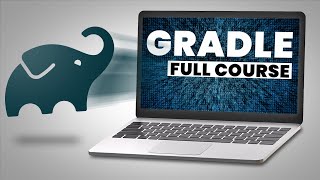








can you please make a video on the same topic but this time with javafxml project?
New video dropping on Monday that covers JavaFX. Hope you find it useful.
Hey! I'm from Brazil
Thanks, your video helped me a lot!
Thank you! Fico muito feliz que meu vídeo tenha sido útil para você. Best wishes! Tudo de bom!
Bro you just saved me, thanks
That's great to hear. Thanks for watching.
Thanks
Thanks for watching!
Thanks a lot for this video!!! :)
You're very welcome! Thanks for watching!
Hi, can you share the source code please ?
It can be found here: github.com/BeginSecure/MyGradeProject.git
oh I did org not com
Cool. Glad you figured it out! Take care!!
when I ran java -jar .
amespace-1.0-SNAPSHOT.jar it said: "Error: Unable to access jarfile .\exe-0.1-SNAPSHOT.jar"
Hello @grishakrot3635, it seems to be a problem with the file name or the file location. If you can provide:
1 The directory listing where the JAR file is located.
2 The exact steps they followed before encountering the error.
3 The Java version you are using.
This will help in diagnosing the issue more accurately.