Excel's new feature - Stale Value formatting
Вставка
- Опубліковано 10 січ 2025
- Stale Value formatting is a new feature in Excel that highlights cells containing formulas that need calculating.
Alan Murray talks us through how Excel now handles Stale Value Formatting, and the different options you can select to make sure your calculations are correct when stale values are created, either intentionally or accidentally.
This is a clip from our 4-hour course 2024-25 Update: Excel, which covers recent updates and improvements to Excel and is verifiable CPD for accountants. Learn more here: www.accounting...
#excel #exceltips #exceltutorial #exceltricks #exceltipsandtricks #accountancy #accountant #accounting



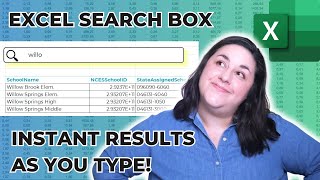





Excellent update. Thank you for sharing it, Alan!!
Thank you for bringing this to my attention.
So Beautiful❤
Great video!
Question: What is the purpose of using Manual calculation or Partial calculation modes, and why would you use them as opposed to the automatic calculation mode?
Thanks.
We asked Alan and he said "Manual calculation is typically switched on when users have large and/or complex models and automatic calculation can slow their use of Excel."
Can this be enabled for specific sheets in the workbook? Or does it only work for the entire workbook?
This will apply to the entire workbook, there is no option to set it on specific sheets only at this time.
@@accountingcpd I was about to ask the same. Where if can we run autmatic calculation to specific columns or arrays. But is seems not. good one tho
It's stay-l not stal