Unique Method to Quickly Trim All Intersections in AutoCAD
Вставка
- Опубліковано 4 жов 2024
- Welcome to CAD Concepts! In this video, we will uncover a powerful trick that will save you time and increase your productivity. Learn how to easily trim entire block edges and intersection lines in just one click.
Our step-by-step guide will walk you through the process, so you can streamline your workflow and achieve professional-quality results with ease. This powerful trick is perfect for architects, engineers, and designers who want to maximize their efficiency and output.
Watch now to discover this must-know technique and take your CAD skills to the next level.
To enable the command, it is essential to install the YQArch Plugin.
You can watch this video to learn how to download and install the YQArch Plugin in AutoCAD.
• YQArch Powerful Plugin...
YQArch Plugin Course
www.udemy.com/...
Want to memorize the powerful commands tips & trick with facts, figures, Then
Must download PDF eBook
YQArch's Ultimate Guide
ko-fi.com/s/0a...
Download LISP PDF eBook 📚
"150+ Advance Automation Task" AutoCAD LISP eBook
ko-fi.com/s/3b...
Recommend checking out our channel's best playlists, including learning powerful tools, floor plan methods, and a complete guide to designing a G+2P+5TYP project.
Design floor plan 10X faster
• Playlist
Residential building project design tutorial
• Playlist
Powerful playlist tools
• Playlist
If you are new to AutoCAD, I have included beginner-friendly resources and tips to help you get started. You can also learn about unique tips and tricks, the best CAD tutorials, and essential commands to help you design your own projects with ease.
#CivilEngineering #Architecture #InteriorDesign #AutoCAD #BeginnersAutoCAD #CADDesign #CADTipsTricks #CADCommands #CADConcepts #LearnAutoCAD #CADTips #CADTricks #TopCADTools #AutoCADCommands #AutoCADConcepts #AutoCADLearn #BasicAutoCAD #BestAutoCADTutorial #BestYQArchTipsAndTricks #BestCADTutorials #AutoCADBestCommands #DesignSolution #UniqueTipsAndTricks #AutoCADPlugin #YQArchPlugin


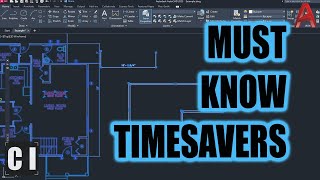
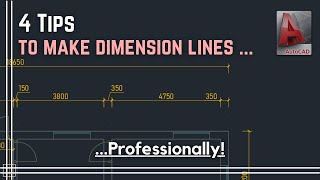





Hello, I am currently working in the field of traffic design. I find your lisp very good, but it is not effective with intersecting Arc. Can you separate this super trim lisp? thanks
Hi
Good to see that it was helpful.!
To extract the particular LISP from YQArch Plugin, it is best to approach certified developer....
This might help furthermore...
VERY USEPUL AND TIME SAVING THANKS ALOT OF SIR
You are welcome ❤️
Could give any command reverse of the above procedure means single click all lines have to extend....in YQARCH
Will try to cover soon..
👍
@@CADConcepts tq and I am waiting...
TX COMMAND NOT WORKING
bhai wo yqarch ka command ha
Same here
@@atgamerk Yqarch is not a command. It's a plugin which is a collection of variety of tools in it without draw we get it very easily. Time saving within minutes.
Tx command not worked in autocad 2022
I've used TX command but not working I've installed yqarch
@@CADConcepts thanks for the reply 🤩
Tx is unknown command
why would u need plugin for this worthless command
U should have said that form the start
@@CADConcepts
This command is not applicable in 2013 autocad version
Its a lisp, You have to load that lisp then it will work
Your video bahut Unic.Puri UA-cam pe Aisa nahi hay
Hi😊, The command " TX" is not applicable for Arc ( video showing only lines), have any other solution for Arc mesh trim?
Will check 👍
@@CADConcepts Hello, I am currently working in the field of traffic design. I find your lisp very good, but it is not effective with intersecting Arc. Can you separate this super trim lisp? thanks
hello, plz i installed the plugin but it didn't work, the AutoCAD takes the commend but it doesn't do what you have shown in the video, plz do you know what might be the problem?
Reinstall YQ Arch plugin in AutoCAD
Wow❤,pls share more tricks related to spatialnet and autocad
I use the tx command in one file and it cuts all the lines while in another different file with the same drawing it works correctly, what is causing this problem?
It might possible you have created not wall layer,,, try using wall layer then it should work....
@@CADConcepts Interesting observation and good advice, however I have not used this command in the drawing in which TX works correctly and yet it works quite well unlike the other file with exactly the same drawing, it seems very strange to me...
Is it possible to buy Autocad commands in .lsp format from you? I especially care about the XWW command. I have a problem with the administrator's consent to install your program and the plugins would be allowed. Best wishes.
You should approach developer that might help to create a LISP behalf of your requirement
Recommended
Search on fivvr/upwork 'LISP developer'
Might be helpful
Best of luck 👍
Thx ;)
Is it a default command? It's not working in my autocad?
you can use this command if you have YQArch plug-in for autocad
This command is not applicable in 2020 autocad version. Is it a default command? It's not working in my autocad?
Install YQ Arch plugin in AutoCAD to execute the command used in this tutorial !
YQ_TRIMDOUBLELINE TYPE IN COMMAND LINE
THIS COMMAND DOES NOT EXIST IN MY AUTOCAD. 2022. IS THERE A NEW SHORTCUT ? THANK YOU !
To execute the command used in this tutorial install YQ Arch plugin in AutoCAD then it will work 👍
Find the link in description
TX for txt2mtxt
TX for txtexp
There is no TX ? We have Tr only................where is command ; why are confusing students.
Your videos are excellent keep them coming
Hi @Cadconcepts
I want to download the paid Pdf file for YQ Arch but not able to complete the payment through it...any other option ?? Please let me know
do you have shared this pdf,,,,
Thanku so much sir
VERY GOOD EXCELANT
Tx command not working
Install YQArch Plugin in AutoCAD to execute the TX command...
This command is not workinh..please guide clearly
To enable the command install YQ Arch plugin in AutoCAD find the link in video description
tx command doesn't exist in Autocad 2021...
Install YQArch Plugin AutoCAD..!
GOOD
I cant see that command sir
Install YQ Arch plugin in AutoCAD then it will work 👍👍
thank you sir@@CADConcepts
Wow nice
Welcome ❤️
are you using lisp? You are surely using lisp. "TX" is not the original command in autocad
omaigat... thankyou
Welcome ❤️
Nice video
nice
Waad mahadsantahay
Tx ka ma kuu shaqeeyey
cool!
That was incredible dude. Thank you.
Welcome ❤️
is there any other plugin other than YQarch ?
Plesse sand TX lsp
Install YQArch Plugin to execute the TX command...
A QQUE SE DEBE QUE EL COMANDO NO ME FUNCIONA?? Y LOS DEMAS DE YQARCH SI......
its LISP
not working at all
Install YQ Arch plugin in AutoCAD then it will work smoothly 👍
sent me lisp plz
Install YQ Arch plugin in AutoCAD to execute the command used in this tutorial !
why this comment box dont come in version 2022
Install YQ Arch plugin in AutoCAD to execute the command used in this tutorial !
autocad lt 2024 cant do this
YQArch Plugin might not work in LT version of AutoCAD,
Try using Advanced version of AutoCAD to execute the YQArch Plugin !
Not working in 2023
@@CADConcepts thank you
Waste of time
Not working
Install YQArch Plugin in AutoCAD...!