The Shield | Hand Drawn 2D Animation
Вставка
- Опубліковано 15 вер 2024
- Traditional Hand Drawn 2d Animation Pencil Test concept - Made with TvPaint
Thanks for checking out the video!
Follow me on socials:
Instagram: / kelanhordos
Twitter: / kelanhordos
Vimeo: vimeo.com/user...
Main Website
www.kelanhordo...



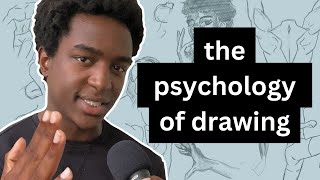





I'd definitely watch a full step by step to create an animation like this. Very well done, bravo.
I'll see what I can do when I have some time!
@@KelanHordosbro please do tutorial 😩
@@TheGreatKaz Hey, I haven't exactly done a tutorial, but there is a bit of a process video (at least the large stages) here ua-cam.com/video/np5yo9H-5YY/v-deo.html if you haven't seen it.
Now this is real animation
Underrated af bro that awesome! The face expression are relly good u can actually see that he is frustrated. Man ur just amazing
Thank you very much 😀
Good animation
This is amazing!!!!
Its So cool!(Especially how you animated his clothes, that was my favorite part😊)
Awesome, glad you like it!
They really wanted him dead lol. Awesome work!
Hah! :P
Прекрасная анимация, но когда подобные шедевры не подкреплены сюжетной концепцией, они набирают мало просмотров.
Hey, hope the translation I used works. This was kind of a "concept" piece, just kind of enough elements to give some context and leave people asking more about the character. :)
Hi can you post the rough animation too ? Please .. or a stream would be better ... I really love this one
Do you mean like an initial rough pass before tie down? I can see what I have, it's likely very rough as those are not usually meant for mortal eyes!
@@KelanHordos I understand but I really love to see the shorthand for a complex chatacter like this
@@KelanHordos It would be wonderful to see your process as an animator!
this is amazing💗beautiful well done
Thanks :)
Really really nice
Amazing
Thank you!
Fucking so smooth!!!!
Thanks 🙏
@@KelanHordos I would love to learn more about your artistic skills your very talented imo I want to see you animate more keep it up.
@Ahsangill19 Thanks very much! I appreciate the support 👍
wow this is incredible? disney level. are you self taught?
Thank you! Not sure if I fall under that label. I didn't go to school, but my brother who is animator helped me with a lot of feedback on the shots and little tests I did to learn how to animate.
Dayuuummn
Кстати, а где вы учились так круто анимировать?
I have a brother who is an animator who I mentored under. I would show the shots I was working on and get "notes" and feedback. That was essentially how I learned, I did that for about 8 months.
Oh that was really good! What was your process? My current process is extremely laborious and tedious. Camera work, framing the pieces of paper to draw within boxes on them to save paper, any tips?
Hello, I am working digitally here(drawing on a display tablet), there is another video on the channel of this particular shot with some process of the various stages, look it up if you are interested. (Not sure if links in comments work, but it is here if they do ua-cam.com/video/np5yo9H-5YY/v-deo.html )
As for tips, are you looking for animation tips or in regards to working on paper?
@@KelanHordos Ahh okay! I'll watch that! And I was moreso thinking about on paper, but I'll take any tips you're willing to give! Haha
Well, working on paper is the easiest way to quickly start animating, but depending where you live it can get a bit expensive to buy proper animation paper and get it shipped to you.
On the other hand if you are just starting out you don't necessarily need to worry about having professional animation paper for simple exercises to try things out. Printer paper will get creases in it quicker but is still very useable. There is even someone ive seen on social media who uses lined paper and makes cool stuff, so don't over think that aspect. You also don't really need a light table, as learning to flip and "feel" the movement is really important. There are also much cheaper options for light tables nowadays from places like huion I believe, and you can get cheap pegbars to mount on there.
There is also cheaper options for animation discs if you want to go that route, so getting into animation on paper to a higher level is a bit easier nowadays.
If you can find a cheap pegbar that uses the same 3 hole setup as a mainstream holepunch, that is a simple way to use printer paper or even lined paper as i mentioned. The ones with square registration pegs are better down the line for keeping things straight, but for starting out don't overthink it.
I don't know if any of this is relevant to where you are in your journey but let me know if there is anything particular with paper and I'll do my best to answer.
Also to shoot your tests, you don't need an expensive setup, have a camera, even a phone, setup at 90 degrees with something like a cheap pegbar to lineup your paper consistently. You can also use a scanner with a pegbar. Alternately I believe some software that is free like opentoonz may have a peg bar registration filter that will stabilize your animation by lining up your registration holes automatically. I will check when I have a minute if it's not on opentoonz and edit this comment as I'm going off the top of my head, but I believe there is a free program that has it.
@@KelanHordos Wow, thank you! I'll tell you my animation process, if that helps inform you of my situation. You'll probably find it insane, but don't judge me too harshly! Haha. So, yes I'm still in the printer paper stages. In fact, right now my budget is so small that what I do is measure out 4 inch by 4 inch squares using two rulers on the paper, creating a few rows, each with a few "cells" on a turned sideways piece of paper. Takes me like 10 minutes to create a fully boxed out piece of animation paper and doing this does mean that I have to draw extremely delicately and carefully on each cell with very very fine motor movements, but since I animate at, for test ideas and stuff at 4 fps, and for my actual animations at typically around 8fps, this means I can get about 2/2.5 or 1/1.5 seconds, respectively, worth of animation per piece of paper. I do have a USB rechargeable cheap light tray thing for tracing previous frames to get smoother animation movement, was about $10 on Amazon. Then I take a cardboard box that's pretty short, I cut out a hole in the bottom of the box sized to my phone's camera so that I can rest my phone on the box and have less hand shakiness while taking a picture. I put the box over the frame that I'm photographing, put my phone on the box with the camera aligned to the hole, fidget around trying to align my camera with the frame I want to image, and photograph it. This lets me use the flashlight from my phone as my lighting source rather than finicky natural light, as well as makes it at least kind of dark enough that I can use blacklight painting on the drawings to help do any special effects that I want to do. I import all the images into the stop motion studio app and do whatever I need to do in there editing wise, then make it into a video. It's really finicky and tedious, but it's the process that I've sort of just ad hoc developed on my own since I've had no help, budget, or resources.
@@poletooke4691 ah I see! Well, you gotta do what you gotta do, so it seems like that is time consuming, but I totally understand! Do you mind if I ask what country you live in? Working on such a small scale is definitely good for thumbnails and planning but probably makes it pretty difficult to get beyond that, especially since you really need to be able to flip back and forth, probably the most important thing. There are some pretty cheap ways nowadays to get lots of printer paper in rather large quantities, but it might depend on where you live.